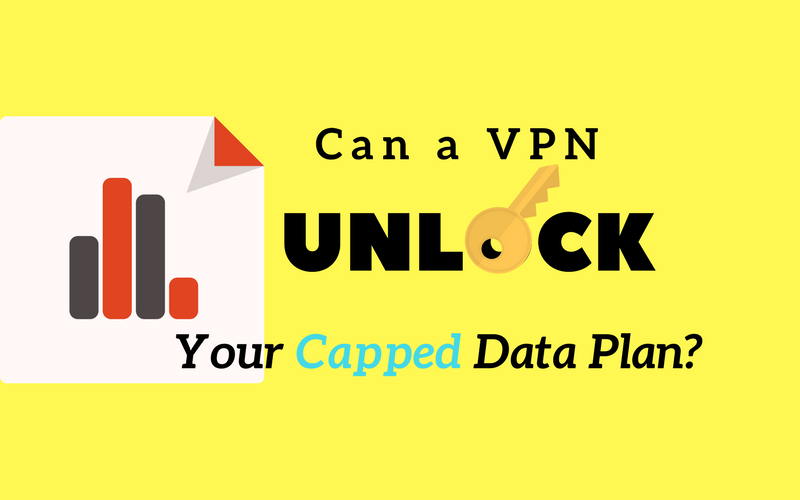
In this article, we’ll answer the most common myths and misconceptions about vpn data usage.
But if you’re looking for quick answers, here’s the short version:
- Does a VPN use excess data? Yes. Around 4-20% more data (varies by protocol)
- Does a VPN count against data caps? Usually. Almost always.
- Can a VPN prevent throttling? Yes, a VPN can circumvent rule-based throttling that targets specific usages (e.g. HD video, gaming or torrents).
See all FAQs about VPN data usage→
How much data does a VPN use? Will it count against my mobile data cap?
Does a VPN count against your data cap? Can you use a VPN to get around data quotas?
Data usage is one of the most misunderstood concepts when it comes to VPN technology. So the purpose of this article is to clear up common misconceptions and answer the most frequent questions about VPN data usage.
But for those of you that want a quick, simple answer…
Short Answer: A VPN does count toward your data cap. All data must flow through your ISP/mobile provider’s servers before reaching the VPN server. Even though the data is encrypted it still uses bandwidth. In some cases, a VPN may help you get around specific caps or throttling, but not always.
Now for those of you who like a more detailed explanation, let’s dive in!
Article Sections:
- How a VPN works (simple explanation)
- Does a VPN use up data?
- Will using a VPN use more data then no VPN?
- Which VPN protocols use the least data?
- Can a VPN circumvent data caps?
- Can a VPN actually speed up streaming or downloads?
- Summary/Conclusion
How a VPN works with your ISP
Your VPN is a security tool that does a couple important things:
- It routes all your traffic through a remote VPN server, obscuring your IP address and location from internet-connected websites and services.
- It encrypts all data in-transit, hiding it from middle-men like your internet provider (broadband, mobile carrier, etc).
But your VPN is not an internet provider in its own right. Your data still flows through your ISP’s servers. The only difference is it’s encrypted, which can help combat throttling or port-blocking.
The VPN server then acts as a proxy, sending requests to remote web servers (like a website or gaming server) and fetches the data on your behalf. For a cellular connection, it looks like this:
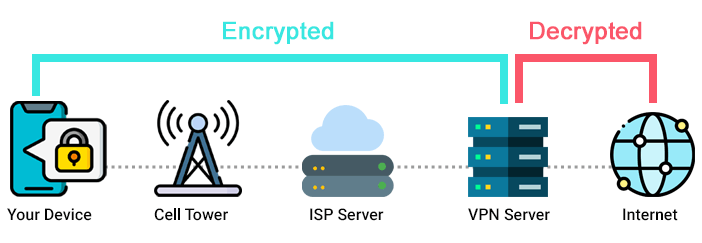
For more info, see this introduction to VPNs by Gizmodo.
Does using a VPN use more data?
Yes. Using a VPN will actually increase your data usage by a small percentage (around 5-15%). This is because of the encryption used to protect data transferred by the VPN. Encryption scrambles the data so that only your computer and the VPN server can read it.
After a piece (packet) of data is encrypted, it takes up slightly more space than the unencrypted file would. This is an unavoidable side-effect of data encryption, and it affects all VPN protocols, ciphers, and algorithms.
This extra data is called encryption overhead.
How much data does a VPN use?
In our testing, VPN connections use 5-15% more data (on average), but this number varies by protocol and can approach 20% with OpenVPN TCP connections.
Of course, the total amount of excess data will depend on what type of data your transmitting, and how much there is.
| Usage | Without VPN | With VPN (5%) | With VPN (15%) |
|---|---|---|---|
| Basic Browsing | 1,400 KB | 1,470 KB | 1,610 KB |
| Mobile gaming (hour) | 100 MB | 105 MB | 115 MB |
| HD (1080p) Video (hour) | 3 GB | 3.15 GB | 3.45 GB |
Which VPN Protocols use the least data?
There are several VPN protocols in widespread usage, including: OpenVPN, L2TP and recently Wireguard.
Each uses a different transfer protocol and library of encryption ciphers. This, in turn, means each will have unique performance in terms of data usage and encryption overhead.
VPN Protocols Sorted by Data usage (least to most)
- Wireguard (around 5%)
- L2TP/ IPSec
- PPTP
- OpenVPN UDP
- OpenVPN TCP
- OpenVPN Stealth/obfuscated (close to 20%)
As you can see, Wireguard is the most efficient protocol in terms of data overhead. It’s also excellent from a performance standpoint.
L2TP is typically the second best option. Many VPN providers offer this protocol, but most require you to configure it manually. The majority of VPN apps are built around OpenVPN (some offer Wireguard also).
OpenVPN TCP and Stealth VPN protocols use the most data. TCP connections transmit excess data because the receipt of each packet must be verified. Stealth protocols wrap the VPN in an additional layer of encryption to disguise it as regular SSL web traffic.
Takeaway: the OpenVPN protocol is the worst option in terms of VPN overhead.
Note: While PPTP is quite lightweight, it’s also considered obsolete and insecure. There is no real use-case for PPTP unless you have no other choice of protocol.
Other sources: VPN Data usage (Quora)
Does encryption strength affect data usage?
Surprisingly, 256-bit encryption doesn’t use substantially more data than its 128-bit counterpart. That’s because the key length doesn’t directly impact the packet size, rather it’s additional header text and metadata that is added before encryption.
So you don’t have to choose a less secure protocol just to reduce bandwidth usage.
How to use less data
If you’re own a metered data plan, it’s a good idea to limit your data consumption by optimizing your VPN’s data usage. These are the best techniques to minimize the amount of data used, while still staying secure.
- Turn off the VPN – This seems obvious, but you probably don’t need an active VPN connection all the time. So enable it as-needed. Some VPN apps even have a feature where they will auto-connect on untrusted public wi-fi networks.
- Switch VPN Protcols – Most VPN providers default to OpenVPN, but this is the worst option when it comes to data usage. Even if you have unlimited data, it’s still slower than next-gen protocols like Wireguard. NordVPN, ExpressVPN and Private Internet Access all offer the Wireguard protocol in their desktop and android apps.
- Use Split Tunneling – If you’re on android, many VPN apps let you choose which apps to route through the VPN tunnel. So send your security-critical data through the VPN and leave your general internet usage unencrypted. You can also setup split tunneling on some router models.
- Compress your data – Some VPNs, like Cyberghost, have an option to compress images and web pages on the fly, meaning you can actually reduce your data usage. It can even be lower than not using a VPN at all. This is a great option for those with cellular data caps.
Does VPN Usage data & count against data caps?
Yes. Your VPN provider isn’t the source of your internet connection. Rather, your VPN connection flows through your internet service provider before reaching the VPN server.
Your ISP won’t be able to read your VPN traffic (because it uses really strong encryption) but they’ll still be able to calculate the amount of data being transferred.
For example, if you have a 2GB monthly data cap on your smartphone plan, the VPN traffic will count toward that cap (unless you connect to public wifi). Worse, you will use up your data allotment 5-15% faster if you leave the VPN on 24/7.
Can a VPN get around capped data quotas?
So you have a capped data plan (either broadband or mobile) and you want to use more free data than your plan allows.
Will a VPN help?
Usually not, but it depends on the provider and terms.
What are Data Quotas?
Some Internet Service Providers (and Most mobile providers) in the USA and abroad put either hard or soft caps on your monthly data limits.
Hard data cap: No more data after you exceed the cap (or you pay $ per MB)
Soft data cap: ‘Unlimited’ plans may give you unlimited speeds for the first 20GB of data, then much slower speeds for all additional data used.
Then of course, there’s selective data caps where you get a data quota for specific types of data usage, e.g. video. This is actually one of the few scenarios where a VPN can circumvent data caps.
Do you have unlimited already? Learn how to tether your Smartphone to your router and share unlimited data with all your devices.
Why a VPN probably won’t help
As I mentioned, all your traffic still flows through your ISPs servers, even when using a VPN. Even though it’s encrypted, your service provider can still count the amount of data.
So if you get 10GB of all purpose data, a VPN won’t help you exceed the cap. In fact, you’ll actually exceed data caps quicker than if you didn’t use a VPN, because of encryption overhead. That 10GB of data is really only about 9GB of actual data payload with 1GB of encryption padding.
When might a VPN get around a data cap?
If a VPN prioritizes certain types of data (throttling video) then a VPN may actually circumvent a cap. For example, if your ISP limits speeds on YouTube and Netflix after a certain amount of GB, you can probably avoid that soft data cap.
A VPN encrypts all your data inside a single tunnel, which your ISP cannot decrypt and filter. That means they cannot selectively block specific uses, services or protocols.
We’ve also heard reports of people using VPNs on mobile prepaid or capped data plans in Europe and Asia (mostly India) to circumvent data caps. Having not tested this, we can’t confirm it, but it’s worth a shot. After all, a good VPN is much cheaper than a monthly smartphone plan.
You can even try a free VPN first, to see whether it works to bypass your data restriction. Hide.me is a great free option.
Using a VPN to increase speed
Though VPN services usually can’t get around hard data caps, they’re still very effective against bandwidth throttling.
Throttling is a common practice by internet providers, especially mobile providers. When you’re being throttled, they limit your bandwidth at specific times of day (e.g. peak hours) or limit speeds for specific uses (HD video). Here in the USA, this is completely legal thanks to the roll-back of ‘Net Neutrality’ rules.
Many cell phone plans with ‘unlimited bandwidth’ are still using throttling to optimize their network.
So if your ISP only caps or slows certain data types (torrents, HD video, skype, etc) then you can use a VPN to bypass throttling and get faster speeds or higher resolution video.
Why this works: In order to throttle certain traffic, you internet provider needs to be able to identify, sort, and throttle specific traffic types. If all your traffic is encrypted by a VPN, they can’t sniff or sort the traffic. This means they can’t slow specific uses without slowing everything which would be illegal in most countries.
Summary/Conclusion
A VPN is an amazing security and streaming tool but it’s not a magic wand. It probably can’t help you get around your ISP’s hard data caps because all VPN-encrypted data is still routed through their servers (and counted).
It may help you get around soft caps, or selective throttling (like T-mobile throttles HD video streaming). A VPN can also unblock or speedup certain internet uses like Skype, Netflix, or Torrents.
If you’re not sure whether a VPN will work or not, it’s definitely worth trying one. The worst that can happen is it won’t get around the cap, and you can just cancel for a full refund (most VPNs have 7-30 day refund policies). The truth is, you’ll probably like the streaming and privacy benefits of a VPN that you keep it anyway.
Recommended VPN Options: IPVanish, Private Internet Access, and VyprVPN (no torrents) are all highly rated and reviewed VPN servers. They’re fast, affordable, and have extra features that help them stand out from the crowd. If you want to unblock geo-restricted streaming services like Netflix, try NordVPN instead. They work with over 60 global video streaming services (and keep no logs whatsoever).



Can vpn increase my 3G spends
No. You’re limited by the data/bandwidth capacity of your ISP/carrier.
How much data will consumed by vpn for 90 min match?
That depends on the resolution of the stream obviously, but a VPN won’t add much data overhead. 5-10% extra maybe.
Nice explanation for beginners. I just started using VPN yesterday and this clarifies my questions. Thanks!
Really helpful explanation; thanks!
i want to know ive 1gb internet from ISP and once i have vpn connection can i use unlimited internet uses?
No. If your ISP caps your monthly data at 1GB, a VPN won’t get around that. It may help you improve speeds but not total data usage.
Nord is the one I use, I went with it because of their 30day money back guarantee but ended up buying a one more year subscription (would’ve went for longer one but got a coupon ‘get1year’ so it was a good deal). The streaming is fast, there were some troubles with netflix about three weeks ago but it’s working like a charm since then.
yaaaa. even me it worked. its goodd
When I connect to Linux server(s) in data center using VPN from home and use terminal tool (PuTTY) and download or install software on the server(s) in data center, data usage is increased in my home Internet and also it shows up in data center service provider. is this normal behavior?
Yes.
I have internet bundle restricted for Facebook, Twitter and instagram by my ISP. Can i broswe different websites with the help of a VPN?
Probably not. The VPN server won’t match the IP address of the approved services.
I have a question if I use a VPN and my phone contract is only in Canada will I pay fee cause it see me exemple in usa?
As long as you are located in Canada, your phone will connect to Canadian cell towers. That’s all that matters. You won’t be charged extra to connect to a VPN or website in the USA.
Can someone tell me If I have 20g of data but only for the UK will I be able to access this data abroad with a vpn?
Thanks
No. The data is charged by the location of the cell tower you’re connected to, not your endpoint IP address (which you might change with a VPN).
In my mobile data I have unlimited social networks and I’m using a VPN. But if everything is encrypted; does the ISP know that I’m using the social networks, or is it consuming the normal limited data?
If your ISP can’t identify the traffic as ‘social’ it will assume it’s non-social traffic. So all VPN traffic will likely consume data.
I’m going to China in a month and I’m on the network 3 in the UK – can anyone recommend a VPN to use whilst out there, social media and maps being my main requirements. Also anything else I should be aware of network wise or what to look for. This is a foreign subject to me.
VyprVPN has a reputation for working well in China.
Should I use a separate VPN than the one that comes with the phone if I want to bypass the data soft caps?
If the one that comes with the phone is provided by your wireless carrier it definitely won’t help you circumvent soft caps.
I have a 2GB / month plan. I use up all that data in the first few days. I installed the VPN. Once all the data has been used I am able to continue using the internet as much as I want. It just never runs out. No need to get an expensive plan.
#4 and #7 on the list above are the same… I suspect you meant #7 to have (256-bit) versus repeating the (128-bit) line.
So during the day I can get a download speed of 2mb/s – 4mb/s, but at night am getting 500kb/s can vpn help in this situation with my mobile carrier. If not how do I get around this? Thank you.
I can’t say for sure, but just try one of the VPNs that offers a free trial and see if it makes a difference. Windscribe is completely free up to 2GB per month.
for question sake, let us consider EXPRESS VPN, it is mentioned it provides unlimited bandwidth in its website. what does it mean? i thought it means unlimited internet irrespective of bandwidth. can u clear me if im wrong please.
It means they don’t cap the amount of VPN data you can use each month. So if you run the VPN 24/7 on 5 devices and use 1TB of data, it’s fine.
I have IPVanish and everytime I try to watch netflix it tells me I have to log off the IPVanish. how can I get around this?
Hey there, I’ve been trying to find ways to boost my internet speeds at my home during quarantine and I’ve been looking for someone to answer some questions I had. Hopefully you’d be willing to do so.
First off, I was wondering, how do internet service providers know that the encrypted data from a vpn belongs to which account? I thought one way encryption was added by VPNs was by giving your device and pseudo IP address instead of your actual one? Is the IP address how they identify which device is using however much data?
Also, I use my mobile hotspot to get online on my computer and what I’ve learned through trial and error is that I only needed to turn the VPN on on my phone in order for the speeds to get past the throttle that verizon puts on their hotspots. If I turn a VPN on on my computer, the speeds seem to get slower. My question with this is, do I need to have the VPN on on my computer as well to mask the computer’s data usage? Or does the data used from the computer transfer to the phone, which then gets coated in encryption from the VPN that’s turned on on the phone?
Lastly, you mentioned bandwidth caps during certain times of the day. During the day the internet provided by my vpn’ed hotspot seems to be a lot slower than if I were to use the same method in the middle of the night. Does the VPN not get around congestion? is congestion what is causing the internet speeds to be slow? or the ISP. Is there a way to check?
My phone internet has also gotten unbearably slow at all times during the day and night, and a VPN doesn’t seem to bypass any throttling. Is there any way to get the speeds back to normal?
Can ISP’s make your ping higher? I’ve also noticed that my ping will skyrocket to 700ms for hours at a time and it has never done that before, not until I discovered a VPN and used an huge amount of data as compared to my previous uses. I’ve only used 300GBs but that is far more than I’ve ever been able to use. Could the ISP have noticed this and put and overall cap on my family’s plan specifically?
Sorry, I’m really new to learning about this stuff and I have had many questions that the internet just doesn’t seem to have answers for.
First off, I’m really impressed to hear that you’ve been able to get around data caps on your hotspot by using the VPN. That’s great.
But to answer your other questions:
Yes, Verizon can still see how much data each device is using even when you run the VPN. The VPN encrypts your data between your device and the VPN server, but it still flows through Verizon’s data pipe. They can’t read your traffic but they can still count the amount of data transferred.
Regarding throttling, Verizon (and most wireless ISPs) throttle data during peak hours, especially when you go over your monthly cap.
And the increased latency is probably from the VPN, though 700ms is quite bad. If you’re in a rural area that may be because of the distance from your house to the cell tower.
Thank you for your help! I had bookmarked this page and checked every now and then to see if you had replied lol.
Is there any reason why working at home through a VPN eats so much data?
My wife is working from home due to Covid, she gets 8gb per month on her phone.
Using the hotspot to connect her laptop to her work’s servers uses 2-3gb of data in a couple hours, then the rest of the day it’s fine.
She was able to work for awhile without connecting to through the VPN but now her work is changing something. When she connects, MS Team tells her she can only connect through the VPN. So she did and right away a block of 2-3gb of data got used. She talks to her work IT dept and they tried a few settings on her laptop but it didn’t help.
They might push software or OS updates to her computer? I doubt the issue is caused by the VPN which shouldn’t add much data overhead.
Hi there, I am having the same problem where using a VPN (mainly to watch another country’s Netflix), and while having my laptop connected to my phone’s hotspot (through Verizon), it seems to consume about 8 times more data than Netflix does on its own. Watching one movie last night on low definition (which should consume about 1GB according to Netflix) ended up consuming 8GB. This has been happening for a couple of months while trying different VPN services. I can’t seem to find any answers online.
There’s a simple explanation for this:
Most mobile carriers throttle Netflix (and other video) on smartphones. 480p or 720p max resolution is typical. On your computer you are streaming in 1080p or 4k which explains the 8x data bump.
I’ve noticed with Glasswire Firewall (or network monitoring service) that while Google, the most used app, used just over 900MB data, OpenVPN (I presume NordVPN protection) used 1.1GB, is this normal? This is NOT 10-15% overhead, rather more than double of what I actually use.
Where is all of this data going? To protect others as well as myself? I ask because the connection is shared by many VPN users & not just Nord (was able to connect free on another device with ProtonVPN). If so, these users should be paying their fair share & not piggybacking from paying customers.
Will this give me issues in the future as far as my ‘unlimited’ Spectrum Internet goes? Have used over 2GB on one device & have several in use, although not all at the same time. 1.1GB of data for ‘overhead’ seems kind of fishy.
Since 100% of your traffic flows through the VPN, it makes sense that OpenVPN will be 100% of your combined usage from other apps. It shouldn’t double-count against your data quota though.
Hello.
I downloaded Windscribe and then I paid to have unlimited data on their monthly pro plan. Now when I did that I thought that it meant I would be able to access the internet with and without data usage from my ISP. But the VPN only connects when I have data and to add insult to injury, once it is connected my ISP still bills me the same. Why is this happening?
As explained in this article, all your VPN traffic still goes through your ISP. If your plan has a hard data cap, the VPN (usually) won’t circumvent it. A small percentage of users have reported successfully avoiding data caps by using a VPN but it’s not the norm.
HI I have been using expressVPN but my data use spiked up quickly – 2gb in four days even though most of the time I was on wifi. I suspected there may be a chance that expressVPN still using mobile data (or tunnel it has established while I was using mobile data) and did not switch to wifi when I got home. I asked expressVPN about it but they cannot explain why – they just said maybe I was using 4g without noticing it but it can’t be true cos not just me but my husband experienced the same thing ie. used up 1gb of mobile data even though once he got into office, he was using wifi. This is super strange. We want to keep using expressVPN but the data usage is shocking.
It’s hard to say what’s causing the issue without knowing more. Most phones have a built-in app that shows data usage by app, so you could see which other apps (besides ExpressVPN) are causing the surge.