
Privacy-focused web browsers are a growing trend, and they’re going beyond simple cookie-blocking. There are now several browsers with built-in VPNs. For Free.
You can also enable VPN-like functionality to mainstream web browsers (Chrome, Firefox) by using one of the ‘VPN Extensions’ available from reputable VPN providers.
VPN browsers and extensions are popular alternative to the full-time security of a true VPN app, and they do come with several advantages (price, ease of use).
But there are also weak points to consider, like how they aren’t really VPNs at all. They’re encrypted proxies. But what’s the difference? And should you even care?
Real VPN vs. Browser-Based ‘VPNs’
Virtual Private Networks are a powerful tool to level-up your digital privacy and security with a click. The in-browser sibling is really an encrypted web proxy, not a true VPN. But you still can get several VPN benefits (though only in your browser, not other apps).
Benefits & Drawbacks of browser-based VPNs
The core purpose of a VPN is to do two things:
- Secure your internet traffic with unbreakable encryption
- Provide an an anonymized public IP address
And to be fair, a browser-based encrypted proxy does both. Though not quite as well as the real thing. And there are other considerations too, like data-mining. Free is never free.
Benefits
- Encryption: Most in-browser VPNs do add an encryption layer the proxy. It might not be 256-bit AES like NordVPN, but it’s secure enough for basic private browsing.
- Layer of anonymity: Because the traffic gets routed through a remote server, websites you visit will see the IP address of the server-endpoint, not your real IP. This is a meaningful improvement in privacy.
Drawbacks vs. real VPNs
- Not a true VPN: No matter how they brand it, a browser VPN isn’t a VPN. It can’t protect your other apps or protocols. And some browser requests might be routed insecurely (outside the encrypted tunnel).
- Slow: All of the browsers mentioned in this article will dramatically slow your internet connection when you enable the VPN functionality on. Tier-1 bandwidth is expensive, and you’re splitting it with thousands of other users.
- Missing Features: Top-rated VPNs now include extra functionality like IP leak protection, compatibility with streaming services (e.g. Netflix) and security features like IP-leak protection.
- Real privacy concerns: Most of the so-called VPN browsers use a 3rd-party network to provide the VPN functionality. It’s expensive, and you can bet the developer plans to get paid back somehow, whether it’s by selling data, injecting ads, or something more legitimate (like an upsell offer).
Which Browsers have a Built-in VPN?
These are the browsers that currently offer VPN-like functionality.
- Epic Browser
- Opera
- UR Browser
- Aloha Browser (android only)
- Tenta (android only)
Note: Several of these VPNs are mobile-only. One (Brave) isn’t free.
1. Epic Browser
Operating Systems: Windows, Mac, iOS, Android
Epic is a privacy-focused browser based on Chromium (the backbone of Chrome browser).
Reasons to choose Epic Browser:
Epic Browser is decent option on the list, because they actually take privacy seriously. At least as far as we can tell. Though not a true VPN (except on iOS where it does use the IKEv2 protocol) Epic has many of the features you’d want.
First, it’s completely free, and zero-log. It even deletes the client-side DNS cache so someone with access to your device can’t see your web history.
It has built-in HTTPS Everywhere, which forces the secure HTTPs protocol on every site where it’s available, even if the site itself doesn’t redirect to the secure version. And the encrypted proxy uses TLS encryption with best-practices like perfect forward secrecy. Epic also natively blocks fingerprinting scripts and browser attributes like canvas, making it much harder to link your browser configuration to your digital footprint.
Areas of concern
Though some articles claim Epic is Open-source, it’s not. It’s closed source, but based on another open-source project, Chromium. The speeds are fine for general browsing, but nothing to write home about. You can probably stream Netflix or Youtube from some countries but likely not in full HD.
And like all ‘free’ services, you always have to worry if your data or web traffic is being sold or monetized in ways you don’t have control over.
2. Opera Browser
Operating Systems: Windows, Mac, Android, Linux
Price: Free
Opera is the most well-known browser on this list, and one of the first to offer a VPN. They partnered with an existing VPN company to provide the infrastructure, so the network is stable and well-configured.
Opera VPN speeds aren’t that bad. In our early testing, we were able to stream in Full HD, and some users have reported that it works with Netflix on US-based servers. It also passed our DNS leak tests.
There is some native ad-blocking functionality, but it doesn’t have the anti-fingerprinting or anti-tracking technology you’d get with a browser like Brave or Epic.
Areas of concern
The main concern with Opera has always been data usage, and how the browser is monetized. There is also some speculation about Opera Software’s ownership. The privacy policy regarding the VPN data is actually pretty vague, and it’s completely clear what (if anything) is being done with the browser data.
3. UR Browser
UR Browser is a desktop-only browser available for both Apple and Windows PCs. It includes many of the same privacy features as Epic Browser, including a VPN, ad blocker, HTTPS redirect and cookie-blocking. There’s also a ‘ninja mode’ which is a slightly improved version of Chrome’s incognito.
For me, one of the biggest selling points is the EU jurisdiction. Your data is fully protected by Europe’s privacy laws, which started with GDPR and continue to improve. It’s reassuring to a see a company willingly located in a jurisdiction that takes privacy seriously and holds offenders accountable.
About the VPN: UR Browser’s VPN uses 256-bit GCM ciphers and the network is provided by OVPN, a well-known standalone VPN service.
Areas of concern
There’s a lot to like about UR, and most of my gripes or minor. You do need to create an account to access the VPN, so that’s one additional data point that could be tied to your browsing activity.
4. Aloha Browser
Operating System: iOS / Android
Aloha browser is a mobile-only privacy browser with built-in VPN. It offers a minimum of 256-bit AES encryption, and up to 512-bit for high-powered devices. It gets mostly good reviews in both app stores, averaging around 4.5 stars.
Key features:
- Free
- Built in VPN
- Ad-blocker
- Lockable private browsing tabs
- VR-Player / Video Downloader
Areas of concern
The privacy policy leaves a lot to be desired. While the Google Play listing states ‘we don’t log any of your activity and will never share it with anyone.’ But their privacy policy refers to ‘select partners’ that may keep some logs. There is no disclosure of who these select partners may be, or what they’re using your data for.
Furthermore, the company is headquartered in Cyprus which is rather notorious for anonymous shell companies. And of course the business model (free stuff for nothing) is questionable.
5. Brave Browser
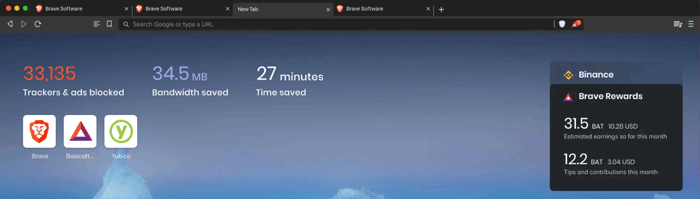
Brave was one of the earliest browsers to focus on privacy-first. They’re probably the best known, and the browser is stable and feature-rich. It includes HTTPS upgrading, cookie and ad-blocking, script-disabling and fingerprint prevention.
The latest big feature addition is a VPN and browser-based firewall. Unfortunately, this feature isn’t free. It’s also iOS only (for the moment). The upside, however, is that you’re likely to get faster speeds and better support from a reliable, reputable company with a real address.
VPN Browser Extensions
The closest alternative to VPN-enabled browser is using an extension that adds VPN-like functionality (but again, it’s actually an encrypted proxy).
Several top VPN providers have released their own extensions for Chrome and Firefox browsers. Providers include: NordVPN, Torguard, HotspotShield and ExpressVPN.
They offer similar functionality to their built-in brethren, but you’ll typically get better speeds and additional features (like streaming support).
Be Careful: Not all VPN extensions are trustworthy. There are a number of ‘free’ extensions in the app store, provided by disreputable, or unknown companies. You’d do well to stay away from most ‘free’ VPN extensions. A browser-based VPN like Opera is a better bet.
Advantages vs. VPN-enabled browsers
Personally, I prefer using a browser extension rather than being forced to use the VPN servers built into a browser. There are several reasons for this.
- Better choice of high-quality VPN services
- Faster speeds than a free browser-based VPN
- WebRTC protection in many extensions
- 2nd IP hop if you’re using the service’s VPN client also
Recommended VPN Extensions
These are VPN provider’s we’ve individually tested and reviewed. They have the reputation and resources to provide stable apps and servers with stong, well-implemented security.
Private Internet Access (Chrome, Firefox)
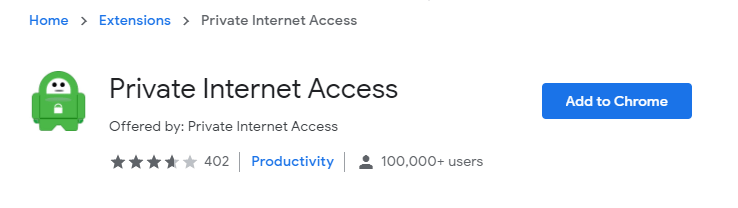
Private Internet Access’s browser extension is available for both Chrome and Firefox browsers. It includes an easy on-off switch, choice of server locations and perfect forward secrecy. There’s also built-in WebRTC protection to prevent STUN IP leaks.
ExpressVPN (Chrome, Firefox)
ExpressVPN has one of the top-rated browser extensions, and that’s incredibly impressive considering the price. Most of the other high-rated extensions are for free services. ExpressVPN starts around $13/month.
But that high price comes with benefits. ExpressVPN has best-in-class apps, software, support and speed. It’s a premium service just like Apple is a premium brand.
NordVPN (Chrome, Firefox)
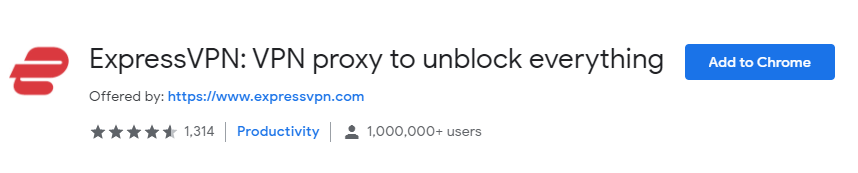
NordVPN has VPN extensions for both Chrome and Firefox browsers. You get full access to all server locations, as well as built-in support for streaming services like Netflix. While their VPN service and apps are excellent, their browser extensions aren’t quite as good.
A number of users have complained that the extension in buggy and updates haven’t kept pace with Google’s own chrome updates.
Their browser extensions add HTTPs redirection, WebRTC protection, access to their proprietary Lightway VPN protocol, and their full server network in 60+ countries.
Hotspot Shield (Chrome, Firefox)
Price: Free+
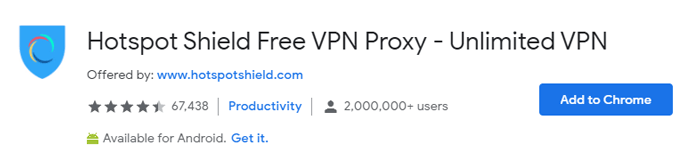
Most VPN extensions claiming to be ‘free’ should be avoided like the plague. Those companies have a history of abusing customer trust, like the HolaVPN revelations.
HotSpot shield is a decent option, however. That’s because they’re a freemium service with both a free and paid tier (a viable business model). Windscribe is another good option with 10GB of free data per month (if you give them your email address).


