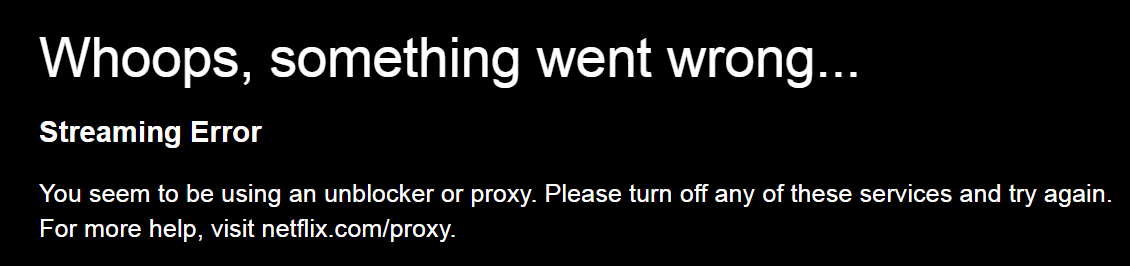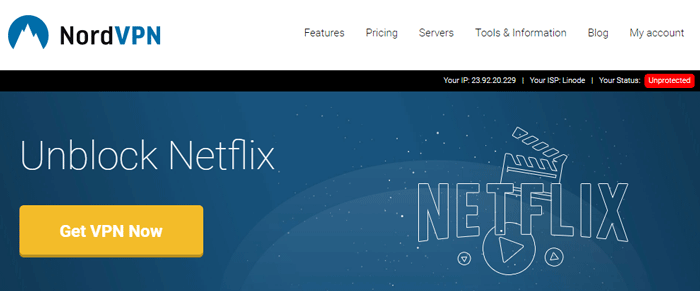Netflix is really cracking down on VPN users (as you may have discovered already). This is extremely frustrating for someone like myself that uses a VPN 100% of the time (an essential tool for personal internet security). Fortunately, there are still a few VPNs that work with Netflix.
This guide will show you which ones are working, and which aren’t. We’ll update it frequently to keep you informed. Please leave a comment if you know of any VPNs that are still Netflix compatible which we may have left off the list.
About the Netflix VPN Blockade
In 2015, Netflix first started blocking VPN services (usually by IP address range). The blockade eventually expanded to nearly 100% of the most popular VPN services.
Several companies like PIA, Torguard, and PureVPN developed workarounds, but all 3 of these eventually gave up on the game of cat-and-mouse, deciding it wasn’t worth the effort. VPN companies have also faced pressure from Paypl, a popular payment processor. Paypal takes that stance that VPNs should not actively be promoted to circumvent digital restrictions.
In 2016, Netflix added additional anti-VPN technology, such as forcing Netflix’s applications to ignore your device’s DNS settings, and instead use GoogleDNS to prevent SmartDNS services from working.
Also, most VPN services used to work fine as long as you were already in the same country. For example, if I live in Chicago, USA and connect to a Los Angeles, USA VPN, Netflix used to work just fine. Now you get a ‘proxy error’ even inside your home country. This is a massive flaw, and we at VPN University feel that nobody should have to choose an insecure connection in order to enjoy their favorite TV shows and movies.
Fortunately, there are still a small handful of VPN services that do work with Netflix, at least of most of the time. There may be some caveats, such as it may only work on Desktop devices (or mobile devices with a workaround). And a certain server may work one day, and not work the next. It’s not ideal, but it’s better than nothing.
VPNs still working with Netflix (Updated October 27, 2016)
Here are the VPN providers that still work with Netflix.
Please be aware of the following caveats:
- Some may work only with the USA version of Netflix
- Netflix may only work on specific server locations (the VPNs tech support team can tell you which ones)
NordVPN
If you’ve read our review of NordVPN, you know we’re in love with their SmartPlay Technology. Basically it’s a SmartDNS system that is integrated into their VPN software, allowing you to instantly unblock all of your favorite streaming sites no matter which server location you’re connected to. All you have to do is activate Smartplay with a simple on/off switch in the software.
Connected to a USA server? You can still watch BBC iPlayer with Smartplay.
Connected to an Australian server? You can still watch the USA Netflix catalog by turning on Smartplay.
Best of all SmartPlay is included with every NordVPN subscription (so you don’t have to pay extra $$ to activate it). In our testing, we’ve found NordVPN to be one of the most reliable when it comes to accessing Netflix. It’s clear their team has made it a priority.
Important Note: SmartPlay seems to work perfectly on NordVPN’s desktop software (windows/mac) but we weren’t able to access Netflix via their iOS or Android mobile app. This is probably because Netflix’s app forces your phone to use 3rd-party DNS servers (which seems prevent SmartPlay from working properly).
You should read: NordVPN Review w/ speedtest
VyprVPN
VyprVPN is fully compatible with Netflix. And there’s no action required to turn it on/off. VyprDNS (VyprVPN’s built-in encrypted DNS system) handles everything for you. Simply connect to a US-based server using any protocol and Netflix will stream flawlessly.
Beyond Netflix, VyprVPN is compatible with over 50 streaming sites worldwide, including Hulu, HBOGo, and BBC iPlayer. And it’s an excellent option for Kodi (Vypr even has a VPN app custom-built for the FireStick/FireTV).
Best Feature: Mobile Netflix – VyprVPN’s Netflix support isn’t limited to desktop users. Their mobile app works with Netflix as well (NordVPN’s doesn’t). We successfully tested Netflix using the latest Android version, and users have reported success with the iOS/Apple version as well. Hint– turn off ‘location’ on your phone if you’re still getting a proxy error.
Read: our in-depth VyprVPN review
StrongVPN
We’ve received confirmation that StrongVPN is still working with Netflix. The list of compatible servers may change day-to-day, so you may need to contact support if you’re having trouble streaming from your Netflix account.
StrongVPN is known for their solid speeds (great for 1080p or even 4k streaming). If you want the fastest VPN that works with Netflix, or are trying to prevent your ISP from throttling your streams, StrongVPN is a great choice.
ExpressVPN
ExpressVPN is still Netflix compatible, but you’ll have to email tech support to get the list of Netflix-enabled servers. The list changes periodically, and you may have to set up specific DNS servers on your router to make it work properly. ExpressVPNs software is excellent and speeds are fast (though subscriptions are a bit expensive).
ExpressVPN comes with a 30-day 100% refund guarantee, so you can test their streaming capabilities yourself risk-free.
You Should Read: Full ExpressVPN Review
VPNs that DON’T work with Netflix
Obviously there are many more non-compatible VPNs than there are ones that work. This section is not meant to list every VPN that is blocked my Netflix. We’re just covering the most popular VPN services, which we’ve personally verified do not work.
Cyberghost
Cyberghost does not work with Netflix. They do still continue to advertise Netflix as a feature: http://www.cyberghostvpn.com/en_us/advantages/wondering-how-to-watch-netflix, but they footnote the offer saying ‘…we can’t always guarantee that Netflix will work in every country.’
So far in our testing, Cyberghost doesn’t work with Netflix in any country.
Hidemyass
Hidemyass doesn’t work work with Netflix. They never really tried to unblock it in the first place, and their users will have to settle for other streaming services.
IPVanish
IPVanish (like PIA) was tried to work around the Netflix VPN blocks but eventually decided against it. They’re still one of the fastest, zero-log providers in the world.
Private Internet Access
Private Internet Access (PIA) does NOT work with Netflix.
For a while PIA was playing cat-and-mouse with Netflix, trying to rotate IP addresses to keep it accessible to their users. In the end, they decided it was too much effort, and would likely be unsuccessful in the end.
PIA is still an awesome choice for desktop/mobile security, as well as anonymous file-sharing and web browsing.
Read: our full PIA review
PureVPN
PureVPN was temporarily working with Netflix if you subscribed to their dedicated VPN service, but now neither their VPN or optional SmartDNS is currently working.
Torguard
For a while, Torguard was selling dedicated IP addresses which allowed access to USA Netflix. They eventually stopped this practice in 2016. Torguard does not work with Netflix any more.
Other Tricks to access Netflix
Netflix, Hulu, and other geo-restricted services don’t always block VPNs simply based on their IP address.
Sometimes they use other techniques like the geo-location data associated with your wifi Network, discrepancies in your system clock (vs local time).
Here are some tips that may be able to help you watch Netflix, even on non-supported VPN services.
- Clear your browser cache and cookies: Your web browser saves cookies about your past session history. Netflix uses these cookies to track preferences as well as your past locations. This is why streaming doesn’t work in ‘private’ browsing windows.
- Sign out of all Google Accounts: Google tracks all kinds of data about your browsing and location habits, even across non-google services. Make sure to sign out of your google accounts in your browser (most gmail users are signed in 24/7). You could also keep a separate web browser just for Netflix (like Opera).
- Change your computer’s time zone: Web applications/websites can read your system clock. If your time zone is London, UK and you’re trying to stream from a server in New York City, you should set your local time and time-zone to match the NYC server. If there is a time-zone discrepancy, it looks like you’re using a VPN or other unblocking device.
- Block Google DNS: Netflix’s apps, as well as some devices like Chromecast and Roku force your devices to use Google’s DNS servers instead of the ones your VPN provider has specified. Since DNS requests are sometimes routed outside the VPN tunnel, this could expose your real IP address and/or location. This guide will show you how to block Google DNS on your router.
- Opt out of google’s Wifi mapping: Did you know that google attempts to add geolocation information for every wifi network in the world? Even your home network. Currently, the only way to opt-out is to add ‘_nomap’ to your network’s SSID. So you’d change ‘mywifinetwork’ to ‘mywifinetwork_nomap’. Tom’s guide has full instructions.
Other Sources:
Thanks to VyprVPN for some of these tips on accessing geolocked services.
Conclusion and Recommendations
While most VPN services no longer work with Netflix, it’s good to know that a few are still working to keep compatibility for their customers
In our opinion, NordVPN is your best choice for streaming Netflix. Their SmartPlay technology incredibly easy to use, and allows you to block all your favorite streaming services in a single click.
Also impressive, NordVPN has a ‘no-logs’ policy, meaning your privacy is always protected to the maximum. They are net-neutral, meaning they don’t block or throttle any VPN uses, included: Streaming, Skype, or p2p filesharing/torrents. And every subscription allows you to connect up to 6 devices at once.
VyprVPN is our #2 choice, and is still a strong contender. When it comes to Netflix support, Vypr actually outperforms NordVPN (because it works on mobile devices also). The main reason we ranked NordVPN higher is it’s half the monthly price of VyprVPN if you go with the 2-year deal.
Do you know of any other VPNs that are working with Netflix? Let us know in the comments!