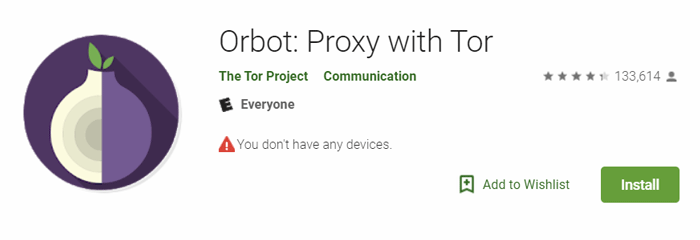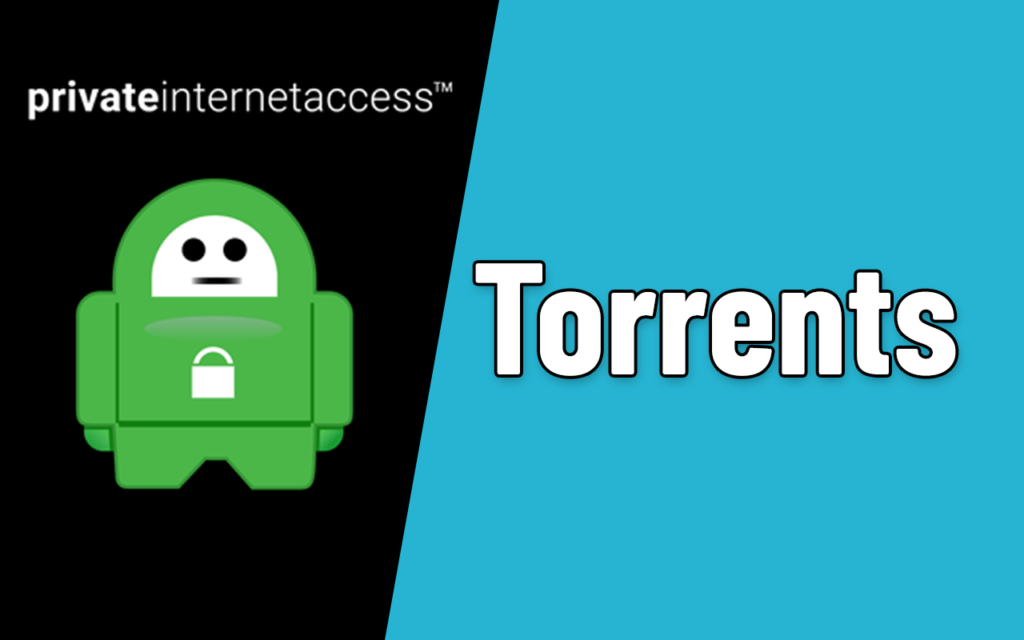Tor is an incredibly powerful privacy tool, and thanks to Orbot’s android app, it’s incredibly easy to use for torrenting on your Android device.
Now there are definitely some trade-offs to using Tor rather than a VPN (the better solution), but it’s totally free. And we know you love free, right?
Just be aware that there are some clear downsides to clogging the Tor network for torrents. If that doesn’t deter you, read on fearless one.
What You’ll Learn
- The pros and cons of routing torrents over Tor
- How to install Orbot (Tor app for Android).
- Using Orbot’s ‘VPN Mode’ to route BitTorrent inside the Tor tunnel
- Additional thoughts and Tips
What is Tor?
The Tor networkThe Tor network is really just a collection of encrypted proxy servers located all over the world. These Tor ‘nodes’ are run by volunteers.
When you connect to the Tor network, your traffic will be routed through a series of randomly chosen nodes, and encrypted in each layer (between nodes). This layering of encryption is why Tor is often referred to as the ‘Onion Network.’
It was originally conceived to provide extreme privacy for political activists and journalists in non-democratic regions of the world where speaking out against the government could mean imprisonment (or worse). It has since been embraced by privacy-enthusiasts worldwide. Everyone from regular Joe’s to professional hackers to cryptocurrency traders has found use for Tor’s awesome privacy.
Should you use Tor for Android Torrents? Pro/Con
Pros of using Tor
Cons of using Tor
Pros:
It’s Free: The reason you’re reading this article is because you want anonymous torrents and you want them for free. Tor can do that, and is probably the best actually free tool for that purpose (not really any other options besides i2p).
Cons:
It’s Slow: Tor nodes are run by volunteers and bandwidth is expensive. When you consider that each connection actually uses multiple (4-7) layers (meaning 4-7x the bandwidth) you can see why speeds will be slow. Tor is intended for secure browsing and communication, not really for high-bandwidth uses like video streaming or torrenting.
You’ll be on a watch list: This may sound like a big-brothery conspiracy theory, but the Edward Snowden leaks revealed (among other things) that the NSA likely monitors anyone who downloads Tor or accesses the network. If that makes you nervous, get a high-quality Bittorrent VPN instead.
Magnet Links might not work: In our testing, we weren’t able to load peers from magnet links using DHT and peer-exchange. If your favorite torrent site doesn’t let you download physical .torrent files, you may be outta luck.
It’s a little evil: The Tor network has a limited amount of bandwidth, and it’s designed to protect people who are battling censorship and oppression. They’re trying to make the world a better place. If you take up a big chunk of bandwidth to download Fortnite training videos are you really a good person? (No judgment).
What we recommend: If any of these ‘cons’ has you thinking twice, take advantage of this amazing deal on NordVPN (and their 30-day refund policy) and see why a VPN is the perfect tool for torrent privacy.
How to set everything up:
Quick notes:
- This guide works with any android torrent client (but Flud is our favorite).
- It’s totally free
- You can choose to route only your torrent app through Tor and keep all other traffic separate
Step #1: Download and install Orbot
Orbot is the official Tor network app for Android. You can download it from the official Google play store (link).
Step #2: Open the Orbot app
Step #3: Turn on VPN Mode and connect to Tor
VPN Mode allows you to tunnel specific apps inside/outside the Tor tunnel. To turn it on do the following:
- Flip the switch to Turn VPN Mode ‘on’
- Choose your Torrent app (and any other apps you want Tor-enabled)
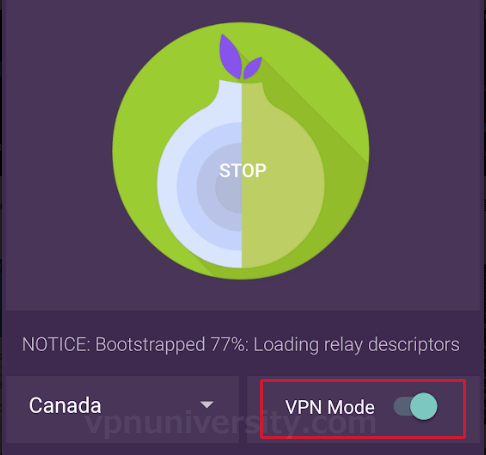
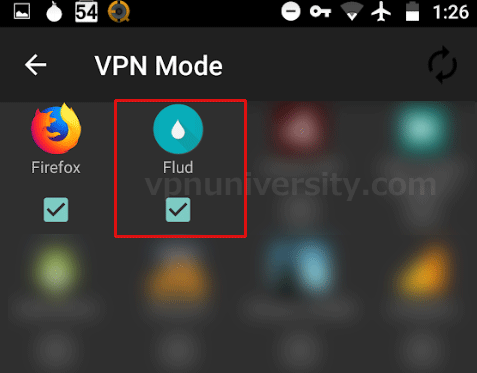
Then connect to the Tor network by clicking the giant onion in the middle of the screen. After 15-60 seconds you should be 100% bootstrapped and connected.
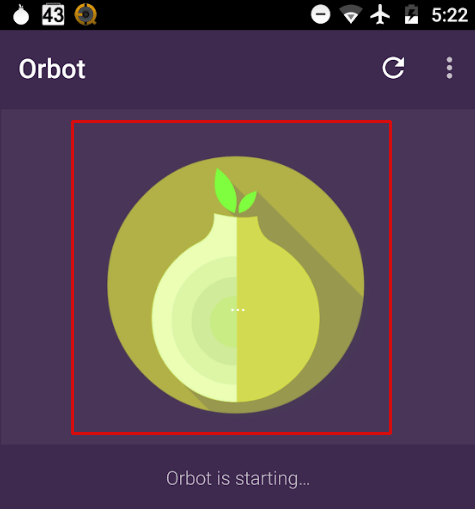
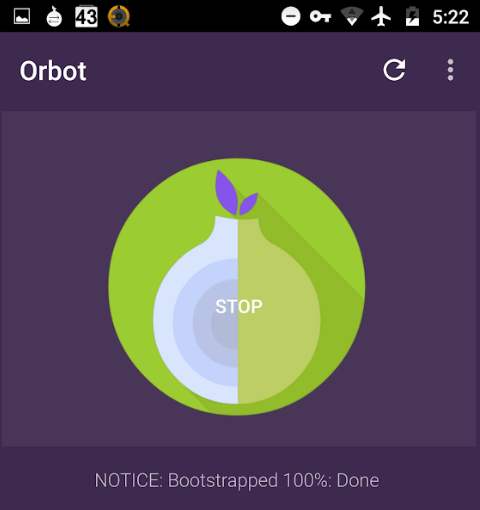
Step #4: Test that your Torrent App is using Tor
We want to make sure that your preferred torrent app is actually being routed through the Tor network. You can easily do this with an IP-address tracking torrent. Basically it will report the IP address being shown to the torrent tracker (and torrent peers). We want this to be different than your real IP address, and ideally to exactly match the IP of a Tor relay.
Download the tracking torrent here, and open the link in your torrent app.
Then (if your torrent app supports it) view the tracker ‘status’ of the torrent to see what IP address is reported. In our example (using Flud) we can see that our reported IP address is: 142.44.154.169
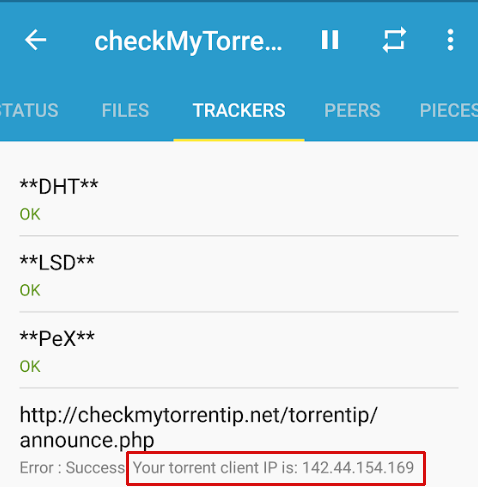
Which exactly matches one of the IP addresses in our list of Tor relays (which you can find by expanding the Orbot notification in the windowshade menu).
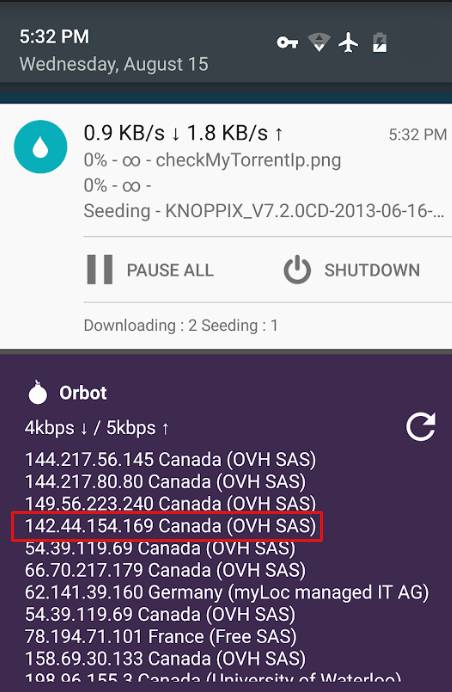
Step #5: Download a Torrent!
In order to test our speed, we downloaded a well seeded (and 100% legal) torrent from linuxtracker.org. We were able to get peak download speeds of around 950KB/s with the average closer to 600 KB/s (0.6 MBps). These speeds (while not amazing) are still reasonable and could get you an HD movie in around 1-2 hours.
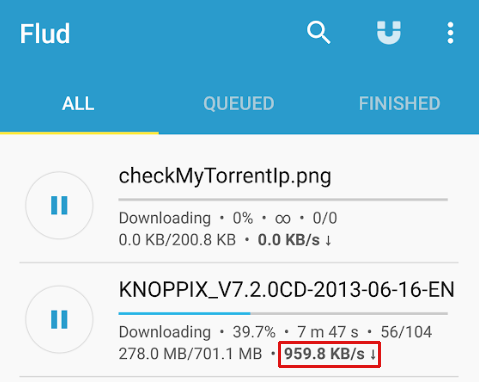
Step #6: Troubleshooting
Magnet Links: Many torrent websites have moved to ‘Magnet Links’ as the dominant (if not exclusive) form of torrent file. That’s bad news for would-be Tor torrenters. We were unable to successfully load peers from a magnet link using Tor (that protocol may be blocked by Tor nodes). So you’ll either have to do 1 of 2 workarounds:
- Download physical .torrent files instead of magnet links
- Open the Magnet Link without Tor, then start tor for the rest of the download (will leak your real IP address at the start, and thus not recommended at all).
If these compromises are too much of a hassle, I recommend you Try NordVPN instead. You can thank me later.
Final Thoughts & Analysis
So using Tor for your Android torrents is definitely possible and quite easy to set up.
Speeds on Tor are passable, though certainly too slow for live streaming of movies like some popular torrent apps (PopcornTime anyone?).
The compatibility issue with Magnet links is definitely an annoyance as well. And that’s before you consider that fact that clogging the Tor network with your obsessive video hoarding (don’t deny it) makes you a little bit inconsiderate.
Let us know if this tutorial worked for you. Leave questions or comments below.
And for those of you who can afford an extra $3/month, step up to the pro level like the rest of us and get a fast, non-logging VPN like these great options.