So you’ve heard about everything Kodi has to offer. Or you’re already a Kodi fan, but you’re ready for a dedicated streaming box.
We’ve got you covered.
This guide features the Best Boxes for Kodi/XMBC for awesome streaming at up to 4k resolution (device dependent).
We know that price is a huge factor for most people when it comes to picking a product, so we’ve grouped our picks by price, so you can easily find one in the price range you’re comfortable with. Don’t worry, there are plenty of great, cheap Kodi boxes.
Best Kodi Boxes (at any price)
Willing to spend up for maximum performance and usability? Need 4k support for Netflix and Youtube? Want to invest in a future-proof Kodi device?
These are the boxes for you (and your trust fund :-)
NVidia Shield (2017 edition)
NVidia caught some heat when they announced that their 2nd-generation ShieldTV had the same specs as the original. Of course, the 1st-gen Shield was so over-powered that it still crushes the competition 3 years later.
The biggest changes for the 2nd-generation Shield is the much smaller footprint, included voice-activated remote control, and the addition Google ‘Assistant’ voice search. You also get a smaller (read: ergonomic) gaming controller that by most accounts is much more comfortable than the original.
The Shield is a Kodi ‘Beast’: The ShieldTV runs a near-stock version of Android, so you can install Kodi in 30 seconds directly from the Google Play store. The Tegra X1 processor is way more power than you need for streaming (it’s actually a gaming GPU). So you streaming in 4k is no problem, especially with the MIMO-compatible AC wifi.
Nvidia Shield TV (2017) Specs:
- Processor: NVIDIA Tegra X1 processor with a 256-core GPU
- Ram: 3GB
- Storage: 16GB (Pro model has 500GB)
- Max Resolution: 4k Ultra HD @ 60fps
- Wireless: 802.11ac (2.4 and 5Ghz bands) and Bluetooth 4.1
- Ethernet: 1Gbps port
- Infrared: IR blaster, works with Logitech Harmony remotes
- Other Ports: 2x USB 3.0, 1x HDMI 2.0
Shield vs Shield PRO ($199, $299)
The Shield TV (2017) comes in two flavors: Standard and Pro. The main upgrade on the Pro is the built-in 500GB storage, and the addition of a MicroSD slot. The Pro is recommended if you want to use it as true media hub for streaming video files you store locally. If you’re just going to use Kodi addons, there’s no need to upgrade.
And even the standard Shield TV has the ability to ‘adopt’ USB devices as internal storage, so you can simply connect a 128GB flash drive or external USB HD and you’ve got plenty of storage space.
But don’t just take our word for it, lots of people are calling Shield the Ultimate Kodi Box…
- Techradar
- WirelessHack
- TVAddons (hosts popular ‘unauthorized’ Kodi addons)
Best Kodi Boxes Under $100
The Nvidia Shield (while undeniably awesome) is also pricey. But in the $50-$100 range you can still find some impressive hardware. We’re talking 4-8 core Android boxes with dedicated GPUs, direct ethernet wiring, USB ports, 4k support, and VPN capability.
And they all run Kodi smooth as butter.
Matricom G-box Q2 (recent price: $94 on Amazon)
The G-box Q2 is one of the best-selling pure Android TV boxes of 2016, and the most reviewed non-Fire box on Amazon.com. It runs on the tried-and-true s812 processor, a quad-core workhorse.
Matricom G-box Specs:
- Processor: S812 4-core CPU w/ Mali-450 8-core 3D GPU
- Ram: 2GB
- Storage: 16GB (expandable via USB or NAS)
- Network: ac Wifi, or Hardwired Ethernet
- USB Ports: 2x – use to add external HD or flash storage
- Full access to Google Play Store (no app restrictions)
- Android 5.0 (lollipop)
- 4k Video
Verdict:
The Matricom box is extremely popular, but also year old tech. You can find the identical GPU on Amazon’s MUCH cheaper 2nd-gen fire stick. Also, alot of the newer Android TV boxes feature the updated 905 or 912 processor (8-core).
The Matricom is only a 4-core and 2 years old. Even so, it streams 4k with ease and we love stock Android (no Amazon skin or sideloading required).
Amazon FireTV (recent price: $89.99 on Amazon)
The 2nd-generation Amazon FireTV is like a Fire Stick on steroids. It adds 4k support, expandable storage (MicroSD), a 75% CPU since the 1st generation, and a 3D-capable graphics processor.
You also get VPN support, full access to the Amazon Appstore (or you can sideload the Google Play store). And of course, Kodi can easily be sideloaded via APK or installed from your phone.
The FireTV has MIMO AC wireless (ultra fast) as well as the option for a Wired Ethernet Connection. The Firestick is Wifi only.
Other great features:
Stable, userfriendly: 3rd-party boxes have a reputation for being unstable and crashing alot. Not true of the FireTV. It’s the most popular streaming box in the world, and their UI is extremely user-friendly. Plus it’s built with maximum compatibility in mind for popular streaming apps like Netflix, HBOGo, Prime Video, Hulu, NFL Sunday Ticket, etc…
Voice Remote: You won’t realize how awesome voice search/voice-control is until you’ve got a remote control that offers it. Then you’ll never go back to clicking buttons again. You can also control the FireTV with your phone via the official FireTV app.
Kodi Support: Amazon doesn’t have Kodi in their appstore but you can easily sideload it. Kodi runs fast and smooth on the FireTV, even snappier than the awesomely cheap Firestick (2nd-gen).
Native VPN Support: Most Kodi streamers will want to use a VPN for throttling and privacy purposes. FireOS now natively supports VPNs, with VyprVPN available in the app store. Other VPNs can be sideloaded, and it’s confirmed to be working with IPVanish and Private Internet Access.
T95k Pro Octo-core Box ($60-$75)
The T95k Pro is the latest mid-range box to be released. It’s available on Amazon as a private-labeled box from multiple manufacturers (at different prices) but the hardware on all boxes is identical. The only difference is some sellers may preload a different software skin or Kodi installer.
Some sellers are getting pulled from Amazon for installing ‘unauthorized’ addons. We recommend you stick to T95K boxes featuring a stock Android (or stock Kodi) experience.
The T95 features:
- S912 octo-core processor
- 4k/3D support
- 2GB Ram
- 16GB HD (expandable via USB)
- 5Ghz ac Wifi
- 1000 Mbps Lan port
- Android 6.0 (marshmallow)
- Remote Control Included
- Google Play store
Why Buy this box?
The biggest difference between the T95k-pro and other midrange android TV boxes is the latest-gen S912 processor which crushes the older s905 and 812 on benchmarks. The performce really stands out for 4k and 3D content especially.
Also, the S912 is 8-core whereas the previous generations were 4-core only.
Secondly, the T95k runs Android 6.0, whereas most 2015-2016 boxes are still on Android 5 (lollipop).
And finally, the upgrade to 2GB of ram dramatically improves responsiveness.
Verdict: The color-scheme is a bit love-it-or-hate-it, but personally I love the unique playful look. The footprint is much smaller than it looks online (about 4×4 inches and less than 1 inch tall). It’s a capable box at a reasonable price, and it can run the full suite of apps in the google play store.
The only thing we miss from the T95k vs the FireTV is the awesome Alexa voice remote amazon’s box includes.
But if you want stock Android (and not a limited fire skin) it’s an easy buy.
Best Kodi boxes under $50
Don’t let the price fool you, there are several Cheap Kodi Boxes that will serve your needs nicely. In fact, if you don’t need a bunch of storage for your own media files, the 2nd-generation Amazon Fire Stick is about as good as it gets. It’s a super-compact package, easy setup, and the awesome voice-remote.
There are also a couple stock android boxes available, but they tend to be a bit lower-spec than the higher price range. You’ll usually find 1GB of ram and a 1-2 year old processor (s812 or s905) in the under $50 range.
If deciding between the fire stick and a 3rd-party box, it may come down to your tech savvy. The fire stick requires sideloading of Kodi (though there are good youtube tutorials). The 3rd-party boxes running stock android can install it from the google play store (and many come with Kodi pre-installed).
So here are your best options for low-priced Kodi devices…
Amazon Fire Stick, 2nd-generation ($39.99)
Don’t believe the elitists and haters, the latest Amazon Fire Stick runs Kodi quite smoothly, especially if you have a leaner install (less than 15 addons). It can even handle some of small to mid-weight Kodi builds (pre-made Kodi configurations with tons of addons and skins installed).
And the GPU is the same as you’ll find in $50-$100 boxes, such as the Matricom Gbox.
Caveats: There are a couple things to be aware of before choosing the fire stick as your go-to device.
- It doesn’t officially have 4K support (but streaming in 1080p is smooth)
- Storage space is limited (though you can connect networked storage/NAS)
- Kodi has to be sideloaded
As a result, many people pick up 1 (or 2 or 3) of these sticks as 2nd devices for other TVs around the home, and use a more powerful box (like the Shield) as their main box.
But considering the ShieldTV pro is more than 7 times the price, the fire stick is an amazing little piece of kit. Get one today.
What to know before choosing a device for Kodi
Not all boxes are created equal.
Some run stock android, others have a custom skin (like Amazon’s ‘Fire’ devices).
Some use 2-year old tech and aren’t maintained. Others receive regular updates and have the latest specs.
Some boxes support 4k and 3D streams. Others will max out at 1080p, and some low-spec devices could struggle with anything about 720p.
Consider this your guide to choosing the perfect Kodi box the first time!
Things to consider:
Here’s a short list of important considerations when choosing a box(es). We’ll discuss them in-depth later in the article.
- Do you need 4K support or is 1080p good enough?
- Do you want stock Android?
- Do you need storage for media files (built-in or USB)
- Are you comfortable sideloading Kodi (Fire & FireTV)
- Do you need to run a VPN on the box, or will you use a VPN router instead.
- Will you run other apps (Netflix, HBOGo, NFL, etc) or just Kodi?
- Do you want gaming support? ShieldTV is best for this, also FireTV
4k Support
Before spending up for a 4k capable box, be aware that most Kodi streams are only available in the 720p to 1080p resolution ranges.
There’s a number of reasons for this:
- 4k files take up 4-8 times the storage space
- Most TVs still aren’t 4k compatible
- 4k streams require 20Mbps+ to stream without buffering.
So realistically, you’ll only be streaming 4k content from non-kodi apps such as Netflix UltraHD, Youtube, and Amazon prime video. So far there aren’t many other services supporting that streaming level.
The cheapest 4k streaming device is the Chromecast ultra ($49-59), but it doesn’t natively support Kodi (though you can cast from your Android device). All other devices will be in the $50+ range, with the 2nd-gen FireTV being an excellent option.
Stock Android vs. Skin (like FireOS)
The main reason to choose a box running stock Android is to have easy access to the google Play store. This allows you to directly install Kodi, other streaming apps, and security services like a VPN.
The downside is that most (but not all) of these so called ‘stock’ android boxes have pretty limited support and ultimately get abandoned when a new generation is released.
The FireTV and FireStick on the other hand run a custom skin, and don’t include access to the google play store. Instead you get limited access to a customized group of apps from the Amazon store. However you can sideload basically any android App you want.
Support and security updates from Amazon are frequent and stable. If you don’t need any extra apps and will mostly stick with Kodi, these devices are great. You may want to sideload a quality streaming VPN service for added privacy.
Best Option: The best Kodi device that runs stock (or near stock) Android and has excellent support is the Nvidia ShieldTV or Shield Pro. Their support is outstanding, and their custom Skin is nearly stock while actually adding value and usability. You’ll love it.
Storage Space
If you’re going to be using this device as a pure streaming box (whether via Kodi addons or other apps) then you don’t need to worry about hard drive space at all. The new Fire Stick has a full 8GB of storage space (not expandable) which is more than enough for even the most bloated of Kodi installs.
If you want to directly host your own media files on the same box as your Kodi install, you’ll need a pretty big hard drive. The ShieldTV Pro comes with 500GB of space, which should be enough for 90% of you media junkies.
And any of the boxes we mentioned above (including FireTV but not the Fire Stick) allow you to attach USB storage devices. In other words, any box that can connect to USB storage is virtually unlimited in terms of space. You could run two 3TB USB drives if you wanted.
And of course, Kodi can connect to any wireless or wired NAS drive, for easy streaming of local files without directly loading them on your device.
For example, you could share your torrent downloads folder as a network file location.
Are you willing to Sideload Kodi?
2 of the most popular streaming boxes, the Amazon Fire Stick and FireTV don’t actually allow you to install Kodi directly.
You have to use a process called ‘sideloading’ to install the Kodi APK file via either a file manager or you install it directly from your Android phone onto the box using an awesome app called Apps2Fire.
The sideloading process is dead easy using the app method, but it does require that you already have an android device with access to the play store, in order to send Kodi to your Fire.
Bottom Line: The FireStick and FireTV require sideloading Kodi. It’s a bit complicated but there are plenty of youtube tutorials. If you’re not comfortable with this, choose pure Android box like the ShieldTV.
VPN Support
A Virtual Private Network is a must-have tool for Kodi streaming. First off, it will prevent throttling by your Internet Provider to maximize your streaming speeds and minimize buffering.
Secondly, a VPN will protect your real IP address while streaming, giving you maximum privacy, even on streams sourced from torrent files.
Use a VPN Router
The setup we recommend most is running your Kodi box (and any other important devices on your network) through a dedicated router than can be connected to a VPN server 24/7. This is more stable than connecting through an Android App, and allows you to connect multiple devices to a single VPN connection (saving money).
Best of all, you don’t have to worry about the App crashing or disconnecting without noticing. We’ve listed the best ASUS VPN routers, and wrote a tutorial on how to setup your OpenVPN-compatible ASUS router.
Use a VPN App
Any Kodi box that comes with the Google Play store installed (and runs Android 5 or higher) also has full VPN support. You can install the Android app of your favorite VPN provider, and connect just as you would on your phone.
The FireTV (1st, 2nd gen) and the FireStick (2nd-gen) also support select VPN apps. The FireTV appstore includes a fire-optimized version of VyprVPN. Otherwise, we have confirmed that 2 other VPN apps work after being sideloaded: Private Internet Access and IPVanish.
Because these apps are designed for a touchscreen, you will need a pointing device such as a bluetooth mouse (or USB wireless mouse) to navigate the apps effectively. Speeds were good and we were able to stream 1080P on both IPVanish and PIA while connected after sideloading on the FireStick (2nd gen).
Gaming Boxes
Technically any Android box can work as a ‘gaming’ box. You can connect a bluetooth controller and play all your favorite Android FPS, racing, and role-playing games in stunning HD.
But if you’re really serious about an incredible console-like Android gaming experience…there’s only one choice.
The NVidia ShieldTV (from $199)
Not only can this puppy rock all the most intense android gaming titles (with the optimized, included controller)…
But it can also stream PC games directly to your TV in stunning 4k HDR resolution, using NVidia Gamestream technology.
Your PC does all the hard processing work, and the actual video output streams fluidly to your TV through the Shield’s HDMI output. And it’s capable of up to 60 Fps!
Comparison Chart: Best Kodi Boxes
 |  |  |  |
|
| Price* | $199 ($299) | $94 | $89.99 | $39.99 |
| Ram | 3GB (both) | 2GB | 2GB | 1GB |
| Storage Capacity | 16GB (500GB) | 8GB, USB exandable | 8GB, Expandable by MicroSD or USB | 8GB, not expandable |
| USB Ports | 2 (2) | 2 | 1 | 0 (power only) |
| Processor | Tegra X1 8-core | S812 4-core | ARM 2Ghz 4-core | ARM 1.3Ghz 4-core |
| 4K | Yes, up to 60FPS | Yes | Yes | 1080P |
| Networking | ac Wifi, 1Gbps ethernet | ac Wifi, 1Gbps ethernet | ac Wifi, 1Gbps ethernet | ac wifi |
| VPN Support | Yes. Supports all Android VPN apps | Yes, Supports all Android VPN apps | Yes - Fire optimized VPN apps or sideload PIA, IPVanish | Yes - Fire optimized VPN apps or sideload PIA, IPVanish |
| Buy on Amazon | Shop | Shop | Shop | Shop |
Must-Have Kodi Accessories
No Kodi setup is complete without some killer accessories for your viewing pleasure. Most people will at least add a keyboard remote, while the rest of these upgrades are optional.
Here’s what you’ll want:
Bluetooth Keyboard Remote & Mouse
Having a full Qwerty keyboard makes using Kodi (and other popular streaming apps) way easier. Unless you have a voice remote (ShieldTV or Fire TV/Stick) you’ll get sick of typing searches pretty quick.
And if you’re using a VPN or any apps that are built for a touch screen, you’ll definitely want a pointing device.
Wireless Keyboard + Touchpad (Best Option)
There are several companies that make wireless keyboards with a built-in touchbad for easy swiping, pointing, and scrolling. Some are Bluetooth, while others are wifi and you simply plug the slim USB dongle into your Kodi box.
These are plug-and-play and will work with any Kodi box that has spare USB ports (so not the Fire Stick, bu you can still use bluetooth).
Rii i8+ wifi Keyboard is pretty much the gold standard Kodi keyboard. It comes in 5 snazzy colors and is available on Amazon for less than $25.
The i8+ is also comes with a backlit keyboard which is really a difference maker. Never again will you have to flip on the light during movie night to find the right button.
You can also find some Bluetooth-only keyboards, but they tend to require re-pairing every so often. Bluetooth also eats up batteries way faster than wifi, so we recommend you go with the USB wireless option unless you have the Fire Stick (which can’t connect a USB device).
Kodi Keyboard Apps
You can actually control your Kodi install from your smartphone or tablet. This lets you use your phones keyboard for fast text entry (though you still may need a separate bluetooth mouse.
The two best Apps (available for Android) are:
And if you have a Fire Stick or FireTV, you can use the official FireTV Remote App. Which lets you control any App installed on your Fire device, including Kodi.
Bluetooth Headphones
Almost any Android-based boxes that can run Kodi also have built-in bluetooth (including Amazon’s Fire stick/TV). This means you can connect your Bluetooth-enabled headphones for silent streaming at night while your significant other is sleeping.
Pair your new headphones once, keep ’em charged, and you will always be ready for a night-time (or mobile) streaming sesh.
We favor over-ear headphones instead of earbuds for three reasons:
- Better battery life
- Better sound quality/surround sound
- Improved noise isolation
Here are some great ones…
1. Bluedio T2S
You’ll be hard-pressed to find a better value than the Bluedio T2s Headphones which feature the latest Bluetooth 4.1 LE technology. They have an effective range of 32 feet, and allow for 40 hours of continues listening between charges
And did I mention they’re under $30?
2. Cowin E-7
The Cowin E-7 Bluetooth Headphones are the #1-ranked over-ear headphones on Amazon as I write this. Because they offer Bose-level performance at 1/4 of the price.
Lightweight and comfortable, they also feature Active noise cancelling technology while still boasting 30 hours of use between charges. And with a built-in mic you can even use it for gaming or to voice-control your Kodi box.
Buy: Currently priced $69.99-$99.99 on Amazon





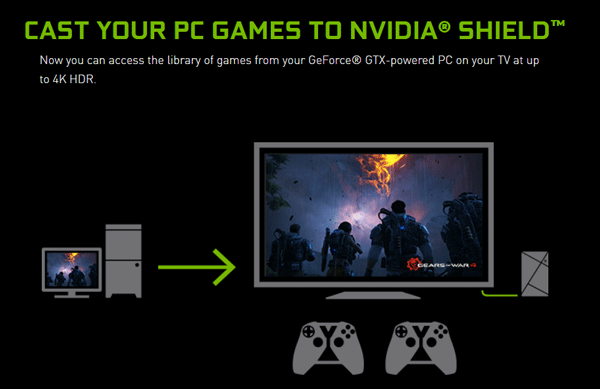





Great coverage with a lot of options and multiple product options.