
Using a VPN is easy. But choosing the perfect VPN for your intended usage is where many people get stuck. That’s why we wrote this guide to personally guide you through the process of choosing the right VPN provider the first time.
How to choose a VPN
- Focus on use-case: What exactly do you want to use the VPN for? This will determine which features you need, and which you can live without.
- Filter by reputation: Focus on the most reputable and popular VPNs that offer the features you need. Less-known VPNs can have all kinds of issues, sometimes serious.
- Consider Price: Once you’ve narrowed your list to several suitable candidates, only then should you factor in price. Keep in mind that VPN speeds and price do tend to be correlated.
Without further delay, here is our step-by-step guide to finding a great VPN that does exactly what you need it to.
#1 – Choose based on your intended Use-Case
The ultimate goal of picking a VPN is to have it perform a specific function or achieve a certain goal. So naturally your search should start by looking at all the VPN providers that have the exact feature-set you need. After that you can narrow by other criteria. The number of providers that could fit your needs will vary based on how specific your use-case is.
For example, if you just need an encrypted connection for travel and public wifi networks, then almost every VPN company has what you need. But if you want to unblock the USA Netflix library from France, then maybe only 5 VPNs in the world have the Netflix-unblocking capability you need.
Here are some common use-cases:
- General security and encryption for travel and personal use
- Privacy protection from corporations like your Internet Provider, Google, etc.
- Video Streaming/Unblocking from Netflix, Hulu, HBOGo, and MLB.tv
- Filesharing (BitTorrent/p2p/Limewire)
VPN for General Security (use-case #1)
You’ll be able to choose from a wide variety of providers, and will have more freedom to focus on things like price and speed rather than capability. All VPNs come with the strong encryption capability needed to secure your data on open networks.
Important Factors to Consider:
- Security Features: Does the VPN have DNS/IPv6/WebRTC protection? How strong is the encryption?
- Privacy: What is the privacy policy? Does the VPN track/sell your usage or inject ads (common in ‘free’ VPNs)
- App/Platforms: Does the VPN have an app for all the device platforms you use most (Android, iOS, Mac, etc.)? How user-friendly and intuitive are those apps.
Recommended VPN’s:
Why: Each of these providers has strong and stable encryption (up to 256-bit) and excellent user-friendly apps for all major platforms.
VPN for Online Privacy (Use-case #2)
You can use a VPN to limit your ISP or mobile carrier’s ability to track you across the internet (and defeat those pesky ‘supercookies’). You can also use google anonymously and stop them tracing your searches using your IP address (even in incognito mode).
Important Features for a privacy-first VPN
- No VPN Logs
- No tracking or ad injection
- Ad-blocking capability is a bonus
Recommended VPN’s for privacy:
- Private Internet Access (includes adblocking ability)
- NordVPN
- IPVanish
VPN for Video Streaming & Unblocking (Use-case #3)
A VPN can be the perfect tool to unlock global streaming services, even in areas that aren’t currently served by that service. You can also use the region-switching ability of certain VPNs to access a different content library from a service like Netflix.
However not all VPNs are up to the challenge, and only a select few still work with all of the most popular streaming services like: Netflix, Hulu, HBOGo, MLB.tv, BBC iPlayer, etc.
Most Important Features for a streaming VPN:
- Works with the services you use most (obviously)
- Fast Speeds (so you can stream in full HD or even 4K)
- SmartDNS is a bonus feature to look for
Our recommended streaming VPNs:
- NordVPN (Smartplay technology is seamless)
- VyprVPN
- Windscribe
Filesharing / Torrents / Kodi (Use-case #4)
Torrenting is still one of the biggest reasons people use a VPN, and is a big reason why there are some many zero-log VPN’s in existence today. It’s not as popular as it once was, and Kodi adoption is growing much more rapidly. Because of the p2p nature of the BitTorrent protocol (and many Kodi addons) your IP address is completely public and visible. That’s why you’ll need a VPN with a zero-log policy and a history of protecting subscriber privacy.
Most important features for Torrent/Kodi VPN:
- True Zero-Log Policy
- Torrents allowed or p2p-specific servers
- Fast speeds (faster downloads and better streaming quality)
- A long-term reputation for torrent-friendly service
Our Recommended VPNs for Torrent users:
- Private Internet Access: The original and still the best
- NordVPN: All the same features as PIA, better price but slower
- IPVanish: Fastest speeds, but pricier
Why: These VPN’s all include a socks5 proxy which allows you to anonymize your torrents directly from your favorite torrent client. They are all zero-log and have a multi-year reputation for happily allowing hardcore torrent users on their networks.
Also Read: The best VPN’s for p2p, Torrents, and filesharing
2. Additional VPN Factors
1. Security and Encryption

Encryption and security are the core of what a VPN is supposed to do. It is absolutely essential that you chose a provider that gets the basics right.
Here are the most important things you need to know from a security standpoint:
Encryption
- Encryption Strength: Does the VPN provider offer 256-bit encryption or is it just 128-bit? Stronger encryption is much harder to crack but slower.
- Ciphers: What encryption algorithms do they offer. Is it only AES (currently the global standard) or are there alternative algorithms offered for those who are a bit paranoid about NSA influence on global encryption protocols.
- Handshake Encryption: The handshake is a a critical part at the beginning of the VPN session where private keys are securely exchanged between you and the server. Your VPN should use 2048-bit RSA encryption for the handshake at minimum and ideally 4096-bit should be available.
- Authentication: All high quality VPN software will automatically check each received packet to make sure its authentic and nothing has been tampered with or injected by a middleman. This is done with a hash algorithm. SHA-1 (the old standard) is now outdated. Your VPN should use SHA-256 or higher by default or at least offer it as an option.
Other Security Features
- Leak Protection: There are several ways a VPN can accidentally leak identifying information like your IP address or web history. Ideally your VPN provider should have a kill-switch (prevent IP leaks) as well as DNS and IPv6 leak protection.
2. Privacy & Logging

A VPN provider is basically just a network of servers. Those servers can log as little (or as much) data about your connection history and activity as the provider wants. And if the jurisdiction allows it, the VPN provider can choose to log nothing at all.
Fewer logs means more privacy for you, but potentially more headaches for the VPN provider because it’s very difficult to track down abuse on their network (Spammers, hackers, etc.) Most VPN companies will state what the do & don’t log in their privacy policy. Just make sure you understand the difference between the two types of VPN logs.
Understanding a Privacy Policy
- VPN Activity Logs: This is the most invasive type of logging and even include things like websites (or even pages) you visit, files downloaded, etc. Most reputable paid VPNs don’t keep activity logs. However many ‘free’ ones do (and often sell or monetize that information without your knowledge).
- VPN Connection Logs: This includes simple session metadata like the time your connection started/ended, what IP address you were assigned, bytes of data transferred, etc. It doesn’t included any data content, but can still be combined with other data sources (like the IP you logged into gmail from) to expose your identity online.
Important Tip: Don’t think that just because a VPN says they ‘don’t log any activity’ that they’re a true zero-log VPN. It may be fancy wordplay to disguise the fact that they still log IP addresses and other data. If you need maximum privacy, stick with proven log-free providers.
3. Speed
Not all VPNs are created equal, and speed is one of the features that really separates the weak from the strong.

Many newer (or ‘free’) VPN providers like to overcrowd servers to keep costs down. But more users per server means slower speeds for each user. This is also common on VPNs with lifetime subscriptions.
You’re paying your internet provider for a fast broadband connection, so you want to choose a VPN that will help you keep as much of it as possible.
Factors that affect speed
- Server Load: How crowded is the VPN server, and how much bandwidth does it have in total. If there are 3000 users on a 1000mbps server, that’s only 0.3mbps available per user. If there’s 100 users on the same server, there’s an average of 10mbps per user, and since most users will be using less there’s extra available for your 4k video streaming.
- Server Distance: The further you are from the VPN server, the slower your speeds will be due to latency and packet loss. Don’t expect to get fast speeds using a server on the other side of the world.
- Encryption Strength: 256-bit encryption has more ‘overhead’ than lighter 128-bit encryption, meaning more of your data packets are overhead, and less is actual payload. This results in lower speeds. It’s also computationally harder to encrypt and decrypt 256-bit encryption which can slow speeds on devices with weaker CPU’s like a router, Fire Stick, or smartphone.
Important Tip: Most reputable VPNs can get you 50 mbps speeds on a nearby server, but don’t expect miracles. You’re not going to get 500mbps downloads just because you have a gigabit internet connection.
Further Reading: How to maximize VPN Speed
4. Software
These days, most major VPN companies release their own proprietary software. It’s basically an app that improves the UI and user-friendliness of creating a VPN connection.
It can also add useful features like ‘favorite server’ lists, Kill-switches, and IP leak protection.

Good VPN software is important. Trust me.
Good software can mean the difference between a mediocre VPN and a great one, and it definitely should factor into your decision if you plan on running the VPN locally on each device as opposed to on your router.
What makes good VPN software?
- Stability: Pretty software is no good if it doesn’t work right. The most important feature every VPN software should have is it just plain works, all the time. Frequent disconnects, crashes, or false-positive connections are a deal-breaker.
- Cross-Platform: Most of us don’t just use a VPN at home. We’ll use it on the go on multiple devices like a iPad, smartphone, or even a AndroidTV box. We recommend choosing a VPN company that has apps for all the platforms (iOS, Android, Mac, Windows) that you use most.
- Extra Features: Software can allow a VPN company to add extra features beyond simple encryption and location switching. P2P optimized servers, Video streaming/unblocking, and VPN hotspot functionality are just a few of the innovative features we’ve seen companies build into their software.
Important Tip: Bells and whistles aren’t the most important thing. Focus on stability and performance first, then worry about extra features.
5. Reputation
There are over 500 VPN companies in the world. How do you know which ones are trustworthy. After all, you’re literally handing over your entire data stream to a stranger.
It comes down to reputation and trust, and these things take years to build.
How do you find a trustworthy, reputable VPN provider?
- Read Reviews online: It’s no secret that some VPN review sites are biased (just look at all the ones ranking ExpressVPN or PureVPN #1). But find a few VPN review sites (like this one) with very thorough reviews to give you a closer look at the company.
- Check Reddit: Reddit has some very opinionated VPN lovers. Just be aware that many less reputable VPN companies are sending in commenters to spread fake praise. It’s a bit of a minefield. The Reddit community seems to heavily skew toward PIA and AirVPN as preferred providers.
- Check google: Try a custom search like ‘inurl:forum “name of VPN here”‘ to get a list of forum posts mentioning that provider. You can also add modifiers like ‘love’ ‘hate’ ‘scam’ etc.. See if you can find a forum specific to your use case (a cord-cutting forum for streaming VPNs, a torrent forum for torrent-friendly VPNs etc.)
- Check the website: Look at the VPN provider’s website. Is it riddled with spelling and grammatical errors? If so, you should definitely avoid it. Some VPN companies are basically just shell companies with a single openVPN script and no real technical expertise. Also check the site popularity at alexa.com/siteinfo. If it’s not ranked inside the top 300k most popular websites in the world, it’s probably not even worth considering.
Important Tip: Stick with well-known, popular VPN providers. They have earned the trust of users of years of keeping promises (and privacy). If a VPN you’ve never heard of has a deal that sounds too good to be true (see our lifetime VPN exposé) then it probably is.
6. Refund Policy
Most of the popular VPN providers now offer some sort of refund period or 100% moneyback guarantee. Some, like NordVPN and ExpressVPN are taking this to the extreme with 30-day guarantees. And we love it.
Why? Because a good refund policy lets you try the provider essentially risk-free (and cost-free if you aren’t fully satisfied). So if you can’t quite decide between 2 or 3 options, try them all before settling on your favorite. Just claim a refund for the ones you don’t keep.
What to know about VPN refund policies?
- Read the fine print: Some of the longer 100% refund policies have fine print that makes you ineligible. On example is Hidemyass’s refund guarantee which denies a refund if you’ve used too much data or had too many VPN sessions. Our VPN reviews examine the refund policy for you to identify caveats.
- Be Persistent: Some less-reputable providers will selectively ignore refund requests. Make sure you’ve submitted it via the method specified in their refund policy (support ticket, email, etc). Then, follow up. If necessary, threaten to chargeback the payment or go public with the refusal to refund. You’ll get their attention.
The Best Refund offers we’ve found:
- NordVPN | 30 days, unrestricted
- ExpressVPN | 30 days, unrestricted
- HideMyAss | 30 days, data & usage limits
- ibVPN | 15 days
7. Price
Price is important…but security, trustworthiness, and performance are way more important when choosing a VPN. But once you’ve got a couple options that fit the requirements, now you can make it about the Benjamins (money).
Here are some simple rules of thumb to follow when picking based on price.
VPN Pricing and how it affects quality:
- You get what you pay for (to a point): VPN servers are extremely expensive. A single 1000mbps server connection might cost $1,000-$2,000 per month depending on location and how big the VPN company is. So if you think you’re going to get amazing performance on a $1/month subscription…you won’t. You’ll be jammed on the same server with 2999 other users and dial-up internet speeds. Which brings me to me next point…
- Free is a myth: When you choose a ‘Free’ VPN, you get what you pay for. And by that I mean ‘damn near nothing’ (or worse). They’re monetizing you one way or another to cover costs. That could mean injecting ads, or it could mean still passwords and credit card information. Seriously, it has happened.
- Expensive isn’t always better: Some VPN services go after the high end. They price in the $10-$20 per month range and try to attract consumers that assume expensive is always better. Sure, ExpressVPN is an excellent VPN. But is it 3x as good as Private Internet Access? You be the judge.
- Longer term subscriptions are a better deal: If you’re testing out a new VPN, maybe do a monthly subscription to start. But once you know you want to keep it, upgrade to a 6 or 12 month plan. You can save 30-70% annually this way.
- $3-$7 is the sweet spot (annual subscription): We’ve found many high quality VPN services priced in this range (effective monthly price with a 1-year subscription). You can get even better deals like NordVPN’s insane $2.75/month price if you’ll commit a bit longer term.
Important Tip: Price can be a good predictor of performance (some VPNs are simply too-cheap to be high quality). But you can definitely get a quality provider for less than $8 per month.
Conclusion & final suggestions
Alright, you’ve learned everything important you need to know about picking a great VPN provider (and getting a great deal on it). Now go do it! (Our review section is a great place to start).
Things to remember:
- Price is important, but everything else is more important.
- Security & privacy are the #1 priority
- Usability and high-quality apps make a big difference in your experience
- Make sure your chosen VPN has the features you need (e.g. Netflix-compatible).
Did we miss anything in this guide? Let us know in the comment’s below and we’ll add it.
Thanks,- VPNUniversity



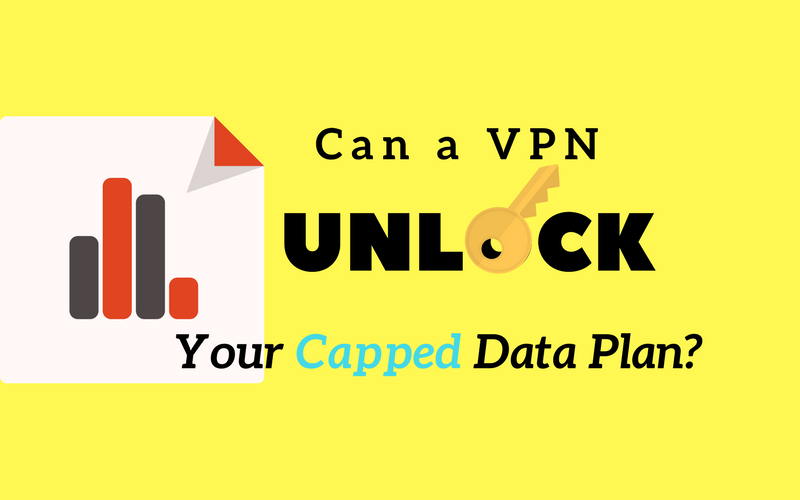
I agree that choosing a VPN provider is a difficult task and it depends on what you expect from it. But there are some VPN services that offer a good ratio of every aspect you would want. That’s why I’m using NordVPN because they’re one of the most secure in the market, works fine with streaming Netflix and their price is on the lower side. Btw, overall speeds are good, just with US Netflix sometimes it drops minimally.