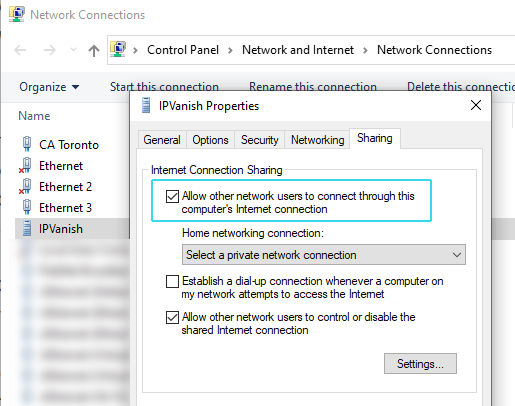Roku was one of the first companies to bring app-based streaming boxes to the masses. Built on Android, the Roku platform is still one of the most popular, despite strong competition from Amazon FireTV, AppleTV and Google Chromecast.
But many of the top Roku apps have geographic restrictions. Apps like Netflix, Disney+, Hulu and Spotify can only be accessed from specific areas of the world and may have different video libraries in other areas. On a PC or Smartphone you can easily access these apps from anywhere by using a VPN. But Roku doesn’t support VPN. At least not directly.
Roku also won’t allow you to set custom DNS servers, making it impossible to configure a VPN alternative (like SmartDNS) directly on your Roku box.
But it’s still possible to use a VPN with Roku. We just need an extra step. And there are 3 methods available. You should choose the one that matches your speed needs, your available hardware, and your budget.
Methods to connect your Roku to a VPN
Roku doesn’t directly support VPN connections, and there’s no easy jailbreak to add VPN functionality or sideload Android VPN apps on Roku.
So instead, we need to create a VPN connection on another device, typically a PC, Router or Smartphone and then share that connection with the Roku. The initial setup does take a bit of time, but it’s pretty simple to use for future streaming sessions.
Ways you can connect your Roku to a VPN:
- Use a VPN-enabled router
- Share your VPN connection from a Windows or Mac computer
- Share your VPN connection from a smartphone (app required)
Connect Roku to a VPN-enabled router
This method is my personal favorite because it requires one-time setup and doesn’t require you to toggle the VPN connection on each time you use the Roku. On ASUS routers, you can use Merlin’s split-tunneling to route just the Roku through the VPN if you want.
Downsides: There are couple negatives to this method. First, if current router isn’t VPN-ready, you’ll need to buy one that is. Prices start around $130 for good options, and go up from there. Also, speeds will typically be slower than 50Mbps when using the VPN, unless you spring for a recent, higher-end model like the AX-88U.
Step-by-step
Steps to use Roku w/ VPN Router
- Get a VPN-capable router
- Setup dual-router network (optional)
- Setup the VPN connection on the router
- Connect Roku to the router’s Wifi network
1. Get a VPN-capable router
VPN connections actually use a lot of CPU power to perform the complex encryption and decryption calculations. Most older or budget router models don’t have the processing power to handle it. Many newer and higher-end models now include VPN functionality right out of the box, meaning you don’t need to install a 3rd-party router firmware like DD-WRT to get VPN capability.
Recommended Routers:
- Asus AC68U – Budget pick
- Netgear R7800 Nighthawk X4s – Mid-range
- Asus AX86U (editor’s choice) – Midrange
All of these routers have a built-in VPN client, which comes stock with the manufacturer firmware. Equally important, they all have beefy dual-core (AX86U is quad-core) CPUs for faster VPN speeds. See all the best VPN routers.
2. Dual-router Network Configuration
If you want to have a VPN and Non-VPN network, or your ISP requires you to use their modem/router combo, you should use a dual-router setup. In this configuration, you run your VPN router (secondary router) through the main non-VPN router which is connected to your broadband modem.
Full setup instructions: How to setup a dedicated VPN router (dual-router setup)
3. Configure the VPN on your router
Next you’ll need configure your router’s VPN client. All of our recommended router models support OpenVPN protocol which is supported by all major VPN services. It’s much more secure than the PPTP protocol which your router may also support.
The exact setup varies by device, but here’s what you’ll need:
- OpenVPN config files (provided by your VPN service)
- OpenVPN CA certificate (may be embedded in your .ovpn config)
- Login credentials (VPN username/password)
- Admin access to your router control panel
Follow these guides to setup your router model:
- How to setup OpenVPN on ASUS routers (stock firmware)
- How to setup OpenVPN on ASUSWRT Merlin (3rd-party firmware)
- How to setup OpenVPN client on Nighthawk X4s
Share your computer’s VPN connection w/ Roku
This method is great because it doesn’t require any extra hardware. You’ll just need a Windows 10 or MacOS computer near the Roku to ensure strong signal. Some people use an old laptop or even a dedicated mini-PC for this purpose.
Pros
Cons
One of the biggest advantages of this method is you can use your VPNs own software to create the VPN connection. This lets your Roku share all the features of that software, such as a kill-switch or built-in Netflix capability.
Instructions for Windows 10
Here’s how to share your VPN with Roku on Windows 10.
Note: If you’re running an older version of Windows: 1) Upgrade, yes seriously. 2) Use this method.
Instructions for Mac OS
Share your Smartphone’s VPN connection with Roku
It’s possible to share your phone’s VPN connection to your roku. This is suitable for shorter viewing sessions but it’s not really a good permanent solution because of battery wear (unless you’re repurposing an old phone).
Important: You can’t simply use hotspot feature of your phone. It uses different network routing than your phone’s apps and completely ignores the VPN connection.
Share Android VPN via hotspot
Android’s built-in hotspot ignores your phone’s VPN configuration, but there’s a free app that makes this possible. You can use VPN Hotspot from the Google Play store to easily share a VPN connection to your Roku.
Unfortunately this method requires root access to rewrite your phone’s IP tables. The full readme can be found here.
So while it’s possible to share a VPN with this method, it’s not easy for the average non-developer. You probably better off using one of the two options above.
Share your iPhone’s VPN
Currently, iPhones and iOS don’t support the sharing of VPN connections via wifi, and there’s no good jailbroken solution that we can recommend either.
The Best VPNs for Roku
We handpicked the best VPNs to use with Roku. They do all the important things right (like security and privacy) but also add streamer-specific features you’ll love. All of these VPNs currently work with Netflix (infamous for their anti-VPN efforts) and are fast enough to stream in 4k.
#1 – Private Internet Access (all-around excellent)

Private Internet Access has been a standout VPN for a long time thanks to their legendary privacy, but they never focused on the streaming market. That all changed when they got acquired by the same company that owns Cyberghost. Now PIA works great with most streaming services (including Netflix).
If you decide to use it for other purposes besides Roku, you’ll love the zero-log privacy and niche features like ShadowSOCKS obfuscation or port forwarding.
Reason to choose it: PIA offers adjustable encryption strength for their software and manual VPN configurations. If you choose 128-Bit encryption (rather than the heavier 256-bit of most services) you can get faster streams with less buffering.
Pros
Cons
#2 – NordVPN
NordVPN and Private Internet Access have a lot of similarities. Each has zero-log privacy, works with most VOD streaming services, and rock-solid security.
But NordVPN also includes SmartDNS with every subscription. This gives you even more setup options for your Roku, and better speeds than a VPN (see more below). In fact, if you’ve got the budget, NordVPN will be a better choice than PIA for most users. So why’d we rank it lower? Price.
NordVPN costs $11.95/month on monthly subscriptions, which is close to the premium pricing of services like ExpressVPN. However, if you commit to a longer-term subscription, you can get NordVPN for as little as $3.71/month.
Pros
Cons
(Alternative) Use SmartDNS with Roku
If you find the VPN solutions to cumbersome (or slow) you should consider a SmartDNS Proxy instead. You have to perform a one-time setup to add the services DNS to your router, and that’s it. There’s no impact to your streaming speeds (unlike VPN).
What SmartDNS does: All your authentication requests will be routed to special SmartDNS servers located in optimal country for the service you want to access. Once the streaming service authorizes your connection, it can stream the video directly to your IP address, wherever you live.
How SmartDNS compares to VPN: If you’re only streaming, SmartDNS is an easy solution and speeds are better. You don’t get the encryption or anonymity of a VPN, so it’s not suitable for Kodi-addons or unauthorized streaming apps. You also can only access one location per service, whereas a VPN can unlock multiple content regions on services like Netflix.
Best SmartDNS Services for Roku
While there are several standalone DNS proxies, they cost nearly as much as a VPN service without the added security functionality of a VPN. Instead, we recommend you subscribe to a VPN provider that includes a DNS proxy as well.
VPNs with built-in SmartDNS:
- ExpressVPN (mediastreamer DNS)
- NordVPN
Setup SmartDNS on your Router
Roku doesn’t let you specify custom DNS servers, but you can set them on your router instead. Nearly all router models allow you to select static DNS servers which will override your ISP DNS settings. You’ll usually find the DNS settings in your router control panel under either DHCP or LAN settings.
Your SmartDNS provider will tell you what IP addresses to use here. For example, here’s the DNS settings for the DD-WRT router firmware:
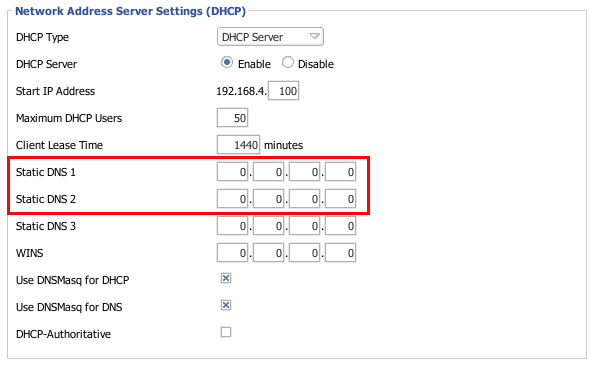
You’ll typically have two IPs. A primary and secondary (backup) DNS.
Finally, you may need to authorize your IP address in your SmartDNS account (which is how they prevent anybody from using these DNS servers). For NordVPN or Express VPN you need to enable SmartDNS in your account first.