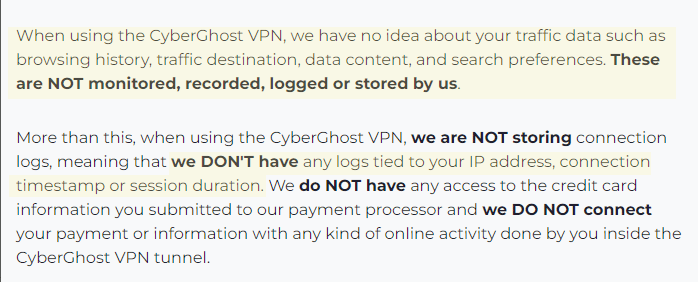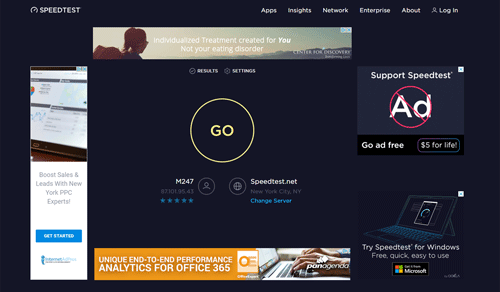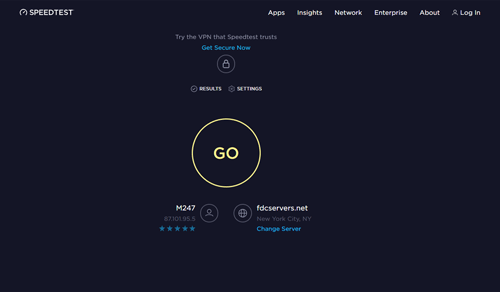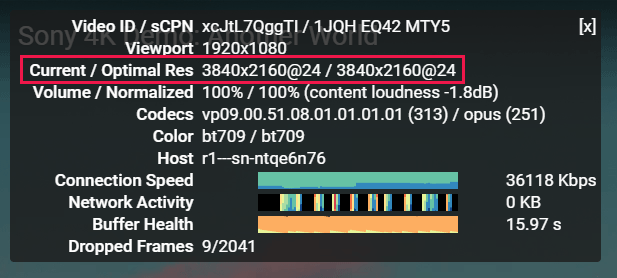Cyberghost has been one of the fastest-growing VPN brands for several years running. Their popularity (and server count) has exploded — and for good reason.
Cyberghost’s streaming-focused features, commitment to privacy and competitive pricing make them one of the best-value VPNs around.
Cyberghost is owned by parent company Kape Technologies PLC, a massive player in the space who owns several VPN brands including ExpressVPN and Private Internet Access.
Being big has its perks. Cyberghost (and its sister brands) have some of the most advanced VPN features, especially when it comes to reliably circumventing VPN-blockades and anti-VPN detection technology used by streaming platforms like Netflix, Hulu and Disney+.
So if you want a streaming-first VPN that also gets the basic security features right, Cyberghost is solid option. Read on for our complete Cyberghost review.
Streaming
Cyberghost’s streaming capabilities are on full-display, and it remains the services biggest draw. If you’re a video addict, Cyberghost has to be on your short list.
Cyberghost officially supports more than 50 global streaming services. This allows users to access those streaming platforms outside their service region, or unlock global catalogs from other regions.
Note: While VPNs can help bypass geo-restrictions, they aren’t a free pass. You still have to have an account and active subscription to stream from any paid services.
Which streaming services does Cyberghost Support?
Cyberghost can unblock more than 50 global streaming services. Here’s the full list were were able to access in our hands-on testing:
Popular Services
Cyberghost works with all of the biggest global streaming apps, including: Netflix, Hulu, Disney+, HBOMax and BBC iPlayer.
All supported services
Here’s a chart of even more OTT services that Cyberghost can access
| Netflix | Hulu | Amazon Prime Video | Disney+ | HBOMax |
| BBC iPlayer | CrunchyRoll | Peacock | Paramount+ | Fox Sports / Fox |
| EuroSport | Spotify | NBC | ESPN+ | SkyGo |
| Comedy Central | Foxtel | 6Play | 9Now | Europe1 |
| 7TV | ZDF | Rai Play | CBS | MTV |
| Fubo TV | Sling TV | Globo TV | Hotstar | RTL |
How does Cyberghost work with Netflix?
Cyberghost worked flawlessly with Netflix in our testing, and was able to unblock multiple different Netflix regions simply by switching servers.
Pro Tip: In our experience, using the dedicated Netflix app works better than the browser for switching Netflix regions. The browser stores cookies and cached data the can give away your location.
Officially, Cyberghost supports 15 Netflix regions, including: Australia, Brazil, Canada, France, Germany, Italy, Korea, Japan, Netherlands, Spain, United Kindom and the United States.
This is a significant boost over competing VPNs which may only reliably unblock US-based streaming services.
Tested: Other Streaming Services
We also tested Cyberghost with several other popular streaming services to confirm whether it works as expected. The results were generally good, though it’s important to note that most services only support a one or a handful of regions. For example, Hulu is US-only.
Hulu (working)
I had no trouble streaming Heat on Hulu, right from the browser. It worked my first try on the dedicated Hulu streaming location (USA).

Prime Video (working, 6+ regions)
Cyberghost’s support for Amazon Prime Video is excellent, and includes separate servers for 6 regions:
- France
- Germany
- Italy
- Japan
- United Kingdom
- United States
I tested it with the Prime Video app on windows, connected to a UK server. The app immediately recognized that I was abroad (good) with a message that my available library would be slightly different than I’m used to in the US.
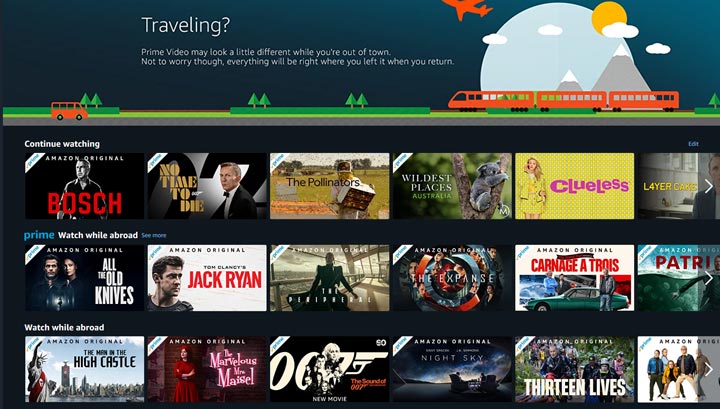
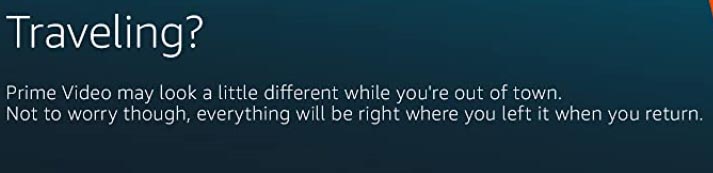
I was able to stream All The Old Knives in HD quality, though there was a slower initial buffering process than without the VPN.
How to stream with Cyberghost
Cyberghost’s streaming-optimized servers make it incredibly easy to unblock specific services while using the app. Simply open the advanced server menu and select ‘Streaming’ as your use-case.
You’ll then be presented with a filterable list of streaming-optimized servers, once for each specific streaming app and region.
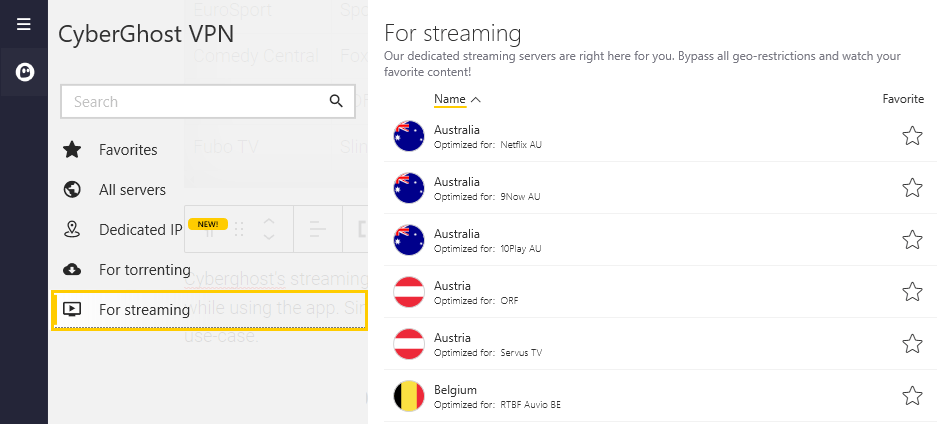
In my testing, these single-purpose servers worked quite reliably to unblock the service it was intended for. I had no trouble accessing Netflix, Hulu, BBC iPlayer and even the notoriously tricky Disney+.
Best of all, I never had to try alternate server locations or guess which one might work. This is a stark contrast to competing services like ExpressVPN, which don’t label their streaming servers.
Streaming Performance
Access to streaming services is only half the battle. Your VPN also needs adequate bandwidth to stream in HD+ quality without buffering. For most streaming services, this requires consistent speeds of around 9-12Mbps.
As part of our testing protocol, I put Cyberghost through a rigorous bandwidth and buffering test using multiple Netflix regions as well as testing Youtube performance in multiple regions.
Cyberghost was able to stream HD quality video from all regions and services, even distant servers like Japan. This does, of course, require a good (fast) internet connection from your normal ISP and proper configuration of the VPN client for optimal speeds.
SmartDNS
All Cyberghost subscriptions include unlimited use of their SmartDNS proxy, which can be configured in your account panel.
SmartDNS is an added feature that allows you to unblock streaming services from devices that don’t support VPN apps directly. SmartDNS is commonly used for devices like SmartTVs, Roku, Chromecast and AppleTV.
Simply white-list the IP address of your device in the account panel to enable SmartDNS, then change the DNS settings on that device (or your wifi router) to match the DNS of the service you want to access.
Instead of using a single pair of DNS servers, Cyberghost has different servers for each service and individual region. Here’s a complete list:
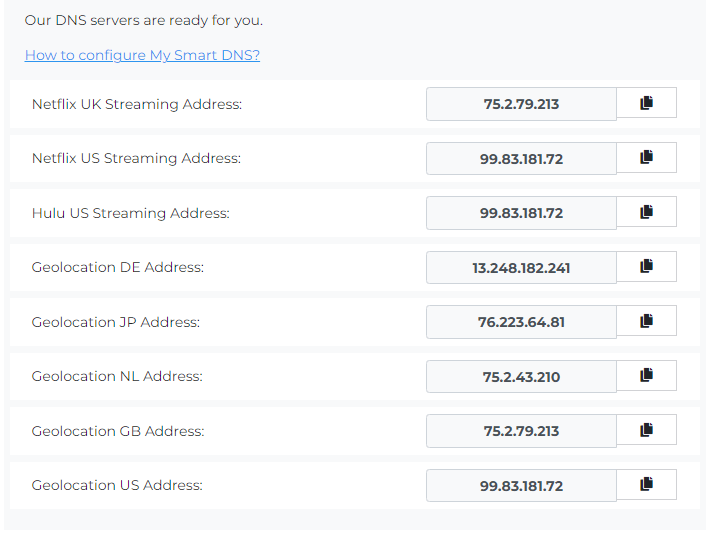
Torrents & P2P Policy
Does Cyberghost allow torrenting?
Cyberghost does allow p2p filesharing & torrenting. They do restrict torrenting to specific p2p-optimized server locations, for you protection (and theirs).
In my testing, download speeds were fair but not exceptional. On a fast broadband connection, I was able to get around 11Mbps on a well-seeded torrent using a nearby p2p server. That’s not bad, but not quite as good as you’ll find from NordVPN or ExpressVPN.
One thing to note is Cyberghost does not support port forwarding, though this didn’t affect my torrenting speeds or ability to open magnet links (which worked fine).
Software & Apps
Each Cyberghost subscription comes with their pre-built VPN app which is available for all major Desktop and Smartphone platforms. That means you can easily protect all of your devices with a single click instead of messing with 3rd-party VPN apps. And you can even install Cyberghost on a VPN-Capable router to protect your entire network.
Cyberghost has a dedicated app for most major OS’s, including:
- Mobile: iOS/Android
- PC: Windows / Mac
- Streaming: FireOS/Firestick / AndroidTV
- Browser Extensions: Chrome / Firefox
Installation
Once you sign up for Cyberghost, it’s easy to locate and install the apps for all your devices. Simply open the Download Hub in your account panel to access all the apps directly.
You can also search for them individually in the relevant app store (e.g. Google Play).
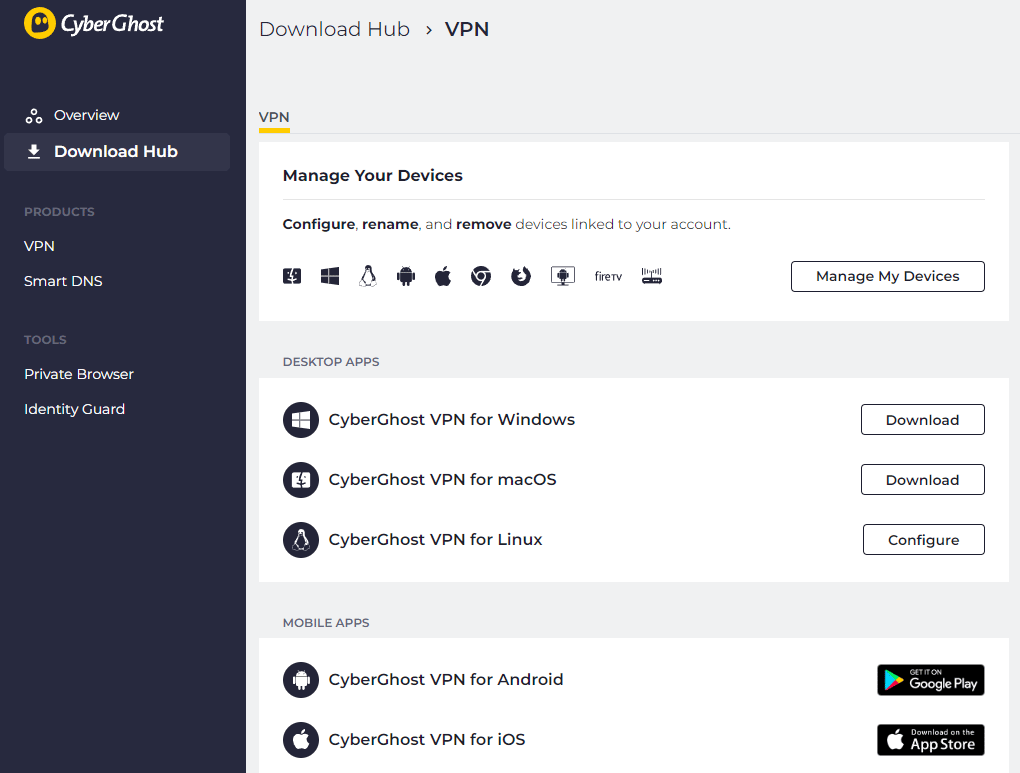
Desktop App (Windows & MacOS)
Cyberghost’s desktop software was completely overhauled after their acquisition by Kape Technologies PLC — in a good way.
The desktop app now comes in a more minimalist and less-chunky form-factor, which docks to your Windows system tray (bottom-right-corner) by default.
You can expand this window to access the settings menu, select a server, or change your privacy preferences.
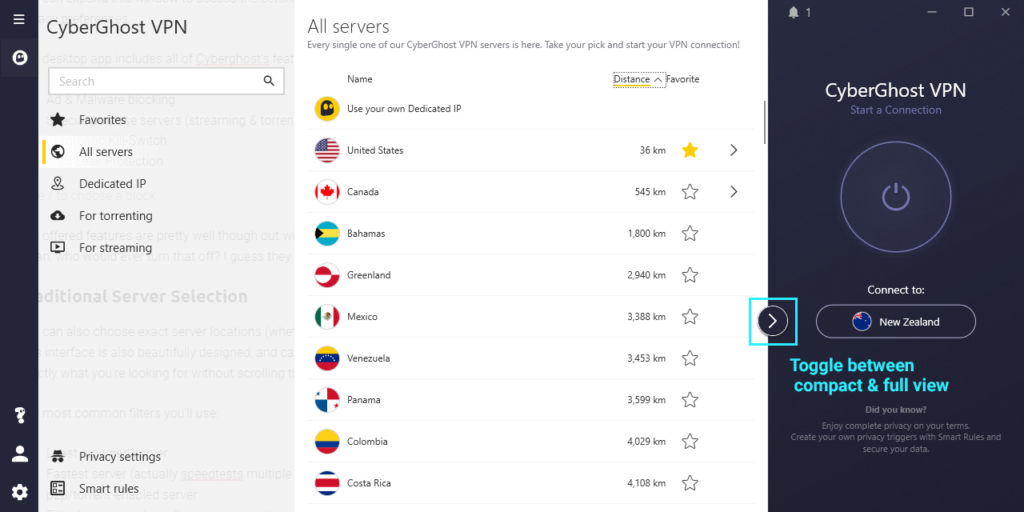
The desktop app includes all of Cyberghost’s features, including:
- Ad & Malware blocking
- Special purpose servers (streaming & torrenting)
- Automatic Kill-Switch
- DNS Leak Protection
Server Selection
To choose one of Cyberghost’s server locations, simply expand the client to the full view and open either the all servers tab, or one of the special-purpose tabs such as For Streaming.
In the all servers view, you can sort servers alphabetically, by distance, or by your favorite servers (which you can set by clicking the star icon beside each).
Settings
The security and privacy settings are much less granular than some other VPNs, but you probably won’t mind. For some reason Cyberghost decided to divide the most useful settings between two separate menu panels.
One is located under Settings while the other is avilable in the Privacy Settings panel.
In the settings view, you can select a specific VPN protocol, though leaving it set to Auto is probably best for most users. The Cyberghost app supports 3 protocols: OpenVPN, IKEv2 and WireguardTM.
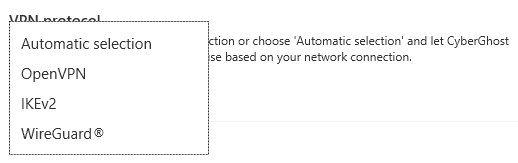
You can also enable bandwidth optimization, set the client to TCP mode instead of UDP and decide whether to enable IPv6 which is off by default.
I recommend keeping IPv6 disabled, because it makes it easier to unblock global streaming services and avoid VPN-detection technologies.
Privacy Settings
The privacy settings menu controls only 3 settings:
- Ad-blocking: Block DNS requests to domains that serves ads or known malicious domains spreading malware
- DNS Leak Protection: Prevent DNS leaks (always leave this on)
- Automatic Kill-switch: Prevent leaking your IP address or unencrypted data if the VPN connection fails
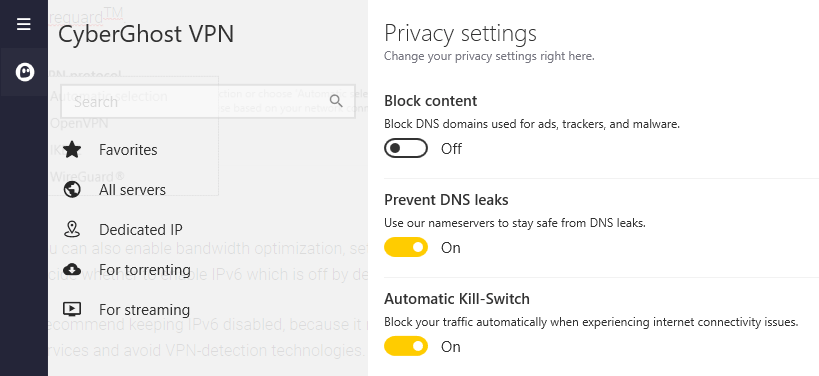
Cyberghost Mobile Apps (iOS & Android)
Cyberghost has mobile apps available for both iOS and Android devices. The functionality and feel across both platforms is nearly identical.
Some VPN providers decide to omit the Kill-Switch for their iOS apps, but Cyberghost goes the extra mile. The automatic kill-switch works well on both OS’s.
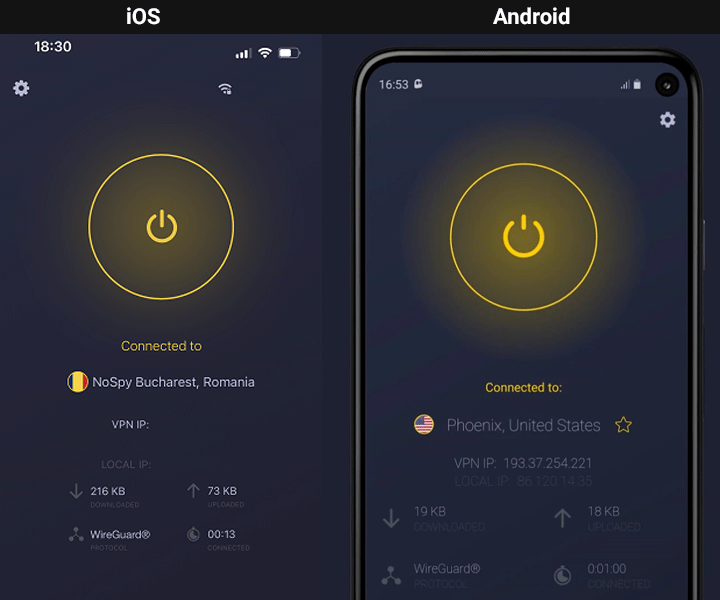
One of the only noticeable differences between these apps is the selection of available tunneling protocols. This is likely due to ease of implementation in each OS, and Android is much friendlier to OpenVPN.
Most users won’t notice the difference or care. All special-use functionality (such as streaming) works well on both apps. All server locations are available as well.
Android Protocols:
- WireGuard
- OpenVPN
iOS Protocols:
- WireGuard
- IKEv2
App Permissions
App Permissions can seriously undermine your privacy, but thankfully Cyberghost’s are minimal. They request access to your location and the ability to send notifications. That’s it.
Even better, none of these are required.
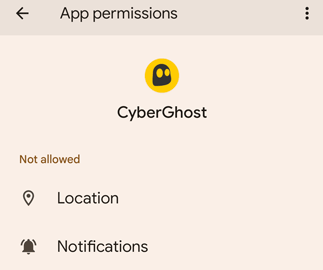
The only functionality you’ll lose is the ability to auto-connect based on your location or wifi network (which is something I rarely use anyway).
Mobile functionality
You don’t lose any features between the desktop and mobile apps, other than the limited protocol selection.
You still get the full selection of special use servers, streaming capability, auto-connect, bandwidth optimization and kill-switch. One exception is the lack of torrent-specific servers on iOS which is no loss since Apple doesn’t allow BitTorrent apps in the apps store.
FireTV / FireStick / Kindle
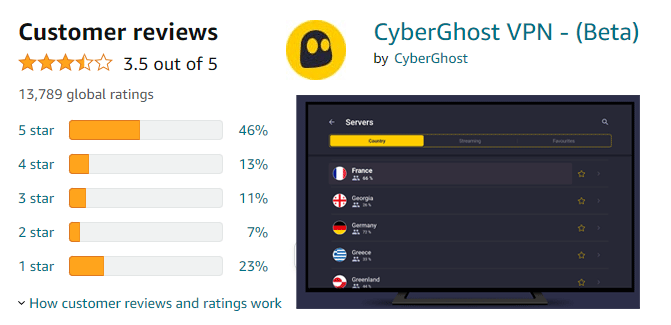
Cyberghost has a dedicated FireOS app available in the Amazon app store. This works with any Firestick (gen 2 or later) or kindle fire device. It should also work on FireTV-enabled TVs.
The Fire app offers the same server selection and streaming capabilities as the standard apps.
That said, the reviews for this version or much more mixed than Cyberghost’s highly-rated mobile apps. It appears the FireTV app does have some connectivity issues from time to time, and you may experience slower speeds due to the less-powerful CPU on some FIreOS devices (like older Firesticks).
Browser Extensions

In addition to full-fledged VPN apps, Cyberghost also offers more limited browser extensions. Technically the browser extension is an encrypted proxy (similar to HTTPS web traffic) rather than a full VPN. Still, it’s good enough to encrypt your browsing activity in a pinch.
Currently Cyberghost has browser extensions for:
Though you don’t get the full feature set, it will work with some streaming apps (e.g. Netflix). It’s also a viable option for devices like Chromebooks that have a browser but can’t run the VPN app directly.
Security & Privacy
Regardless of your intended use-case, you’ll want a VPN that is safe, secure, and trustworthy. Cyberghost checks most of our boxes here, with industry-standard encryption practices and privacy-first logging policy.
Here’s the overview:
{{custom security block goes here}}
Encryption & Tunneling Protocols
Cyberghost supports up to 256-bit AES encryption. This is a NIST-certified cipher, and the same protocol preferred by the US Government for its most secure communications.
Cyberghost currently supports 3 tunneling protocols:
- OpenVPN — an open-source protocol that is incredibly popular due to its flexibility. Most VPN apps support OpenVPN. OpenVPN offers strong encryption with decent performance.
- IKEv2 — A legacy protocol developed by Microsoft. It offers fast speeds, low latency and good device support.
- Wireguard — A newer protocol that has been widely embraced by consumer VPNs. Is lighter weight and offers significant performance improvements vs OpenVPN.
The exact encryption algorithm and key strength will vary based on your protocol choice. Both OpenVPN and IKEv2 support 256-bit AES.
WireguardTM has its own implementation using elliptic-key cryptography. It has a lower key strength but better performance in most real-world settings. Cyberghost lets you easily switch between these vpn protocols using the in-app settings to match your security preferences.
Cyberghost has chosen not support outdated protocols like SSTP and PPTP, a decision we’re supportive of. There’s almost no remaining use-case for PPTP.
IPv6 & DNS Leak Protection
VPNs can potentially be vulnerable to security leaks, which can could expose your real IP address or DNS queries if not properly plugged in the VPN software.
The most common of these are IPv6 leaks and DNS Leaks.
Cyberghost’s software protects against both types of leaks. DNS queries are routed to their secure DNS servers, preventing your ISP from hijacking your DNS requests (which could expose your browsing activity).
Similarly, IPv6 leaks are blocked at the app-level, by disabling IPv6 when the VPN tunnel is active. This setting is on by default, but you can disable it in the app settings.
Kill Switch
When a VPN disconnects suddenly, your real IP address could be visible to your connected apps, websites or torrent peers. Many VPNs offer a kill-switch to protect against accidental disconnections.
Cyberghost uses an automatic kill-switch available on both its desktop and mobile apps. This will block all internet access after the VPN fails until you either:
- reconnect to the VPN
- disable the kill-switch in the app settings.
You can choose to turn this feature off in the privacy settings if you prefer.
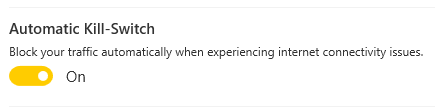
In my testing, this feature worked as expected. Internet access was blocked instantaneously on disconnects.
It would be nice if Cyberghost offered an app-level kill-switch as well, as that’s a more flexible solution than the brute force of killing internet access entirely.
Privacy & Logging Policy
Cyberghost has a no logs policy and according to their privacy policy, they do not collect any metadata or activity logs.
Here’s what this means in simple terms:
- No activity logs: They do not monitor or record your browsing activity, data content, or websites you visit
- No metadata logs: They do not required connection metadata such as your IP Address, connection duration, or data transfer
Learn more: What you should know about VPN logs.
Ad Blocking / Anti-Tracking
Cyberghost’s software includes an optional ad-blocking module, which can be toggled in the privacy settings (it’s off by default).
This is a less-sophisticated technology than dedicated ad-blockers like Adblock. It is really just a DNS filter than blocks DNS requests to known ad-servers or to blacklisted malware domains.
In practice, though, it works well enough and unobtrusively reduced the ad load on sites that are often littered with them.
Potential Concerns
To our knowledge, Cyberghost hasn’t had any PR debacles regarding their logging policy or public incidents where they exposed specific users. This sets them apart from competitors like PureVPN and IPVanish who have both had negative press regarding their logging policies in recent years.
One point of concern, however, involves their parent company Kape Technologies PLC. Before it rebranded as Kape Technologies, the company was known as Crossrider. Crossrider created a cross-browser development platform that allowed developers to easily port extensions to multiple browsers that weren’t natively cross-compatible.
However, some of the developers on the platform were less savory, and it became popular with ad-injectors and adware. It’s worth noting that Crossrider didn’t develop any of these apps in-house and they changed nearly the entire leadership team for the rebrand.
However it’s good to be aware of their history, as Crossrider was very much at odds with user privacy, which is what their VPN brands are now meant to protect.
Pricing & Plans
All Cyberghost subscriptions offer the exact same features and number of connected devices (you get 7). The only difference is the effective monthly price, which gets cheaper for longer subscriptions.
Note, all plans are prepaid and billed in full up-front.
How much does Cyberghost cost?
The pricing is as follows:
| Plan | Effective Price |
| 1-month | $12.99/month |
| 6-month | $6.99/month |
| 2-year | 🔥 $2.03/month (limited time offer) |
There are also some optional upgrades available, including a full-fledged security suite that includes an anti-virus and software updater. The bundle is offered at a pretty steep discount during signup, but I tend to prefer paying up for a well-known anti-virus brand.
Refund Policy (45 days)
Cyberghost has an industry-best 45 day refund policy. New subscribers can receive a 100% refund within that timeframe for any reason.
To claim the refund, either:
- Email support at [email protected]
- or use the Live Chat feature directly on the website
Speed Test
VPN speed is an incredibly factor when choosing a VPN. In fact, the slow speeds are the #1 complaint we hear about lower quality VPN providers.
In general, lower priced VPN providers tend to have slower speeds. NordVPN and ibVPN are classic examples. Cyberghost proved to be the exception to the rule, however, and we were quite impressed with their speeds.
Learn more about VPN Speeds: Our complete guide to VPN speed factors and fixes.
Methodology
All speed tests were performed on a hard wired (not wifi) connection with a theoretical maximum speed of 500 Mbps. The objective is to test the VPN under optimal circumstances, to see what they high end of performance will be. Real world results could be somewhat lower based on your location, connection type, and maximum connection speed.
Important note: Further away servers are almost always going to be slower. We tested from a location in New York, NY so nearby (US) servers had the fastest results. If you live on another continent, you will get the fastest speeds on servers closer to you.
Results:
| Location | Ping (ms) | Download (Mbps) | Upload (Mbps) |
|---|---|---|---|
| U.S. East Coast | 4 | 195.17 | 158.74 |
| U.S. West Coast | 71 | 45.81 | 154.80 |
| Canada | 19 | 51.66 | 69.34 |
| United Kingdom | 96 | 51.06 | 63.63 |
| P2P/Torrents (Netherlands) | 80 | 39.09 | 134.04 |
| Austrailia | 221 | 24.47 | 13.62 |
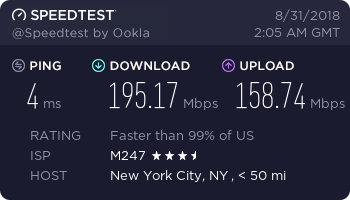
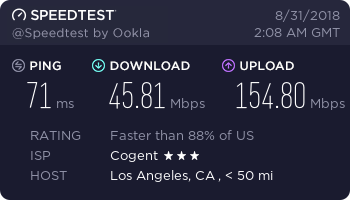
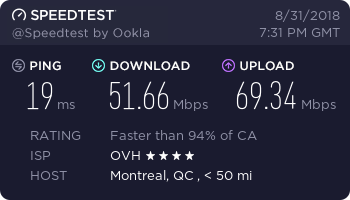
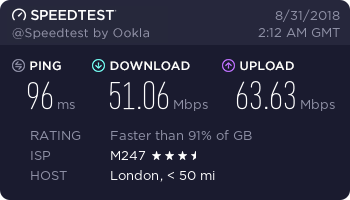
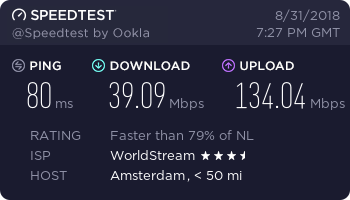
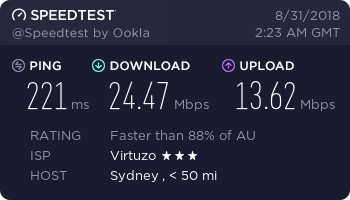
4k Streaming Test
To get a better sense of real-world performance, we like to to a video streaming test. In each server location, we try to streak a 4k Youtube video at maximum resolution, and test whether it can play without buffering.
Result: Cyberghost scored perfectly on our test in every server location (including Australia!).
Often times, even fast VPN providers will stream 4k cleanly on US and European servers in our test and then stumble in Australia (and sometimes Asia). But Cyberghost crushed it, with a max resolution of 6k and over 36Mbps sustainable bandwidth on the Australian server:
Servers
Currently, Cyberghost has more than 9,308 servers in 91+ countries. This is a huge server network, and significantly larger than the industry average (closer to 30).
Additionally, they have virtual server locations (rather than physical servers) in specific countries with unfriendly internet policies or restrictive laws. These countries include: Algeria, China, Saudia Arabia, Khazakstan and Russia.
Server Types
in addition to global server coverage, Cyberghost offers specific types of special-use servers. These servers are designed from the ground up to perfectly match a specific use-case such as streaming, torrenting, or privacy.
- Streaming-optimized servers – Unblock 50+ geo-restricted streaming services
- P2P-Optimized – Torrent safely in a torrent-friendly jurisdiction
- Dedicated IP – Use a static IP address that belongs just to you (monthly addon)
- NoSpy – In-house servers run and managed from their own data center in Romania
China
Cyberghost does offer a ‘China’ server location, however this is a virtual server and doesn’t have physical infrastructure in China (for privacy reasons).
Because they have no physical presence in China, you may also experience issues trying to use Cyberghost VPN from within China.
I haven’t been to China to test it personally, but user-reports suggest Cyberghost is not a reliable VPN for China. Their customer support team also confirmed that the service may not work inside China.
Cyberghost compared to top VPNs
Competition in the VPN industry is fierce, and there are a number of high-quality services to choose from. So how does Cyberghost stack up against other VPNs?
Here’s a quick comparison chart:
| Cyberghost | NordVPN | IPVanish | ExpressVPN | |
|---|---|---|---|---|
| 1-month Price | $12.99 | $11.95 | $10.00 | $12.95 |
| Log Policy | No logs | No logs | No logs | Some Logs |
| Torrents allowed | Yes | Yes | Yes | Sort of |
| Unblock Netflix/Hulu | Yes | Yes | No | Yes |
| SmartDNS Built in (unblock streaming sites) | Yes | Yes | No | Yes |
| Fire stick App | Yes | Yes | Yes | Yes |
| Blocks: Tracking, Malware, Ads? | Yes | No | No | No |
| Speeds | Fast | Average | Fastest | Fastest |
| Refund Policy | 45 days | 30 days | 7 days | 30 days |
| Best Offer | $2.03/month | $3.99/month | $6.49/month | $8.32/month |
| Visit Provider | Try it | Try it | Try it | Try it |
Analysis & thoughts
In terms of pricing, Cyberghost is closer to the premium end for monthly subscriptions, but their long-term deal is a tremendous value and undercuts most of the high-end competition.
Of note is the 45-day refund policy which is best-in class.
As far as features go, Cyberghost is in the top 10% in terms number of servers and available countries (with 91 at last count).
They especially stand out for use-cases that involve streaming or unblocking global content libraries. That’s because Cyberghost can access multiple regions for services like Prime Video and Netflix. Many competitors (like NordVPN) are one region only for many services.
As far as security and privacy, Cyberghost hits all the key features we see from top competitors. This includes:
- 256-bit Encryption
- OpenVPN & Wireguard protocols
- zero-log policy
In fact the only weak point I see is speed which is more than adequate, but not quite as good as those we saw from ExpressVPN and NordVPN in testing.
Verdict: If you’re looking for a streaming-focused VPN with decent speeds and a zero-log policy, Cyberghost needs to be on your list. And with the current $2.03/month offer, it’s a tremendous value.
Who should choose Cyberghost?
Cyberghost is a well-rounded VPN, but it’s more compelling for certain use-cases, especially streaming. Hardcore privacy-addicts could probably do better, however.
Here are several use-cases that Cyberghost is perfect for:
Streaming
If you want to stream legal video content from other regions, Cyberghost’s 50+ supported streaming services will keep you busy for a long time.
I found their software worked reliably to unblock most global catalogs that I tested, especially when using their special-use dedicated streaming servers.
The included SmartDNS is an added bonus that makes Cyberghost useable for other devices such as your Roku or SmartTV that can’t run VPN apps directly.
Torrents & Kodi
Cyberghost is one of a handful of VPNs that explicitly allows torrenting, and indeed has special-use servers specifically for p2p activity. Add in their zero-log policy, and Cyberghost is a good option for bittorrent users.
It’s a good option for Kodi as well, the streaming ecosystem driven by curated ‘addons’ (some of which serve less-legal content).
Cyberghost has a dedicated FireTV app (a streaming device favored by Kodi fans). Coupled with Cyberghost’s solid speeds and privacy friendly logging policy, you’ll be streaming buffer-free 1080p on your favorite addon.
All-Around users
If you’re a user who wants a good general-purpose VPN with a little bit of everything, Cyberghost is a good option. They tick all the important boxes, have quality software, and excellent streaming capabilities.
Notably, their mobile apps have near-identical functionality to the desktop version which is a nice bonus. Other good options would be NordVPN and Private Internet Access.
Conclusion
Cyberghost has completely overhauled their service and software since the Kape acquisition, and the result is a better service across the board.
Their feature set is well-matched to most use-cases, but it’s ideally suited for streaming.
Firstly, Cyberghost has a wider library of supported streaming services than most competitors. Even better, Cyberghost supports multiple regions for several services, including 10+ for Netflix alone.
And while speeds are nothing to write home about, they’ll be fast enough for reliable HD and even 4k streaming for most users.
Cyberghost is a great choice for:
- Streaming (Unblock Netflix, Hulu, Spotify and 30 other streaming services).
- Torrenting – p2p-optmized servers, zero-log policy
- Value Seekers – 2-year plan is a fantastic bargain
- General VPN use – Good all-around feature set with decent speeds
Here’s a quick summary of Cyberghost’s pros & cons