After you add an OpenVPN capable router to your home network you’ll wonder how you ever managed to live without one all this time. VPN-capable routers have fast processors and special firmware (the router’s operating system) that allow them to directly connect to a VPN and protect your entire network.
A VPN router allows you do connect an unlimited number of devices to an encrypted VPN tunnel, even devices that don’t have built-in VPN support like your Xbox, PS4, AppleTV, Roku, or Fire TV.
In this guide, you’ll learn:
- The requirements for a good VPN router (Speed + Firmware)
- Our top recommended VPN routers
- The 3 best VPN-capable firmware options
- Pre-flashed routers vs. Flash your own
- How-to guides (Flash your own router, configure OpenVPN etc.)
What makes a good VPN router?
For a router to be a viable choice as an OpenVPN-capable router, it needs two things:
- A dual-core processor (ideally 500mhz or faster)
- Firmware that supports VPN connections
Router CPU and processing power
VPN encryption uses complex math to encrypt every byte of data you send. These calculations are quite easy for the powerful quad-core (or better) processors built into modern laptop and desktop computers, but the CPU’s in most routers aren’t powerful enough to perform these calculations quickly, and will result in very slow VPN speeds.
Most of our recommended VPN routers have dual-core processors clocked at 600mhz or faster (as opposed to cheap routers with slow single-core processors). This way, your VPN speeds won’t be limited by the router CPU, and most are capable of speeds 20mbps and higher, even when using extremely strong 256-bit AES encryption.
Router Firmware: Tomato, DD-WRT, and ASUSWRT
The router firmware is like the router’s operating system. It’s the router management interface that you log in to, and it allows you to configure your network and change various router settings.
Most router firmware doesn’t support VPN connections.
Fortunately, even if your router’s stock firmware doesn’t support VPN connections, most high end routers allow you to install custom 3rd-party firmware (not created by your router manufacturer) that include VPN support. This process is known as flashing and can dramatically increase your router’s capabilities, but also typically void your warranty.
The three most popular VPN-capable firmware options are:
- DD-WRT
- TomatoUSB
- AsusWRT (no flashing required)
Flashing custom firmware yourself can be complicated and you also have a small risk of ‘bricking’ your device if something goes wrong. We’ll have step-by-step flashing guides soon for both Tomato and DD-WRT firmware, but many users prefer to buy a pre-flashed router that already has your preferred firmware installed.
Flashrouters is currently the leading source of pre-flashed VPN routers. The only downside is you typically pay a $100-150 premium vs. flashing your router yourself.
ASUS routers & ASUSWRT (The best option for most users)
ASUS is one of the only manufacturers to package VPN-capable stock firmware with their high-end routers. ASUS’s firmware is called ASUSWRT and ships with most of their routers priced at $90 and higher. Here’s the full list of ASUSWRT features.
ASUSWRT has tons of high-end features including:
- PPTP/L2TP/OpenVPN support for VPN connections
- Download Master: computer-less torrent downloader
- Create your own cloud drive/cloud server
- Apple ‘Time Machine’ automated backups
RELATED: How to setup OpenVPN on your ASUSWRT router (tutorial)
Many of the routers recommended in our ‘Best VPN Router’ list are ASUS routers; partially because they have so many high-end models, but also because their firmware is easy to use and is VPN-capable right out of the box.
Most users don’t want to have to flash custom software onto their new expensive routers. With ASUSWRT, you don’t have to.
And if you later decide you want even more features, you can install the ASUSWRT-Merlin firmware build, which adds nearly all the same features as DD-WRT, including complex VPN configurations and custom encryption options.
ASUS RT-AC68U (Editor’s Choice: Best Overall)

The ASUS AC-68U is one of the highest rated of ASUS’s high-end routers (4.3/5 stars on Amazon) and in our opinion is the best combination of features, performance, and price of all the routers on this list.
The AC68U comes with ASUSWRT firmware installed, so you’ve got PPTP, L2TP, and OpenVPN compatibility right out of the box. Couple that with 1900mbps data speeds (when using 2.4ghz and 5ghz band simultaneously) and a dual-core 800Mhz broadcom processor, you’ve got yourself a powerhouse of a router.
The AC68U is a perfect balance. It’s got plenty of power under the hood, without being total overkill. It’s great for gaming, streaming, use as a media server, or general VPN encryption.
Specs:
- Firmware: ASUSWRT (installed)
- Compatible 3rd-party firmware: DD-WRT, Tomato, ASUSWRT-Merlin
- CPU: dual-core broadcom clocked at 800Mhz
- USB: 2 ports, USB 3.0 (1), and USB 2.0 (1)
- Antenas: 3
- Ethernet: 4 port
ASUS RT-N66U (Editor’s Choice: Best Budget VPN Router)

Even thought his router was first released in 2012, the RT-N66U (affectionately called the ‘Dark Knight’) is still one of the most popular VPN-capable routers on amazon. It runs the exact same ASUSWRT firmware as our #1 router (the AC68U).
The primary differences are:
- It has a single-core 600mhz processor (AC68U is dual-800mhz)
- It doesn’t support AC wireless bands, so it won’t be quite as fast on your newest device.
In real-world conditions, however, you’ll really only notice a difference between ‘N’ and ‘AC’ routers on your internal network (transferring files to an NAS drive) as opposed to actual upload/download speeds from the internet.
Usually available for under $100 on Amazon, the RT-N66U is a heck of a good value, and probably the best choice if you’re on a tight budget and can’t afford to spend $150+ on a router.
If you have alot of AC-compatible devices, you may want to try the newer AC66U which is virtually identical to the N66U, but it supports AC wireless bands and transfer speeds.
Netgear ‘Nighthawk’ R7000 (Best DD-WRT Router)
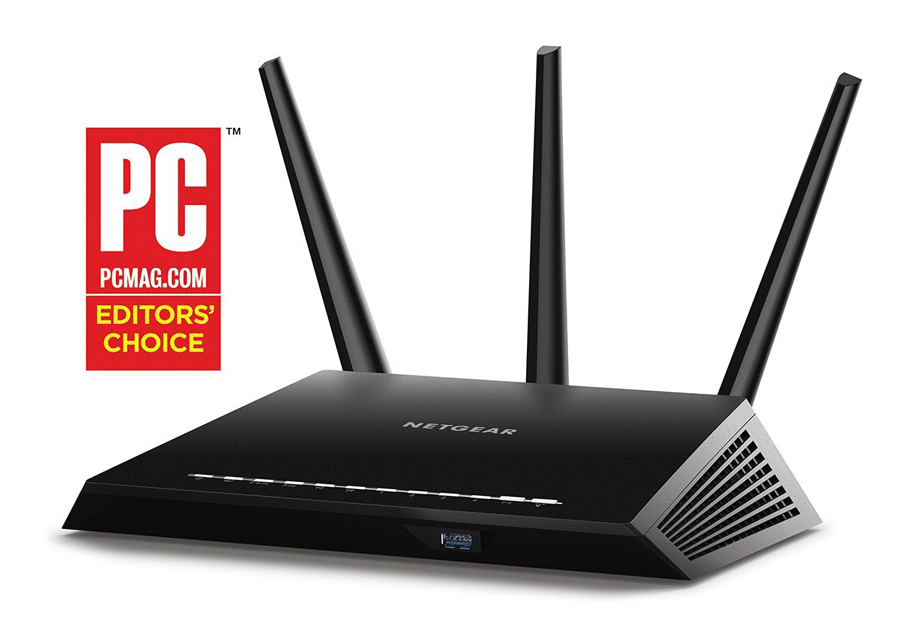
The Netgear R7000/AC1900 ‘Nighthawk’ is the #1 ranked router on smallnetbuilder’s router rankings. It was also an ‘Editors’ Choice’ pick on PCMag.com It’s not VPN-compatible out of the box, so it’s only a good choice if you’re willing to flash DD-WRT (or Tomato) firmware yourself. But if you’re comfortable with the flashing process, it’s hard to find more performance for your money.
The Nighthawk has a dual-core 1ghz processor with dual-band AC wifi speeds. It also has 3 detachable antennas, ‘Beamforming’ technology, 5 ethernet ports, and dual USB ports (one is USB 3.0).
Flashing Guides for R7000 Nighthawk
A few more router options (Honorable Mentions)
One of the 3 routers featured above will probably be a perfect fit for most users, but if you’re on a tighter budget (or an unlimited one) here are a few more worthy contenders.
Asus N-16
The Asus RT-N16 is an ‘N’ series router (2.4ghz band only) that is capable of 300mbps transfer speeds. It is the lowest priced router in ASUS’s line to come with full ASUSWRT and native VPN compatibility.
It’s also confirmed to run TomatoUSB and DD-WRT firmware, and has dedicated builds for each.
In my opinion, most users will be better off spending the extra $20-30 for the N66U, but if you’re on a tight budget this one is worth a look.
TP-Link AC1900 AKA: ‘Archer C9’
The TP-Link AC1900 is an awesome value for users willing to flash their own DD-WRT (Tomato doesn’t currently support this model). It’s got a dual-core 1ghz processor under the hood, and can run on the 2.4ghz and 5ghz band simultaneously for combined speeds up to 1900Mbps.
It’s also got dual USB ports (1 is 3.0) which allows you to set up your own cloud storage server or NAS device.
It’s certainly worth a look for people considering the Netgear ‘Nighthawk’ and may in fact be a better value, with very similar specs.
Router Tutorial, Guides, and Links
From VPNUniversity.com
- How to setup OpenVPN on ASUSWRT routers
- More coming soon…






Are there any 4G Wireless Routers that come pre-installed with OpenVPN or are easy to adapt?
I would like to install a 4G sim card and go!
Not technical at all, but learning.
I did some research and here’s what I found:
There is only 1 major router that supports OpenVPN out of the box and also has a SIM card slot: The Asus 4g-ac55u
Problem? It’s pretty expensive (around $300) and underpowered compared to some higher-end ASUS routers so the processor may not be able to handle the full speed of your 4G connection. (Only true while using the VPN which uses lots of processing power).
But there’s good news: All ASUSWRT routers support USB modems, so you can literally plug a 4G usb modem into one of the two USB slots, change a setting in the router firmware, and you’re good to go. Here’s setup instructions from Asus, and a list of compatible USB modems.
You can also use any VPN-capable router and connect it to the Lan port of any standard router that does have a Sim slot and also has LAN ports. Connect a cable from LAN of SIM router to the WAN port of the VPN router. If you’re looking for an ASUS Router to do this with, I highly recommend the AC-68U which is just enough power 4K streaming speeds on OpenVPN, and half the price of their top-end models.
Hope that helps, and LMK if you have more questions. This is a good suggestion for a future tutorial also, thanks!
Hi there, love your article, very informative :). I know this is a year over-due but i have been looking up 4G Wireless Routers recently and i came over the 4G-AC68U. Do you have any comments on this one, or some suggestions on others i should rather choose? Does this one support both Tomato and DD-WRT? Is it basically the same as the RT-AC68U?
It looks like the 4G-AC68U is pretty new and I love the idea of an ASUS router with an embedded 4G slot. I know that the developer of the 3rd-party Merlin firmware doesn’t plan to support the router (https://www.snbforums.com/threads/merlin-for-the-new-asus-4g-ac68u.42891/) but I’m not sure about DDWRT and or Tomato. In theory the device is capable of running both firmwares but if there aren’t enough units sold it may not be worth it for developers to create a firmware version for this specific router.
The 4G-68U does come with ASUS’s stock ASUSWRT firmware (which I really like) so it may be able to do everything you need right out of the box. For example, you can set up an OpenVPN client connection using ASUSWRT.
I need a wired router … no wireless … do you have a recommendation ?
All of those routers work as wired routers as well. You aren’t going to find a non-wireless router with native VPN support (that I know of). If you need more ports, you can connect a network switch to one of the LAN ports.
Otherwise, there are probably some Wired-only routers that work with DD-WRT firmware which could possibly add VPN support. But the main issue will be processing power. Wired-only routers have tiny processors, so they can’t actually handle the complex math behind a VPN.
Nice write up. I do have an issue I was hoping you may be able to shed some light on. I want to use my router (ac68u) as a means to VPN back to my house. Say on public wifi, I like to VPN back to my house as a trusted connection there by avoiding prying eyes on public wifi. I had set it all up connecting to my router from work and it connected OK and I had access to all my home data. Now here is my issue: as I understand VPN, it is a secure tunnel and the easiest way to check is to go to google and check whats my IP and if I am connected correctly I should see my home ISP not my remote, say through a Verizon hotspot, and that would show me it is working properly. Now if I see my Verizon IP then my tunnel is not secure. That is my issue, I can connect but I still show as using my remote ISP which to me means I am not in a secure VPN tunnel. I have used things like PIA VPN service and it works as expected so I am unsure if this is a specific issue with the openVPN firmware loaded on my router. Thoughts?
So far I’ve only used my Asus router in client mode, not as a server. SNB has a guide on the proper setup though.
Regarding your IP address… You are correct that if the VPN server is performing correctly, you should be accessing the internet through your home (not remote) ISP. But depending on how you’re actually checking your IP, your remote ISP could still show up. If you’re using dnsleaktest.com or something similar, your remote ISPs DNS servers might still be getting used, and show up in the search. As long as the underlying IP address, as shown by iplocation.net or ipmonkey.com belongs to your home ISP, then the server should be working properly.
What would you suggest me buy if im wanting to access all my kodi build on my 1st gearation fire tv stick to stop all the errors and buffering could you help me please sir or madamme
Hey Mark,
If you’re using a 1st-generation fire stick, you can’t install a VPN on it directly (or if you do it won’t work properly). So yes, the best solution is to connect it to a VPN-enabled router.
However, the lack of a VPN might not be what’s causing your issues. It could have to do with outdated/abandoned kodi addons.
If you want a portable, compact, battery-powered option, I can suggest the GL-MIFI (gl-inet.com). It runs OpenVPN (plus PPTP and others) out of the box, runs a busybox Linux, costs less than $150. The downside is the slow CPU, which means I only get up to 3Mb/s up and down over VPN.
That’s a good tip for a portable VPN though the 3Mb/s cap sounds extremely restrictive for most users. Personally I’d probably just run the VPN directly on my laptop/phone if feasible.
Is there an open vpn capable router that allows you to specify exceptions to what goes over the vpn? For instance, netflix on my apple tv does not like the vpn.
ASUSWRTMerlin can do this with policy-routing.
https://www.vpnuniversity.com/routers/use-selectivepolicy-routing-kill-switch-asuswrt-merlin
VPN U –
Great site and write ups. Asus routers with ASUS-WRT / VPN capable also have a long list of excellent features, Unfortunately for me there are too many of them. There is a 66, 68, 86, 87, 88, and more. Asus themselves have no means of comparing or filtering selections beyond a very basic criteria. The ones I care about are: VPN throughput mps, parental controls/rules and time based filtering. Since I will bridge to a mesh/powerline-wifi setup for distribution I am not concerned with the wifi performance. Do you have a handy comparison or recommendation for an Asus or another brand?
Creating a comparison chart is a great idea, and I agree that ASUS’s lineup of routers is kind of messy, especially with the model names. The router I recommend most is the AC-68U, which is the cheapest dual-CPU router they offer, and and powerful for most users. You can expect VPN speeds of around 20-50mbps with that router, depending on the encryption strength and speed of your overall connection.
Another benefit of the AC-68U is it has the widest compatibility with 3rd-party firmware like AdvancedTomato, TomatoShibby and DD-WRT.
Hi, how does the 25 – 50 mbps over a VPN for the Asus 68U compared with the Asus RT-AC86U’s speeds for the same use case? It is about $100 to $150 or more, so I’d hope speeds would be substantially higher (assuming the connection speed is also high)
I haven’t tested it personally. However, if you compare the CPU specs, the 86U is more than twice as fast as the 68U.
I’m pretty confident speed should be proportional to CPU speed, so at least double the speed capacity. If you do end up buying one, please report back and let us know how it worked!