Review Topics
Here are all the sections of our VyprVPN review, feel free to skip ahead!
- Overview (Specs/Servers/Discount Offers)
- Software
- Other Features
- Security
- Privacy & Logging Policy
- Speed Tests
- Common Uses:
- Pricing
- Conclusion
VyprVPN: A comprehensive overview
Before we dive deeper into the specifics of VyprVPN’s software and performance, I want to give you a look at the broad strokes; the big picture. In other words, what is VyprVPN about, what is it capable of, and what can it do for you.
The Company:
VyprVPN is owned by a Swiss company called Golden Frog, and was founded in 2009. It was actually founded by American Ron Yokubaitis (who was the CEO for nearly a decade before handing it off to his son). He decided to base the company in Switzerland because of its greater privacy protections (a benefit that gets passed on to you, the customer).
Before founding Goldenfrog, Yokubaitis also founded Texas.net, one of the first ISP’s in the U.S. as well as Giganews, which is a legendary, long-standing Usenet provider.
Core Mission: VyprVPN is a for-profit business (like nearly all VPN providers) but it was also founded with a set of core beliefs that have underpinned its growth and high-quality reputation. Their core beliefs include these four which resonate deeply with me:
- Innovation is a non-stop process
- Privacy & Security should be easy
- Quality matters
- Transparency creates trust
Now I get that any company can throw up a mission statement and then go on about business as usual, but I genuinely believe that VyprVPN has followed through on these drivers. Try their software for yourself and you will find it to be incredibly stable, powerful, and easy to use. These 3 features alone put them head and shoulders above much of the competition.
VyprVPN: Overall Impressions
VyprVPN is one of the most user-friendly, powerful VPN services we’ve ever tested. It’s the Macbook Pro of VPN services; you’re going to pay a little more but you know the experience is going to be excellent.
Here are the things that stood out most to me during the review period:
- The software is fast, stable, and easy to use.
- Speeds are solid but not best-in-class
- VyprVPN controls their own server infrastructure end-to-end (no rented VPS’s)
- It can get through firewalls
- The technical security and encryption is superior most VPNs.
- The Mobile apps (including a FireTV app) are excellent
- VyprVPN works with Netflix and dozens of other streaming services
- VyprVPN has a custom app that can be installed on a router
I would heartily recommend VyprVPN for every common VPN usage, with one exception: torrents. I’ll explain way a bit later in this review.
But if you just want mobile security, content unblocking, a kick-ass Kodi VPN, or any of these other awesome uses, you should definitely try VyprVPN for yourself.
VyprVPN Overview/Specs
- OpenVPN, PPTP, L2TP, Chamelon (Stealth) VPN Protocols
- 256-bit Encryption
- Servers in 49+ Countries
- Windows, Mac, iPhone, Android software
- Easy to use VPN Software
- Very Fast Speeds
- Stealth Mode
- Torrents allowed
- DNS Leak Protection
- Kill-Switch Built-in
VyprVPN Server Locations
USA/Canada
- Toronto (Canada)
- Seattle, WA (USA)
- Chicago, IL (USA)
- New York, NY (USA)
- San Fransisco, CA (USA)
- Los Angeles, CA (USA)
- Austin, TX (USA)
- Miami, FL (USA)
- Washington DC (USA)
Europe
- Austria
- Belgium
- Czech Republic
- Denmark
- Luxembourg
- Finland
- Germany
- France
- Switzerland
- Spain
- Netherlands
- + Many more…
WorldWide
- Australia
- Hong Kong
- Indonesia
- Singapore
- Phillppines
- South Korea
- Thailand
- Turkey
- United Kingdom
- Russia
- and More….
VyprVPN Software/Apps
VyprVPN can be set up manually on practically any device, but most users will choose to use VyprVPN’s custom VPN apps. Not only do they make the VPN connection process incredibly simple (1 click) but they add extra features that would never be possible without custom software.
VyprVPN has apps for multiple platforms including:
- Windows
- Mac
- iOS
- Android
- FireTV/Firestick/FireOS
- Wireless routers (have to be running Tomato firmware)
The experience is incredibly consistent across all platforms, and unlike most providers, the mobile apps cut very few features from the desktop version. It’s refreshing, and worth paying up for if you value user experience.
So let’s dig in to the software more closely:
VyprVPN Desktop App
The first thing you’ll notice about VyprVPN’s desktop app is the form factor and clean interface. The aspect ratio is very similar to a smartphone app, rather than the big boxy apps many VPNs use, blocking half your desktop. I, for one, prefer the slender form factor Vypr chose.
The main screen displays essential data about the current settings:
- Bandwidth monitor (current upload/download speed)
- Publicly visible IP address
- Current session duration
- VPN Protocol and encryption strength
- NAT Firewall status
And most importantly, you get easy access to the server selection dialog. By clicking the little GPS icon next to the current server, you can choose from a custom list of your ‘Favorite Servers’, automatically connect to the fastest server, or choose from VyprVPN’s entire list of 65 countries around the world.
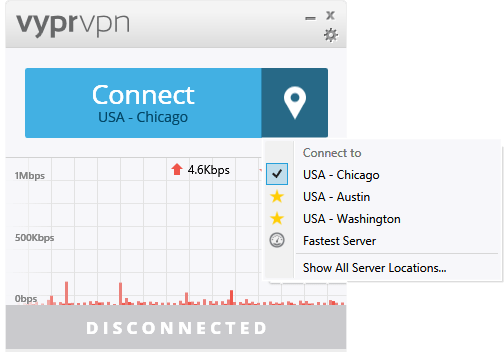
Software Settings/Options
VyprVPN’s options is accessed by clicking the ‘gear’ icon in the top-right corner of the software. The Options interface is well layed-out and quite comprehensive. It gives you full control over essential settings, including: VPN Protocol, Encryption strength, the Kill-Switch, Auto-connect, DNS Encryption, and port-forwarding.
You can use the tabs below to navigate through the settings pages, with a fuller description of the available options:
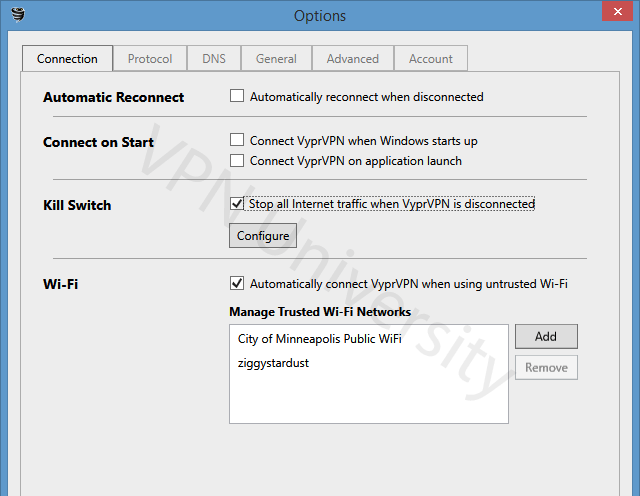
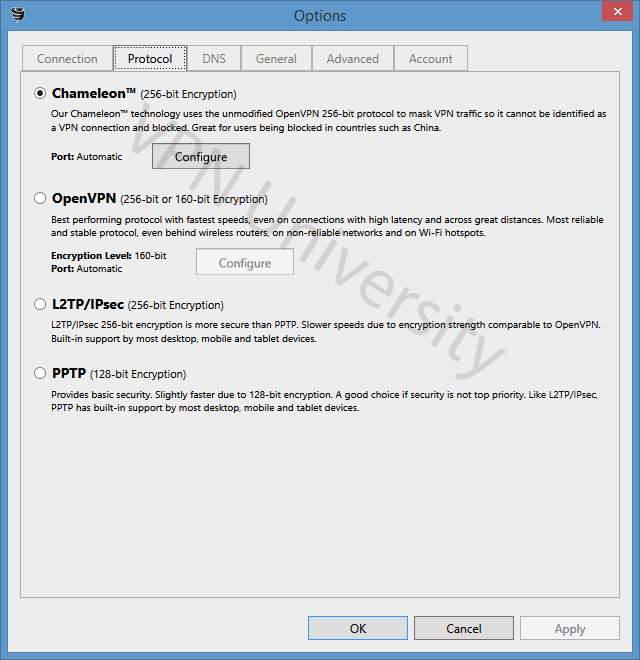
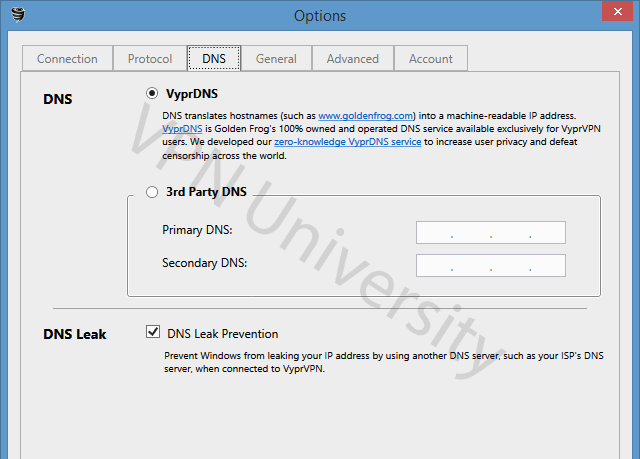
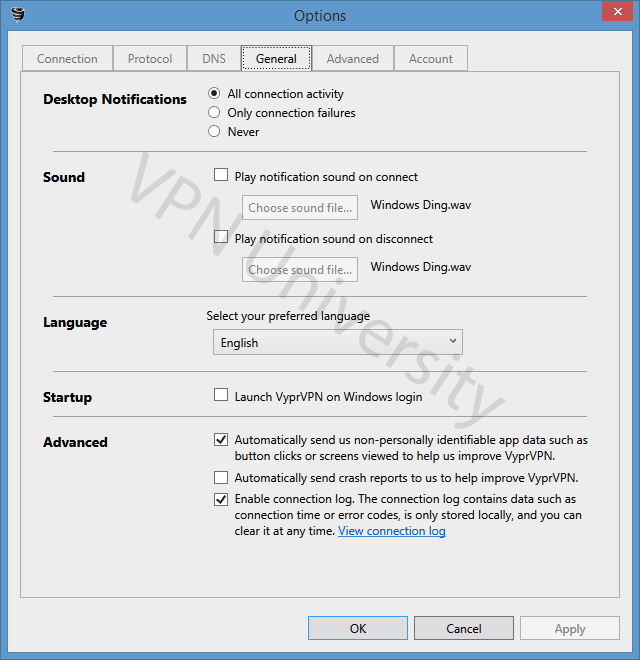
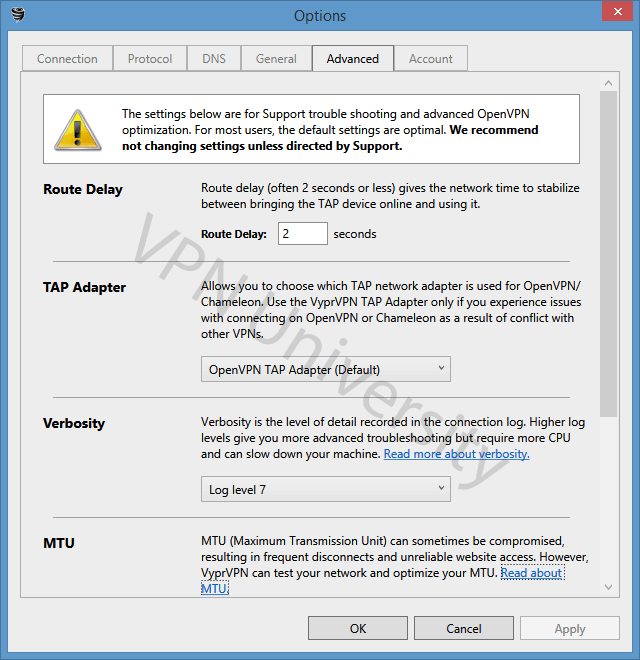
VyprVPN for Mobile (Android/iOS)
All Vyprvpn subscription plans include their excellent mobile apps, which you can install on an unlimited number of devices. Currently the apps are available on both the Android (Google Play) and iOS (iTunes) platforms.
The mobile experience is excellent, and has nearly identical features and user interface to the full-fledged desktop app. VyprVPN joins Cyberghost and Private Internet Access as industry leaders in mobile VPN app functionality.
Installation & Setup
Installing the VyprVPN on your mobile device is simple. Just download it (free) from the appstore, or click the link on Vypr’s website to download it directly.
Once installed, the app has a walk-through process (skippable) to help you optimize your settings for your needs.
Mobile Features
In general, you get all the same features as the desktop software including:
- Kill Switch
- Chameleon (stealth) protocol
- Favorite servers list
- Auto-connect on untrusted wifi
- Netflix-compatibility
You also gain a couple features that are mobile-only:
Selective Routing (Android only):
Instead of routing all apps and data through the VPN tunnel, you can choose to route only specific apps. So for example, you might route your web browser and torrent app (like Flud) through the VPN and let everything else use your normal data connection.
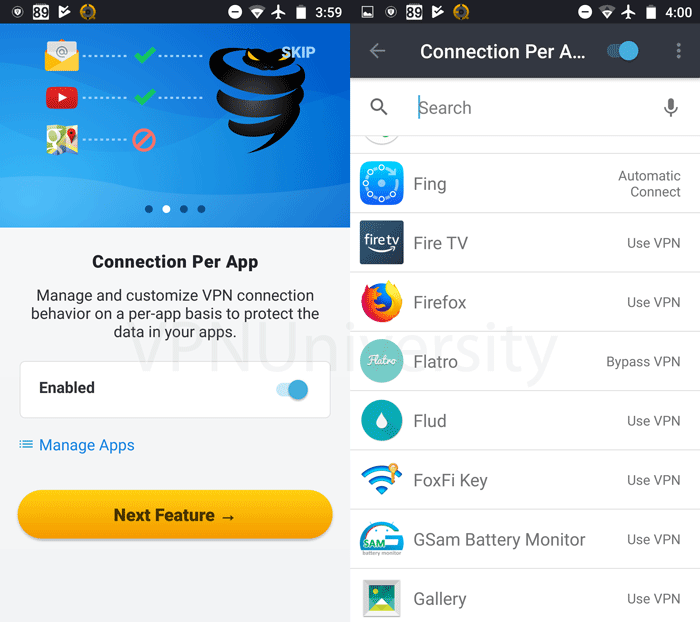
You can even choose to auto-connect to the VPN when specific apps are launched. That way you never forget to open the VPN when using security-critical applications. It’s a nifty feature.
FireTV/Firestick App
VyprVPN was one of the first companies to embrace the Amazon app platform, and they released a full featured app that works on all FireTV devices as well as Kindle Fire tablets. The interface is beautiful and the app performs quite well in our testing.
On a 2nd-gen Firestick (less powerful CPU than a FireTV) we still were able to get 25Mbps download speeds with the VPN on. This is enough bandwidth to stream in 4k resolution (depending on the video compression used). Netflix only uses about 7-9 Mbps for full 1080P HD.
You even get VyprDNS, anti-malware, and the optional Kill-Switch feature on the Firestick app.
The app is easy to use and beautifully designed. My only gripe is that the coloration difference when a button is selected is very subtle so it’s not always obvious which area of the screen is highlighted if you’re not concentrating. This is an easy fix though and a relatively minor complaint in the meantime.
VyprVPN Features
Let’s look closer at the extra features that VyprVPN has built into their service and how it sets them apart from the competition.
Here’s the overview:
- Kill-Switch: Prevents data leakage if the VPN disconnects
- Connect on Untrusted Wifi: Auto-connect to VPN when you’re not at home
- VyprVPN Cloud: Deploy your own dedicated VPN server
Kill-Switch
VyprVPN actually offers 2 different kill switch modes, which can be accessed from the connection tab of the options menu.
You get to choose from:
- App Level: The Kill-switch is only active while the software is open. If you close VyprVPN’s app the kill-switch doesn’t affect your internet connection.
- System Level: The kill-switch is in effect even after VyprVPN closes, so you won’t be able to access the internet until you reconnect to the VPN. This prevents against things like an app crash, or if you want to make sure you never connect outside the VPN tunnel.
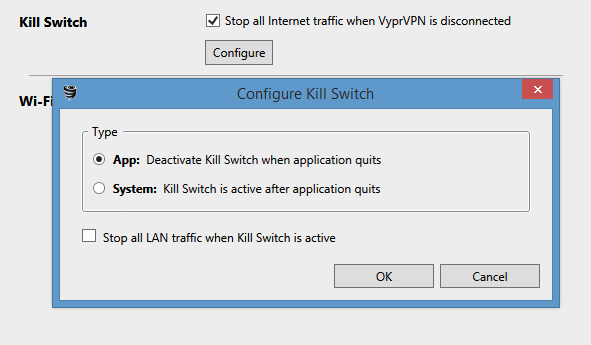
Personally I prefer the ‘App Level’ as I don’t run a VPN on my devices 24/7 (it’s configured on the router instead).
Connect on Untrusted Wifi:
This mode, also in the ‘Connection’ tab of the options menu, lets you ‘Whitelist’ specific wifi networks. Then, anytime you’re connected to another wifi network, VyprVPN will connect automatically. This is a handy feature if you like to run a VPN on public networks, but often forget to connect.
VyprVPN Cloud
VyprVPN cloud is an ambitious feature, and one that doesn’t have much competition from other VPN companies.
Basically, it lets you deploy your own VPN server on a VPS (almost) anywhere in the world, while using VyprVPN’s software to manage and connect to it. This gives you the benefit of a dedicated IP address (no more annoying Captchas). It also gives you peace of mind knowing that you personally control the VPN server infrastructure.
Currently VyprVPN cloud works with Digital Ocean, AWS, and VirtualBox VPS servers (to name a few).
Pros:
- It’s a cool idea
- Private IP address and fewer captchas
- May improve compatibility with geo-restricted streaming services
Cons:
- It’s not a 1-click setup. There are some manual setup steps on the server itself (though VyprVPN does have tutorials).
- You have to pay extra for the VPS server (in addition to VyprVPN costs).
- They may still keep logs of your private connection history
VyprVPN Security
In our testing, VyprVPN’s security practices appear to be rock-solid. They use validated, open-source encryption protocols like OpenVPN. VyprVPN provides theoretically unbreakable encryption (vs brute force attacks) as well as perfect forward secrecy for future sessions (discovering one encryption key doesn’t compromise other VPN sessions).
We also respect the fact that they host their own servers instead of renting them from VPS providers. This increases the physical security of VyprVPN’s network compared to their competitors.
VPN Protocols
VyprVPN Includes the 3 most common VPN protocols (OpenVPN, PPTP, and L2TP/IPSEC). They also add their own proprietary ‘Stealth’ VPN technology known as Chameleon. (More info below). You can choose to configure any of these protocols manually on your device, or use VyprVPN’s applications. On the desktop version of the VyprVPN app you can choose from all 4 protocols.
Chameleon VPN
Chameleon is a ‘Stealth’ VPN technology exclusive to VyprVPN. It’s purpose is to make traffic encrypted with the Chameleon protocol to appear to be regular SSL (non-VPN) traffic instead of encrypted VPN Data. They do this by removing all identifying headers from the VPN data packets, and then wrapping the data packets in an additional layer of SSL Encryption.
Chameleon technology allows users to circumvent firewalls and other hardware/software designed to identify or block VPN traffic. It is perfect for college students (university firewall) or people from countries like China, Iran, and Turkey where internet censorship is widespread.
The Chameleon protocol uses 256-bit AES encryption.
Encryption Algorythms
VyprVPN provides users with encryption strengths as high as 256-bit (OpenVPN, L2TP, or Chameleon).
Note: 256-bit encryption is considered to be unbreakable by brute-force attacks, and is the same encryption strength used by the U.S. Military for top-secret communications.
VyprDNS (Zero-logging DNS Server)
VyprVPN created their own, private DNS server to process all dns lookups on their VPN network. Your browser makes a DNS lookup every time you type a web address into your browser. The DNS server translates the domain name into a numerical internet address (IP address).
VyprDNS is a true non-logging, anonymous DNS server. They do not keep any records of DNS requests you make, so their are no records of websites you visit while connected to VyprVPN.
VyprDNS vs Other VPN’s
Most VPN providers don’t have their own DNS servers. Instead, the route to a 3rd-party DNS server like OpenDNS or GoogleDNS (not secure or anonymous). As a result, your web browsing history, and potentially even your IP address could be visible to that DNS server. Most regular DNS servers also keep activity logs for months at a time (a huge security leak).
VyprVPN only uses their own zero-knowledge, self-hosted DNS servers.
VyprDNS is a huge step forward in keeping your browsing history private. Learn more about VyprDNS.
VyprVPN Leak Test: DNS & IPv6 Leaks
VPNs can accidentally leak certain identifying information like DNS queries or even your real IP address. This is usually caused by a flaw in the operating system (not the VPNs fault) but many high-quality VPN providers have built in extra security measures to make sure that these types of leaks don’t happen.
The most most common types of leaks are:
- DNS Leak: Your DNS request (website lookup) gets intercepted by your ISP’s DNS servers, allowing them to spy on your web history
- IPv6 Leak: IPv6 traffic gets routed insecurely, exposing your true IPv6 address.
We test all VPNs for these types of leaks to make sure they have technology built-in to minimize/prevent them.
VyprVPN DNS Leak Test
We tested VyprVPN using DNSleaktest.com’s extended test.
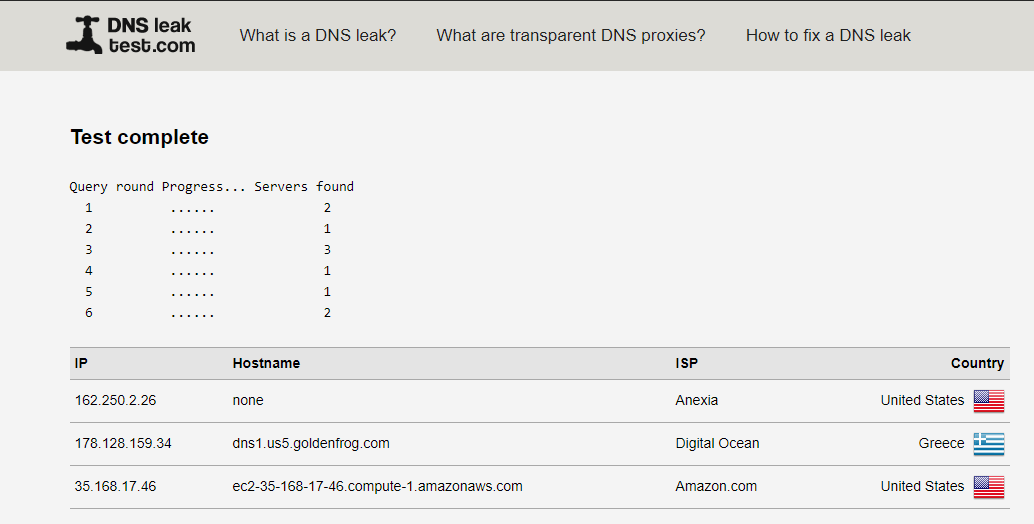
Result: PASSED!
Analysis: Even though there are 3 DNS servers that show up in our extended testing, all of them are controlled by VyprVPN (part of the VyprDNS network) and none of them belong to our ISP. VyprVPN routes DNS queries securely.
VyprVPN IPv6 Leak test:
Methodology: We tested VyprVPN for IPv6 leaks using ipleak.net.
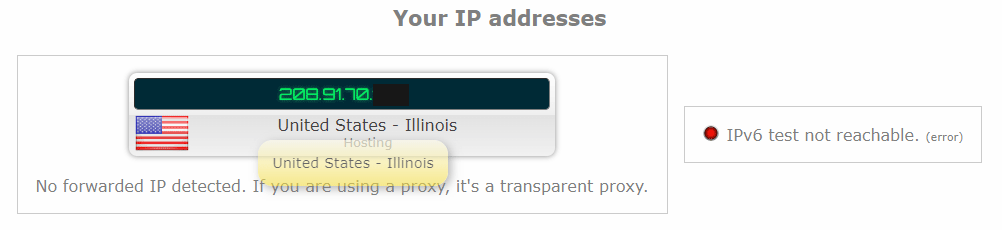
Result: PASSED (IPv6 Blocked)
Analysis: VyprVPN (like many VPN providers) simply blocks IPv6 on their network as an effective way to prevent IPv6 leaks. This is fine because very few websites actually use the IPv6 protocol yet and almost none require it to be enabled.
Privacy & Logging Policy
VyprVPN logging policy in a nutshell: VyprVPN keeps temporary connection logs for 30 days to prevent abuse on their network. These logs are metadata and don’t contain the actual content (usage data) from your VPN sessions. We love their transparency, but certain users might prefer a non-logging provider.
What VyprVPN Logs:
- IP address (incoming/outgoing)
- Timestamp of when the VPN sessions starts/ends
- Amount of data transferred (in Bytes).
What VyprVPN Doesn’t log:
- Your web browsing history
- Data you’ve transferred
- Files downloaded
- Protocols, apps, or services you’ve used
Detailed Analysis
VyprVPN clearly discloses their entire logging policy in their well-written privacy policy.
The description of what data they record and keep for 30 days can be found under the Usage Data section, as shown here:
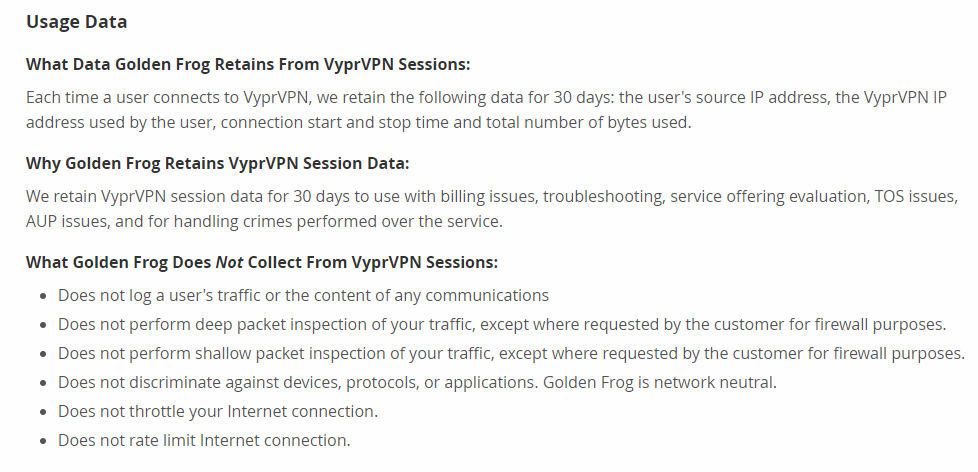
It’s important to note that they only record simple metadata about your connection history, without any specifics about your usage or the content of your encrypted data. Most of this connection-level data is minimally-invasive with the exception of your IP address which can specifically identify you or your internet connection. For example, Torrent downloads are commonly tracked through the sharer’s IP address which is why most BitTorrent users choose a non-logging VPN.
All logs are purged on a rolling 30-day period, so VyprVPN never has more than a month’s worth of your connection history. Older logs are permanently destroyed unless legal intervention (like a subpoena) causes them to be kept. This is a fringe scenario that happens only in extreme cases of abuse.
VyprVPN Speed / Speed Tests
VyprVPN provided reliable speeds in our testing, and speeds were consistently decent even on far away servers. In fact speed didn’t show much variation between local and international servers. That’s the good news.
The bad news is that the upper end of the speed range seems to be around 60-80mbps, even on nearby servers. That’s not bad but we’ve hit bandwidths in the 200 Mbps with other providers. So it’s not great either. That said, if your current ISP connection is 50mbps or less, you probably won’t experience any difference whatsoever.
Methodology: We conducted these speedtests on a hard-wired 500Mbps+ connection. The objective is to see how a VPN will perform under optimal conditions, so you can see the upper limit of its performance.
Speed Test Results:
| Server Location | Download Speed (Mbps) | Upload Speed (Mbps) |
| New York, NY (USA) | 45.14 | 27.55 |
| San Francisco, CA (USA) | 30.23 | 15.22 |
| Chicago, IL (USA) | 57.91 | 43.94 |
| Melbourne, Australia | 25.38 | 10.38 |
| Amsterdam, Netherlands | 20.73 | 55.03 |
| London, U.K. | 37.27 | 17.87 |
Analysis: We were somewhat disappointed that VyprVPN maxed out below 100mbps on most servers. That said, performance was quite consistent, even internationally. This is probably a load-balancing effort by VyprVPN to maximize performance for all users without letting the highest bandwidth users impact performance for everyone else. You should be capable of streaming 1080 HD video with no/minimal buffering from nearly any server location in VyprVPN’s network.
Verdict: Speeds are consistent and good enough for most VPN uses. But other VPNs can deliver faster performance for users with the fastest connections.
Streaming, Kodi, Netflix & Geo-Unblocking
One of the top reasons our readers buy a VPN is for video streaming. Whether it’s full access to Netflix’s global content catalog or private streaming with Kodi addons, the right VPN is the perfect tool for the job.
And VyprVPN ranks very highly for this use case.
Here’s why:
- VyprVPN isn’t blocked by Netflix (as long as you leave VyprDNS enabled)
- VyprVPN works with HBOGo/Now, Hulu, BBC iPlayer, Spotify and 50+ other services
- There’s a dedicated Firestick app (great for Kodi)
- Chameleon protocol lets you sneak through country or network firewalls (like at school)
Here’s how VyprVPN performed in our streaming testing:
Netflix
When connected to U.S. servers we were able to stream Netflix without any issues or ‘Proxy Detected’ errors that plague so many other VPN services.
While it works flawlessly with US-based servers, we did run into some trouble when trying other global locations, and did receive ‘proxy detected’ errors in some locations. That said, the U.S. has one of the best catalogs and most users will want to be using a USA server anyway.
Other streaming services:
We tested Vypr with other popular streaming services. Here were the results:
- HBOGo: Works
- Showtime: Works
- Pandora: Works
- Spotify: Works
- BBC iPlayer: Works (had to use an incognito/private browsing window for the UK location to be detected).
Kodi
It’s no secret that Kodi addons are hugely popular, and most hardcore Kodi streamers now use a VPN. VyprVPN is a great choice because it’s one of the few high-quality VPNs that has their own dedicated Firestick app (IPVanish is another good one).
If you (like millions of other Kodi fans) use an Amazon streaming stick as your Kodi box, you’ll love VyprVPN’s Fire app. It saves you the trouble of side-loading a VPN or having to configure it on your router instead.
BitTorrent / P2P
If you’re still using last-gen filesharing tech like BitTorrent, you may want to look for another option besides VyprVPN. First-off, VyprVPN does keep 30 day connection logs and there’s direct evidence from Golden Frog support that VyprVPN does forward DMCA notices and lock/suspend accounts that receive one.
Of course this is only an issue if you frequently use public trackers and don’t always check the distribution license.
Either way, you’d definitely be better off choosing one of these Kickass Torrent-Friendly VPNs.
Torrent Policy: VyprVPN doesn’t specifically forbid or block torrents, but they don’t take kindly to receiving DMCA notices and will suspend your account without reimbursement.
Advice: Go with Private Internet Access or NordVPN instead.
VyprVPN Pricing/ Plans
VyprVPN has simplified their pricing structure down to 2 plans, with a substantial discount if you commit to a 1-year subscription instead of month-to-month.
The two plans are:
VyprVPN Standard
- Unlimited Bandwidth
- Access to all servers
- All apps
- Up to 3 devices at once
- $9.95/month
- $60/year ($5 per month)
VyprVPN Premium
- All standard features
- Chameleon Protocol (stealth mode)
- 5 Simultaneous Devices
- VyprVPN Cloud (deploy your own dedicated VPN server)
- $12.95/month
- $80/year ($6.67 per month)
Analysis: These plans are actually priced pretty close together, and with good reason; the feature set isn’t that different. Most users won’t need more than 3 devices connected to the VPN at once, so you’re mostly paying for the Chameleon protocol and VyprVPN cloud. If you’ll use those features then it’s probably worth the upgrade, but I’d guess most users won’t.
The more popular of the two features is definitely Chameleon, but is that worth $13 per month? IPVanish and NordVPN already have a stealth mode, and both those VPNs are true zero-log providers.
The good news, is that VyprVPN has a 3-day free trial period (though you have to pay up front). But at least it gives you the confidence to choose the heavily discounted 1-year subscription and you can always cancel in the 3 day window if you’re totally sold on the service.
Conclusion and Verdict
VyprVPN will be a great fit for most users. There’s a lot to like, especially the software and overall performance. Lingering concerns mostly revolve their privacy policy which states that VyprVPN does keep some data about your connection history for 30 days. That probably isn’t a concern for most users but users who want/need extreme privacy should probably look elsewhere.
Best Uses for VyprVPN
VyprVPN is an excellent choice for nearly all uses. Some examples include:
- Unblock Netflix/Hulu/HboGO/Pandora etc…
- General internet security
- Prevent identity theft on public wifi
- Bypass firewalls
- Block throttling by your ISP
If you’re curious about their service or want to give it a try, make sure to take advantage of VyprVPN’s 3-day Free Trial window!


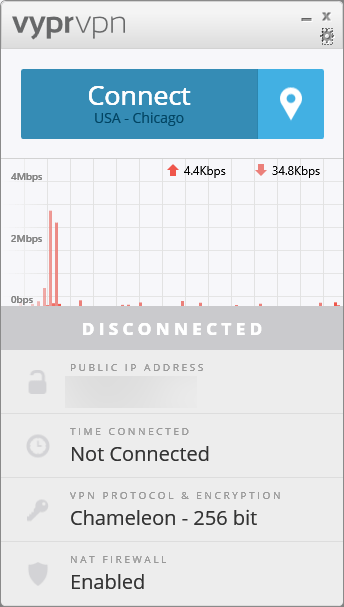
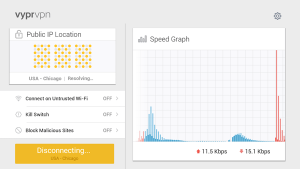
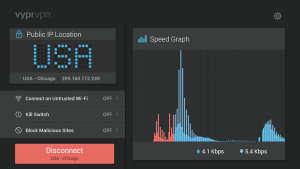
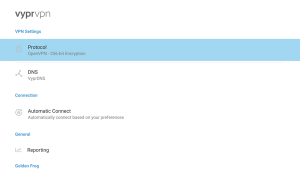
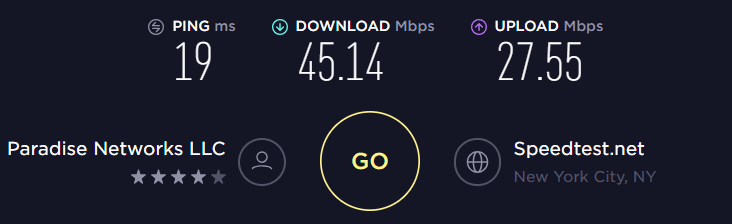
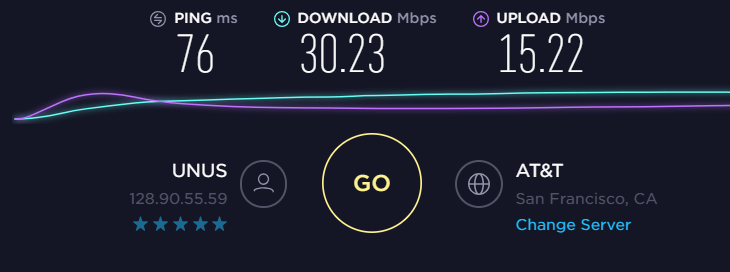
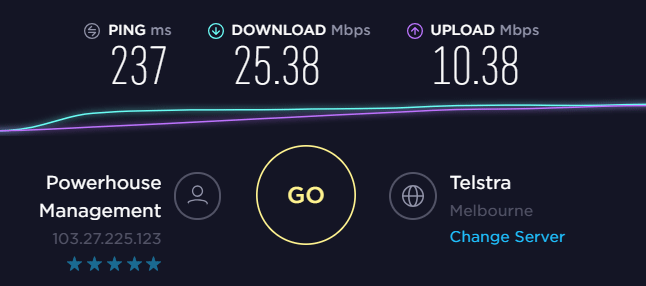
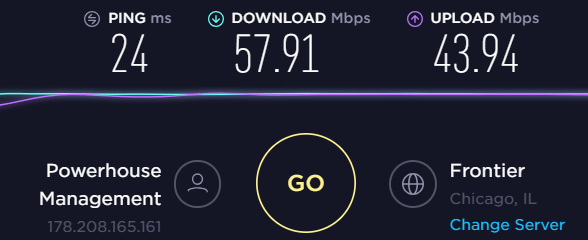
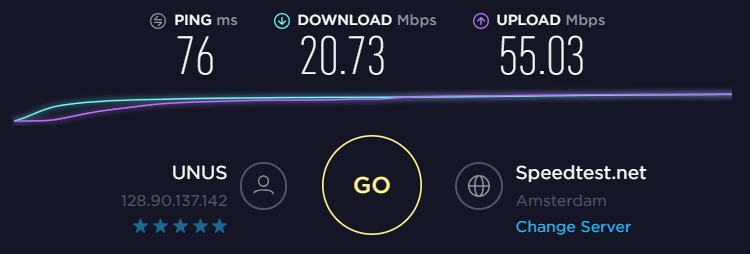
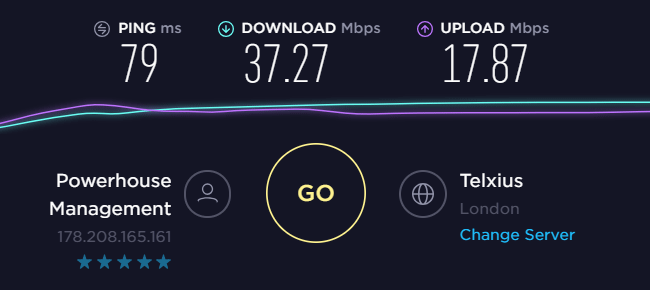
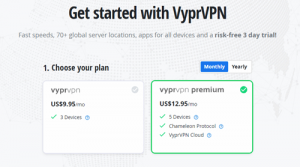
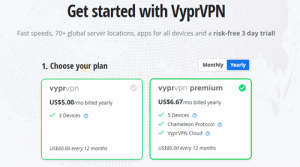
Did you see that you called them Cyberghost in your green box, lol. I think it’s cool they no longer log anything. No more DMCA notices one hopes :-)