
These days, a reputable, logless VPN is almost a requirement for using BitTorrent. In fact, we wouldn’t even consider downloading torrents from a public tracker without one.
A 2011 study found that 15% of all file-sharers worldwide were using a VPN (or similar) service to hide their IP. 10 years later, that number has likely up 3x. The reason? It just plain works.
With a VPN, you’ll never have to worry about your favorite torrent site being blocked, or your ISP snooping on your downloads. But most importantly, your real IP address, location and identity will be hidden from your torrent peers.
This year, an old favorite regained the top ranking as our best VPN for torrents. Once again, Private Internet Access is back on top.
Our #1 pick: PIA
All of the VPNs on are list are good, but one provider separated themselves from the crowd. With a legendary privacy policy (validated in court) and long list of built-in features…
Private Internet Access is the best BitTorrent VPN for 2021.
And with unlimited plans starting under $3/month, it’s super-affordable too.
Top Pick

Private Internet Access
Fast, safe, affordable.
PIA is legendary among torrenters. There zero-log policy has been validated in court and it’s still a fantastic choice in 2021.
Contenders — best of the rest
These are the other VPN providers that round out the top five. Each would make an excellent choice, regardless of platform or you preferred torrent client. They all have the essential privacy features you’ll want for secure torrenting.
- NordVPN – a close #2. It works great with Netflix and other streaming services. They’re based in Panama (a privacy haven) if that’s important to you.
- Cyberghost – Owned by the same parent company as Private Internet Access, Cyberghost is a well-rounded VPN with a zero-log policy.
- Torguard – Fast, private, and under the radar. Blocked by Netflix though.
- IPVanish – Good software, decent speeds & zero-log. Some past logging controversy keep them from a higher ranking.
Methodology: criteria we evaluated
We don’t randomly select VPNs to recommend. They’re carefully vetted for each specific use-case, and we balance multiple factors to determine the rankings.
Torrenters in particular have specific needs, due to the public nature of the BitTorrent protocol, the level of scrutiny and possible risks involved.
VPN Factors we evaluated for this article:
- Privacy, Security & Logging Policy
- Torrent Policy
- Speed
- Price & refund policy
1. Private Internet Access – best overall
Private Internet Access was one of the first VPN providers to welcome torrent traffic, and they’ve been a top choice ever since. The combination of privacy, features & price is pretty much unbeatable.
Features we love
Room for improvement
Why Private Internet Access?
They’ve got all the features you’d want. Kill-switch, check. No logs, check. But it doesn’t stop there. They’ve got ShadowSocks as a stealth wrapper, a logless SOCKS5 server cluster that’s great for torrenting, and a fantastic UI for their software, which was overhauled in 2020.
Logging Policy
One feature of PIA that can’t be replicated is legendary privacy, and a non-logging policy that has been validated in court. Twice. To our knowledge, PIA has never exposed a BitTorrent user’s identity or real IP address.
Software & Features
Supported platforms: Windows, Mac, iOS, Android, FireTV, and it works with any VPN-ready router.
Private Internet Access’s new software is best-in-class. The UI is incredibly intuitive, it’s compact (doesn’t take up half your screen) and it’s loaded with features. You get full control over the encryption strength and cipher (we recommend WireGuard for the fastest speeds).
And you can easily choose servers, set favorites, and smart-select the fastest location. It even unblocks Netflix and other popular streaming services with built-in SmartDNS technology.
2. NordVPN – Best non-US VPN for torrenting
NordVPN | Review is headquartered in Panama, which is a well-known privacy haven. In theory, this may provide some level of protection from governmental subpoenas that could demand data from EU countries or the United States.
Features we love
Room for improvement
Why NordVPN?
NordVPN can match Private Internet Access feature-for-feature on almost everything, including their zero-log privacy, Netflix support, and included SOCKS5 proxy service. Their download speeds were faster than PIA in our testing (though the service is more expensive too).
Logging Policy
NordVPN is a zero-log VPN service based in a non Five-eyes country. They don’t record any session activity or even connection metadata when using their service. Combined with shared IP addresses, this should make your torrent downloads practically untraceable.
Speed
NordVPN’s download (and upload) speeds are quite good, well above average for the category. And they stay fast even on p2p-optimized servers, which tend to be over-crowded on other VPNs.
On a 250Mbps test connection, I was able to torrent a Linux Distro at 198.38 Mb/s which is excellent for a VPN. Test NordVPN risk-free for 30 days. (All plans include a 30-day 100% refund guarantee).
Specialty Servers
Nord has specialized servers for different use-cases. The two most relevant for BitTorrent are their p2p-filesharing servers (in torrent-friendly countries) and their double-VPN servers.
Double Encryption – These double-hop servers route your traffic through two locations and encrypt it twice for added security when torrenting. Though we recommend you combine their p2p-VPN server with a SOCKS proxy in your torrent client for two hops but faster speeds.
Streaming – If you subscribe to a service like Netflix, Nord has special servers that allow you to change your Netflix location and access regional catalogs. You can also unblock services like Hulu that might not be available in all countries.
3. Cyberghost – Best Cheap VPN for Torrenting
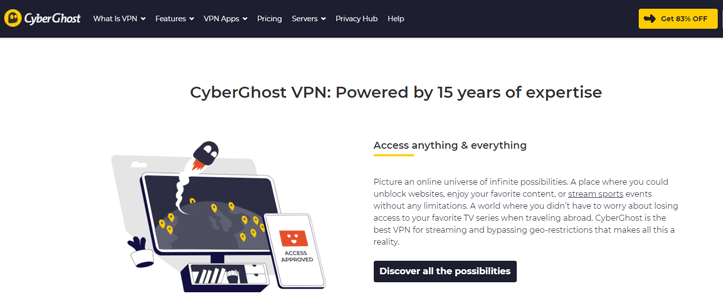
Jurisdiction: Romania | Refund Policy: 30-days | Price: $2.25/month (and up)
Cyberghost is a high quality service with all the features of the two VPNs above (except a SOCKS proxy). It’s also one of the most affordable if you choose their 3-year deal which is priced nicely at $2.25/month.
It’s an incredible value considering how well Cyberghost performed in our review, especially on speed. It’s also supports Netflix and other streaming services, just like its sister company Private Internet Access (same corporate parent).
And in fact, they share many of the same features, including:
- Zero-log policy
- P2P-ready servers
- Kill-switch
- WireGuard protocol (perfect blend of security and speed)
- Built-in SmartDNS
Cyberghost Torrent Policy and features
Though they don’t state it explicitly, Cyberghost does support p2p traffic. They have special p2p-optimized server locations and request that you connect to one of those servers if you plan to use p2p networks like BitTorrent.
They also have other torrent-friendly features, including a kill-switch in their software to prevent accidentally leaking your IP address to peers if the VPN disconnects mid-torrent.
Bonus Features
At the time of publication Cyberghost was throwing in Darkweb ID monitoring service in with any subscription (if you wait for the exit popup on their site). This will alert you if your email address is found in any breach database, so you can secure your accounts.
4. Hide.me – Best Free VPN for Torrenting
Hide.me has been around for a while, but flies mostly under the radar. They’re a zero-log VPN service out of Malaysia, and their service is surprisingly good.
Features we love
Room for improvement
Free Plan: Hide.me has a completely free subscription tier, which allows up to 10GB of monthly data. That’s enough to torrent about six 1080p movies. There’s no payment method or ID required. All you need is an email address.
Aside from the bandwidth restriction, there are a few other limits. You only get best-effort speeds (whatever’s left over from the paying customers) and there are fewer server locations.
And you’ll find the software is quite good. There’s a stealth protocol, built-in SmartDNS, and even split-tunneling which is pretty rare on non-mobile VPN apps.
Other great features: Hide.me has a massive variety of VPN protocols to choose from, including: OpenVPN, L2TP, WireGuard, SSTP & SoftEther. It’s also supports IPv6 (which is rare).
Hide.me torrent policy & restrictions
Hide.me VPN does allow torrents, filesharing & p2p. There are no bandwidth restrictions but there are a few servers where torrents aren’t allowed. Speeds were decent while downloading a test torrent, averaging 83 Mb/s.
5. IPVanish – Good, not great
IPVanish has been a VPNUniversity favorite for years, and it has always been a quality service. Like Torguard, IPVanish was known for fast speeds, good software and solid security.
In past years they’ve ranked higher, but the company has been sold twice since 2017, and the performance isn’t quite what it once was.
That said, IPVanish has a lot of great features, and fully supports p2p and torrent traffic on their network. There are no restrictions on server locations, and there’s even an included SOCKS5 proxy based in The Netherlands.
IPVanish’s features:
- Fast speeds
- 4 VPN Protocols
- Windows, Mac, iOS, Android & FireTV support
- SOCKS proxy included
- Optional encrypted storage addon (SugarSync)
- Obfuscated OpenVPN ‘stealth’ protocol
6. Torguard
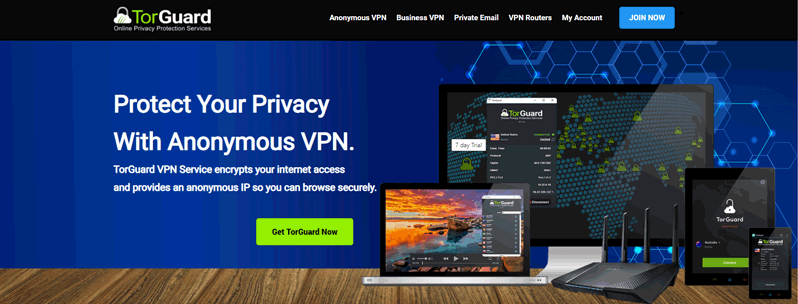
Jurisdiction: USA | Refund Policy: 7-day | Price: $9.99/month
Torguard is another zero-log VPN that has been around for along time, and are based in the United States.
As you may guess from the name, the service is specifically focused in the needs of BitTorrent enthusiasts, and it’s great for that purpose. And while it may not have the flashiest software or the most features, it’s fantastic for torrent privacy.
And Torguard has built several p2p-friendly features into their service.
Torguard Highlights:
- No logs
- p2p-optimized servers
- Adjustable encryption strength
- Fast speeds
- SOCKS Proxy auto-installer (select plans)
Best Feature: Torguard’s speed really stands out to me as their best feature. It is as good (or better on some servers) than super-fast competitors like NordVPN and ExpressVPN. The zero-log privacy and p2p-support make it an all around good choice.
VPNs To Avoid
Not every VPN is a good fit for torrenting, even some that claim that torrents are allowed. Here’s a quick summary of VPN providers to avoid.
1. HotSpot Shield

Hotspot shield was one of the first companies to bring VPN service to the masses, but don’t try to use it for torrenting. Not only does Hotspot shield keep metadata connection logs, but they flat out forbid p2p usage of their servers, or at least they used to.
The industry has shifted and HSS is once again courting torrent traffic, but in our opinion you should avoid them.
2. Hidemyass

I hate to pick on Hidemyass, as they’ve already fallen out of favor with most VPN users. Kicking a donkey while he’s down and all that.
But in our analysis, Hidemyass is not a good choice as a torrent/p2p VPN
The reason is simple. They keep logs. And they keep them for a long time. According to their privacy policy, logs will be kept for a minimum of 3 months, and possibly longer if necessary.
Beyond that, there have been complaints on Reddit from users having their accounts cancelled by HMA after downloading one too many torrent files.
And now Hidemyass is owned by AVG, an antivirus provider. In general, I prefer to avoid any VPN launched or acquired by an antivirus service.
3. HolaVPN

If you haven’t heard of HolaVPN yet, be glad. It’s too be avoided at all costs. Sure, it’s ‘Free’ but when it was discovered that Hola was selling your own personal internet connection to be used for any purpose (including botnet attacks), their popularity plummeted.
Oh, and just in case you still see ‘Free’ and are ready to try it anyway (botnets be damned), Hola doesn’t work with torrents. The reason? It’s a browser only VPN, so it can’t even encrypt or anonymize any traffic from a desktop torrent client.
4. Any VPN that keeps logs
While the industry has shifted towards ‘zero log’ policies, many VPNs are reluctant (or unable) due to local regulations in their home jurisdiction. Still, some of those VPNs advertise ‘we don’t log your activity’ but still keep connection logs.
This metadata logs often contain connection timestamps and incoming/outgoing IP addresses, which are more than enough to identify a user based on their public torrent activity.
There are so many truly logless VPNs to choose from. There’s no reason to use a VPN that isn’t. Private Internet Access is a fantastic choice, if you want verified ‘zero log’ privacy.
How to configure your VPN
Once you’ve chosen your provider, you’ll want to set everything up in a way that maximizes your privacy, while maintaining fast torrent speeds. Fortunately it’s pretty easy.
Legal Considerations
BitTorrent is simply a file-sharing protocol. It isn’t inherently bad or illegal. But some torrent sites do contain pirated or copy-protected materials that may not be legal for download in all jurisdictions.
There are a couple things to be aware of:
- Downloading vs. Distributing – In many jurisdictions, ‘distributing’ is held to a different legal standard than mere downloading. But when torrenting, you’re actually distributing pieces of the file to others, even before you have the complete file downloaded. Stick to legal files and safe jurisdictions.
- Where to find files – There are dozens of torrent sites, including the largest (and most notorious) sites you’re probably already aware of. But there are plenty sites with curated legal torrents, so you don’t have to wade through a minefield.
Torrent VPN FAQs
We get a ton of questions about VPN usage and how to download torrents anonymously. Here’s a list of the most frequently asked questions.

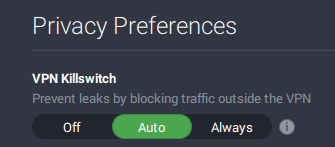


Hi: Thanks for the very detailed information on your website. I have a question re: ExpressVPN which seem to be praised across the Internet (though quite pricey). I had a thorough look at your review of the 3 VPNs you are recommending as well as the one you did for ExpressVPN (but it dates back to December 21st 2015). My main area of focus is P2P and it looks like ExpressVPN has added a few enhanced features when it comes to this – incl. supporting P2P on all sites, providing kill-switch and SmartDNS. I do understand though that they still cannot be considered a real “no-log” vendor but could you please confirm they have come a long way and may not need to be listed on your page as one of the VPNs that should be avoided when torrenting (“In other words, if you see a site promoting … ExpressVPN … for p2p/torrents, run the other way”)? Or does IPVanish still offer a real added value beyond no logs at all?
Many thanks!
The main point of this advice was not that ExpressVPN should be avoided. Rather, you should avoid any ‘review’ site that pushes ExpressVPN as the #1 best choice for torrenting. It indicates that the review site prioritizes profit (ExpressVPN pays much higher commissions) rather than truthfullness. ExpressVPN IS a good option for torrenting, but it’s not the best (keeps logs, no Socks5 proxy). It’s also 3x the price of other good options. Most users would have equal or better results (at a much better price) with IPVanish or Private Internet Access.
Hello,
you mentioned these words on your review:
” In other words, if you see a site promoting: Hidemyass, ExpressVPN, Buffered as a VPN for p2p/torrents, run the other way.”
But you didn’t include ExpressVPN in the “3 VPNs you should Never use for torrents.” I have recently subscribed with ExpressVPN as I use Kodi on my android TV box a lot but I also torrent most of the time. Did I make a mistake by subscribing with them? You didn’t really elaborate on why people should run the other way if they see ads about ExpressVPN and torrenting. Can you elaborate further please on why I should not go with that company? Thanks!
Of the three, ExpressVPN is the best option for torrents. The main issue we have is that they aren’t very transparent about their logging policy. Bottom line, while suitable for torrenting, ExpressVPN is not the BEST choice for most users, and any site pushing them as the top choice is only doing so because they pay the highest commissions.
Is Hotspot Shield still bad for torrenting?
We don’t recommend Hotspot shield for torrenting. Also there was some news recently that they may be violating their own privacy policy.
What about Disconnect? I’ve read they don’t log but I’ve also read they do . There site isn’t very good as to find out and I’m wondering if reason is because they are an American company and due to what NSA etc can do is this the reason ?
I haven’t personally tested Disconnect.me but their privacy policy states clearly that they don’t log IP addresses. The reality, however, is that there’s basically no way for you as a consumer to verify that’s true. You just have to trust. Some VPNs probably honor their privacy policy to the letter (PIA did have theirs tested in court). Others might have workarounds that let them keep logs via a separate company or server while still obeying the ‘letter’ of the privacy policy. The truth is, we don’t know and can’t know. If you need absolute certainty about the logging policy of the service you’re using, then a VPN might not be the right tool. And if the NSA is looking for you personally, no paid VPN service on earth will save you, I guarantee it.
If you’re just downloading torrents, any VPN that specifically allows p2p should fit your needs perfectly. 100,000+ people trust PIA, NordVPN, or IPVanish for that exact purpose. If you’re concerned, I’d go with a proven service like those I’ve mentioned. If you’re comfortable with the reviews and recommendations you’ve read about Disconnect, go with that.
Hi I really apreciate your paper, seems easy to understand for those who are casual users like me. But I think it will be nice if you extend your list of VPN. I understand the 3 best options (no log VPN, socks5 proxy and a kill-switch properties) but I will want to know if Psiphon or SpyOFF are good for P2P or torrenting.
Thanks for the information.
Hello there,
I want to buy a VPN for streaming and gaming. I have shortlisted these VPNs. What’s your opinion about these:
– Pure VPN 86% off on 10 devices for 5 years.
– Nord VPN 68% off for 2 years.
– Express VPN 35% off for 1 year only.
TIA
In my opinion, NordVPN is the best value of the three. PureVPN has dropped to a budget VPN and is over-crowded in my experience. ExpressVPN is good, but probably not worth the extra cost. It’s more than double the price of high-quality competitors.