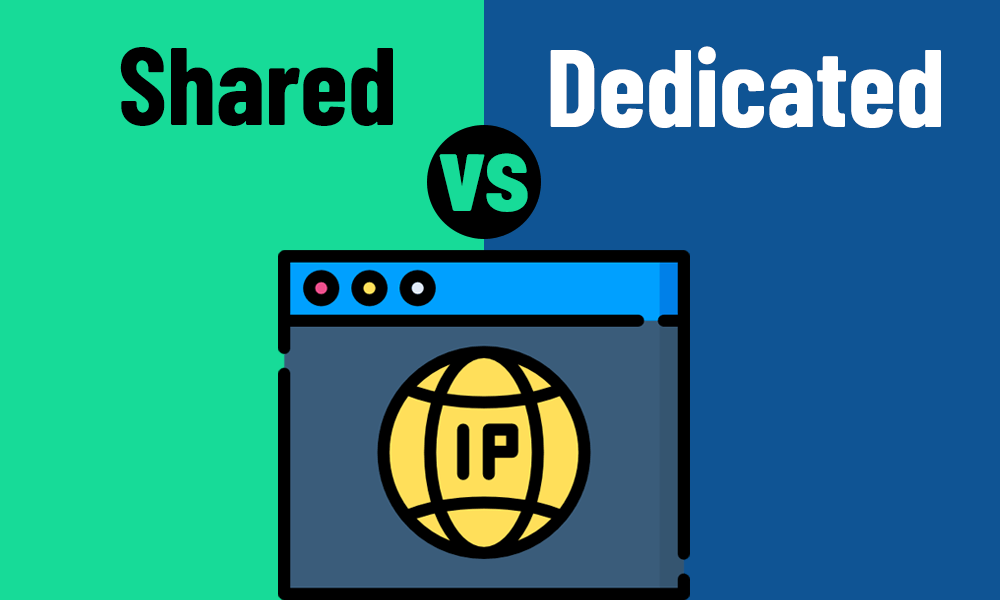
In comparing VPN providers, you may have come across the terms Shared or Dedicated IP address. This article will show teach you:
- the differences between the
- the advantages/disadvantages of each
- and which VPN services offer Shared vs. Dedicated IPs.
By and large, most VPN services offer primarily Shared (Dynamic) IP addresses, which tend to offer greater privacy/anonymity with some potential security tradeoffs.
Summary
Every time you connect to a VPN server, you will be assigned an IP address, which is the virtual location of your VPN connection in the internet address space. Each VPN server location owns a specific block (group) of IP addresses (usually sequentially numbered).
The way these IP addresses are assigned to VPN customers will depend on whether the VPN server uses Dedicated or Shared IP addresses.
Shared IP
Most VPNs use shared IP’s. This means multiple users (sometimes 100+) will be sharing the exact same IP address. This increases user privacy (it’s very difficult to identify a specific user by their assigned IP) but can cause some issues like the bad neighbor effect, or potential even security risks (if the VPN is poorly configured).
Dedicated IP
A dedicated IP address is a a static IP address assigned to 1 single customer. Because each IP address costs the VPN money, dedicated IP’s tend to be much more expensive (2-5x) of a shared VPN service. The advantage is, you don’t have to share your IP with anyone so security risks are very low. On the downide, privacy is reduced because the dedicated VPN address can identify 1 specific user, you.
Bad Neighbor Effect
If someone sharing the same IP address with you is abusing a service (like google) or sending Spam emails, you may be blocked, slowed, or Captcha’d by popular websites.
Alright, those are the highlights. Let’s look at each of these concepts more in-depth, so you can decide which IP type is best for your needs.
Shared IP Address (Advantages/Disadvantages)
VPN’s tend to use shared IP’s for 2 reasons:
- Shared IP’s offer greater privacy to each individual user
- It saves money (They have to pay per IP address per server)
The number of users sharing the same address as you depends on several factors, including:
- The server configuration
- Time of day
- How crowded/popular the VPN/server are
The number of simultaneous users could be as low as 2, or could reach into the 100’s on a busy VPN server. The VPN will usually be designed to spread users efficiently across all IP addresses belonging to that server. That means, if there are 100 users and 10 IP’s, there should be approximately 10 users sharing each IP address
Privacy (Advantage)
The primary advantage shared IP addresses is it enhances the privacy of the end user. Because multiple users are sharing the same IP address, it is difficult (though often not impossible) to identify a specific user based on their IP address history. The more users, the harder to identify one single user.
Usually a VPN will use connection logs if they’re trying to identify an specific account that was using a shared IP address. Connection logs are metadata logs that include data like: IP address, data transfer, timestamp of connect/disconnect, and possibly more invasive information like which port #’s an account was using.
Shared IP’s are particularly desirable for bittorrent users, because it’s very difficult to trace torrent activity to a specific account just based on their historical IP addresses. This is especially true if the VPN keeps no connection logs, or destroys their logs within 7 days or less.
Bad Neighbor Effect (Disadvantage)
This is the primary downside of shared IP addresses. In fact, if you’ve used popular VPN services like Private Internet Access, Torguard, or ibVPN, you’ve almost certainly run into something like this when trying to search google:
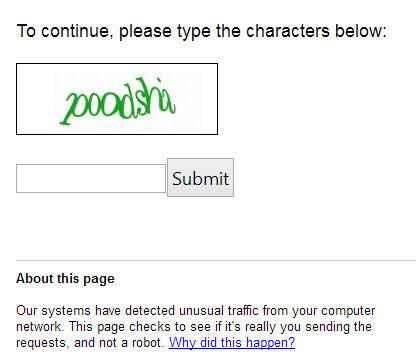
This is the bad neighbor effect in action. Usually it’s cause by one of two things:
- There are too many users sharing your current IP trying to use google simultaneously (so it looks like spam)
- The IP address has been blacklisted for past activity
This is an unfortunate side effect of shared VPN IP addresses, and in some cases may even cause you to get blocked by a website altogether if they have very strict security/antispam settings. The only solution in this case is to reconnect the VPN (ideally a different server) in the hopes of being assigned an IP that isn’t blacklisted.
In the end it’s a minor annoyance and most are willing to put up with the occasional captcha in return for the improved anonymity while browsing/streaming/downloading.
Best Uses for a Shared-IP VPNs
- Anonymous web browsing
- Media streaming/geounblocking
- Downloading torrents anonymously
Some excellent VPNs that use Shared IP addresses
Dedicated IP Address
Dedicated/Static IP addresses are rare when it comes to consumer-grade VPN services. Usually if you want a dedicated IP address that belongs only to your account, you’ll have to pay a hefty price premium (usually around $15-25/month).
The most common reason to use a dedicated IP address is if you want to access a service that whitelists specific IP addresses as a security measure. For example, if you have a WordPress website, you can whitelist logins from specific IP’s, to prevent all other brute force login attempts.
Advantages of a dedicated IP
- Always the same IP address
- No ‘bad neighbor’ effect
- May mean faster speeds (greater bandwidth allocation)
- Immune to hacking/spoofing attempts by users sharing same IP
Disadvantages
- Expensive (3-5x the price of Shared IP VPNs)
- Less anonymous (your VPN IP address identifies you and only you)
VPN Services that offer Private/Dedicated/Static IP
- PureVPN – This company probably has the best deal on dedicated IP’s. You can upgrade to a dedicated plan for only $3.99/m
- NordVPN – NordVPN is an extremely affordable, non-logging VPN. They do offer dedicated/static IP’s but the only way to get one is by contacting support directly
- NVPN – They are a mid-range VPN company offering private IP addresses from $8.00/month
- BananaVPN – They’re dedicated VPN service is rather pricey at $24/month, and no torrents allowed (not that you should be torrenting with a dedicated IP address anyway).
Conclusion
Alright, so you should have a pretty good idea of the differences between dedicated and dynamic/shared IP addresses, and when you should use each.
The majority of VPN subscribers will be on a shared IP Address and will be better off with that setting. Dedicated IP’s are used almost exclusively for logging into private accounts that have added security measures that allow only specific IP addresses (or IP-ranges) to access that service.
If you have a high-security account like a website, email, or financial account with that type of security requirement, you may want to look into dedicated IP services. Alternatively, you can run your own VPN server for around $10/month by using OpenVPN server software (free) and a cheap VPS.
Thanks for reading, and best of luck in your VPN search!
Please leave any questions in the comments, we’ll definitely answer them!

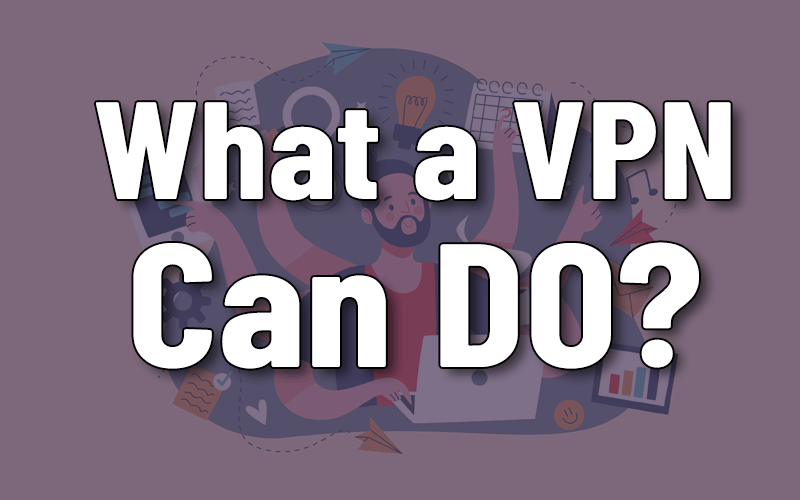

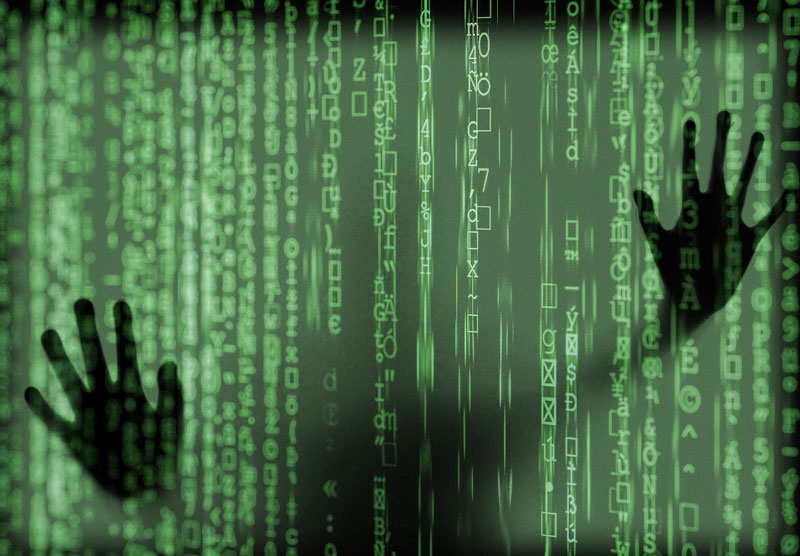
thank you for educating me
Thanks for article, very useful :)