
TikTok is an unstoppable social media sensation, and it’s a whole lot of fun. But teachers and school administrators see it as a distraction (which, to be honest, it is).
Now, schools in the United States and abroad have started cracking down on TikTok and other social media apps. This effort ranges from simply blocking TikTok on school networks, to implementing a total ban and even mandating detention for students who break rules.
But kids will be kids and it’s hard to grow your following if you don’t post every day.
So… what’s a kid to do?
Use TikTok of course!
And it’s really easy to unblock TikTok at school, the office or anywhere with a social media firewall. The harder part is to not get caught looking at your phone.
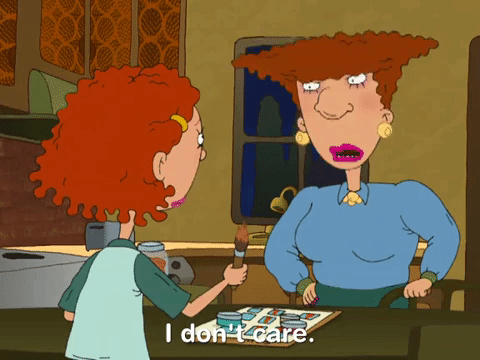
How is TikTok is blocked at school?
Generally speaking, there are two methods of banning the app:
- Firewall — Some schools will put in the effort of configuring a firewall policy for the schools wifi network and computers. The firewall will block traffic to IP addresses and domain names associated with the TikTok app. It can also scan for headers in data packets that may identify identify TikTok usage.
- Policy — Many schools simply ban the app by rule, stating that it can’t be used on school property or during class time. How seriously this rule is enforced depends on the school administration. Punishments can range from verbal admonishment (“put your phone away”) to detention or even suspension in extreme cases.
The firewall method is the only one that requires any technical effort get around, so I’ll mostly focus on that in this guide.
Getting around the Firewall
Most school firewalls are simple software that comes with the networking hardware that runs the school network. Apps and websites are typically banned via a ‘signature’ that identifies their traffic. Usually this means some combination of domain names and IP addresses.
The weakness of this (and most firewalls in general) is it only works if the firewall can read all your transferred data.
But what if it couldn’t.
That’s where encryption comes to the rescue.
If you can encrypt all the data you transfer on the school network, the firewall won’t be able to read your traffic or block any apps.
And this is really easy to do. All you need is a Virtual Private Network (VPN).
Basically it’s an app that routes your traffic to a 3rd-party server, and encrypts it all. Anyone in the middle that tries to inspect your traffic (like your network administrator) won’t be able to decode it.
Which VPN To Use?
Let me warn you right off the bat, there are a ton of scam VPN apps in the iOS and Android app stores. And basically all of the scam VPNs are ‘free’ apps. In fact, one study found that most of those free VPNs weren’t encrypting your traffic at all, and might be harvesting data on top of that.
Recommended VPN’s
So all the best VPNs are ‘premium’ services which cost between about $3-$10 per month. I recommend Private Internet Access as a great option ($3.33/month).
Other Good Options:
Free VPNs worth considering
As I mentioned above, most free VPNs range from useless to downright dangerous. But there are a couple good options, mostly from companies that offer a limited free version as an upsell path to paid membership.
Here are a few free VPNs to access TikTok:
- Windscribe: It’s completely free for 2GB of data per month (5GB if you give them your email address). It’s a non-logging service, meaning they take privacy very seriously.
- Hide.me: There’s a free plan that offers 2GB of monthly data.
- 1.1.1.1: This isn’t exactly a VPN, but it will do the job all the same. It’s basically an encrypted cloud connection to the internet, run by one of the largest cloud companies in the world (Cloudflare). It’s completely free, with unlimited data. It’s a bit of a battery killer though.
Other Methods
- Orbot/Tor (Android only) – Orbot is an Android app that lets you access the Tor network (like multiple free VPNs layered together). It’s slow and may put you on the NSA watchlist, but it’ll probably get you TikTok-ing in now time.
- Your own phone data – You don’t need to use your school’s wifi. As long as you’re on an unlimited plan, you can get around any school firewalls simply by using your mobile data.



i want to get on tik tok
But all vpns are blocked to ;-;
You could try something like 1.1.1.1 app on your phone. Also, several VPNs offer stealth protocols that might help you get around the firewall.
If we get the 1.1.1.1 app on a phone how do we get it on our computer? All VPNS are blocked
There’s a desktop client (Windows): https://developers.cloudflare.com/warp-client/setting-up/windows
all of the free vpn’s are blocked on my school ipad. how do i get past that?
You can try using a VPN that offers a stealth/obfuscation protocol. Here’s a list: