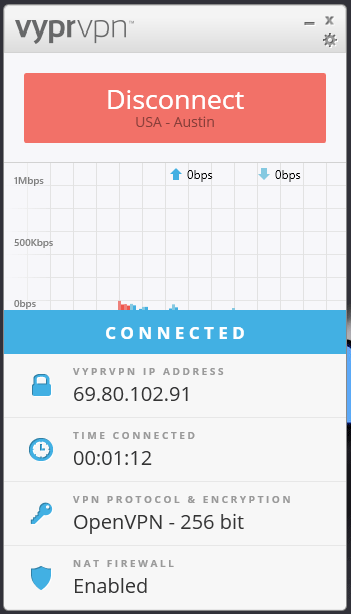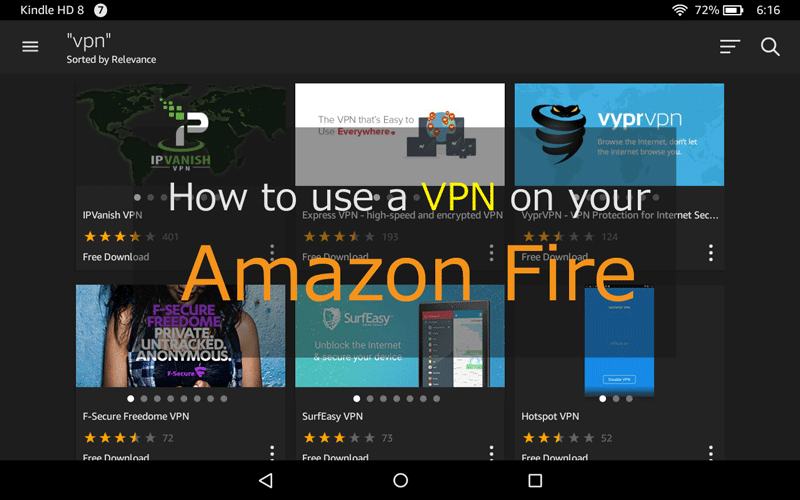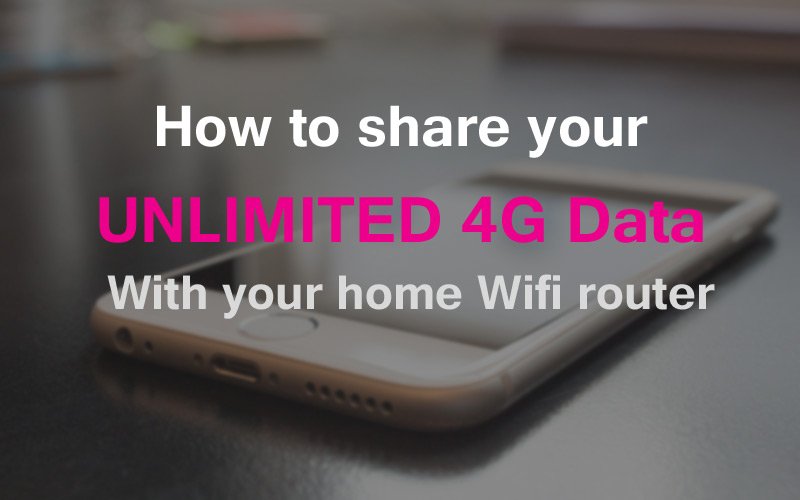Have you ever tried to login to Facebook, Youtube, or Twitter at school/work and found it blocked?
This tutorial will show you have to unblock your favorite websites at school, college, work, or anywhere that internet access is limited. This tutorial will teach you several different unblocking options (most of which are completely free).
There are 3 different solutions you can use to get access to restricted/blocked websites:
- Tor
- HTTPS web proxy
- VPN (Virtual Private Network)
I’ll show you when and how to use each tool, but first let’s take a look at how websites are blocked in the first place…
How/why websites are blocked
The network administrator at your school or office will block specific websites (or groups of websites) for a number of reasons:
- Blocking websites that are NSFW/Explicit (e.g. pornagraphy)
- Websites that are time wasters (Facebook, twitter, reddit)
- Sites that use alot of bandwidth (Youtube, Netflix, etc)
There are two methods of blocking websites:
Firewall blocking/filtering
Every home/school/office network has a firewall feature, to which sets rules for the incoming/outgoing traffic to make sure it’s safe. A firewall controls what type of data is allowed in/out on the network.
The because all your internet traffic goes through the router/firewall, it is possible to examine your website requests and filter/block any website that they don’t want you to access.
DNS blocking/filtering
Every time you type a ‘Domain Name’ (website address) into your web browser, that request is sent to a DNS (Domain Name System) server. That server tells your computer the ip address where it can find the website you requested.
Your network administrator chooses which DNS servers your network uses. Some DNS servers offer a filtering service where they will handle all site blocking/filtering tasks instead of having to add blocked sites manually to the network firewall.
Also Read: how to bypass Fortiguard (a popular DNS filter)
How to unblock websites from anywhere
To block access to a website, your administrator must either:
- Be able to access your unencrypted data stream
- Force you to use the network’s preferred DNS servers.
Without any action on your part, both of the above conditions will usually be true (so it’s quite easy to block access).
By encrypting your website requests with simple free tools, you can hide your web browsing history and make it virtually impossible for anyone to restrict access to your favorite websites/social networks.
Let’s take a look at the tools available…
Free HTTPS web proxy
An HTTPS web proxy is a service that will fetch a website for you (using their own network and dns servers) and then share the resulting webpage with you. Because the access the blocked site for you, your network firewall rules don’t apply.
Accessing a site is as easy as typing it into the web proxy’s access bar.
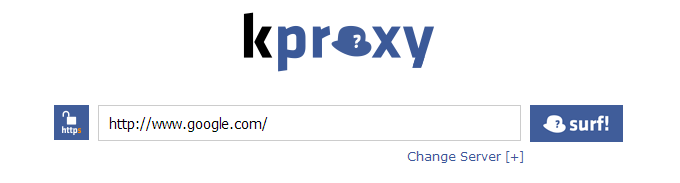
The HTTPS means the data is sent to you encrypted so only you can read it. It will pass through your firewall unread. This is different than an HTTP proxy, which is unencrypted.
The only way your school/work can block this access method is if the firewall/dns rules actually block the proxy website itself. In the example above, if your network restricts access to kproxy.com, then you wouldn’t be able to access it in the first place, making it impossible to use kproxy to unblock facebook (or whatever site you’re trying to access).
Here’s a list of some good (free) https proxy sites:
Tor web browser
You may have heard of the Tor network before. In mainstream media, it’s usually associated with things like the darknet, or SilkRoad, the cyber marketplace for illegal goods.
In reality, the Tor network (and Tor browser) were created as a method to create free and open access to the internet, unrestricted and unmonitored by governments or companies that would prefer to control your web browsing and internet freedoms.
Currently there are over 2 million active Tor users worldwide.
The easiest way to access the Tor network is by using the Tor browser bundle (download link) which is essentially a custom version of the popular Mozilla Firefox browser, except it’s preconfigured to access the Tor network.
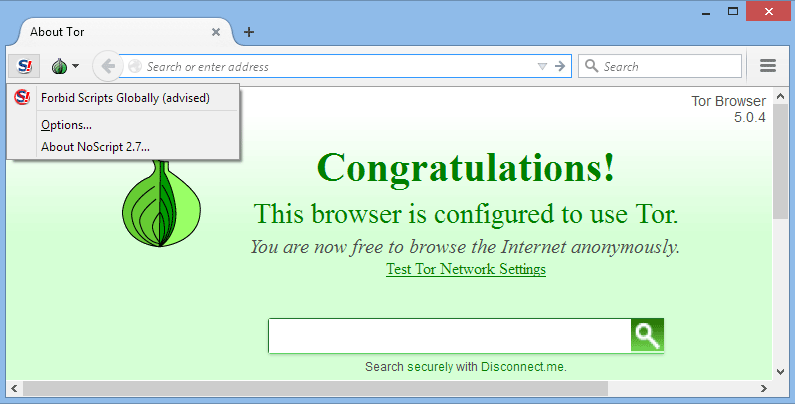
Tor works by routing your connection through multiple https proxy layers. It’s like using many https web proxies (from the previous section) at once, each layered inside the other (like an onion). This is why Tor’s logo is an onion.
By layering 3 or more proxy servers together, the entry node (1st layer) is the only one that knows your true ip address and the exit layer (the one that retrieves the website you requested) is the only 1 that knows what site you’re visiting (but doesn’t know your location or identity).
As a result, you are highly anonymous when using Tor.
Because tor uses strong encryption for each proxy layer, you can unblock virtually any website without restrictions. The one downside of tor is that it can be slow (Because your data is routed through so many servers, some of which may be overloaded).
As such, Tor is a great choice for accessing websites with text/pictures, but not great for watching videos (though if you have a fast connection you can usually stream youtube videos at a moderate resolution). Click here to get tor for free.
Virtual Private Network (VPN) Software
The strongest, most versatile technology you can use for unblocking websites is called a Virtual Private Network (usually just called a ‘VPN’).
A VPN is a subscription service (usually paid but sometimes free) that routes all your web traffic through a 3rd party server. The data transferred between the VPN server and your computer is encrypted with extremely strong bank/military-grade encryption, which makes it nearly impossible for anyone else to read/decrypt/block your web traffic.
A VPN is extremely easy to use. Once you sign up for a VPN service, you simply log into the vpn software on your computer/smartphone/tablet, and click ‘connect’.
The primary advantage of a VPN is twofold:
- Speeds are extremely fast (usually 90+% of your normal speed)
- Your ip address/location are hidden from the websites you access
This makes a VPN ideal for streaming HD video, or unblocking geo-restricted websites like netflix. (See the 5 best VPNs to unblock Netflix).
Once you connect to the VPN server, your entire computer is protected, and all data transfered by any program will be routed through the VPN. This means you can use any web browser you want to access the internet and still unblock your favorite sites.
Most VPNs also use private, encrypted DNS servers so your Network administrator will have no idea what websites you’re unblocking.
The one downside of a VPN is it usually requires you to install the VPN software on your computer, so it’s best only to use a VPN with a computer you own (like a laptop/pc on your school network) as opposed to actually installing the VPN on your office computer which could get you in trouble.
Here are some of the best VPNs for unblocking websites at school:
- Private Internet Access
- IPVanish
- Hide.me (Free option available)
- Cyberghost (Free option available)
Unblocking Torrents/Torrent websites at school
Many private networks not only block torrent websites, they also block commonly used bittorrent ports, which means your download speeds will be virtually zero.
The only way to get around a torrent blocking firewall is to use a VPN, which encrypts your torrent traffic so the firewall cannot see that you’re downloading torrent files or which specific ports you’re using (it’ll only see the VPN port).
Important note: You really shouldn’t be downloading torrents at work. It’s an all-around bad idea. This section is more for students who’s school or college has decided to block all torrent downloads.
The benefits of a VPN for torrents
The VPN will provide 2 main benefits:
- It encrypts all your torrent traffic so the network administrator won’t know you’re visiting torrent sites or downloading torrent files
- It changes your publicly visible ip address (the VPNs ip will appear in torrent swarms, not your own).
Make sure to choose a non-logging and ‘Torrent-Friendly’ VPN
Not all VPN services are created equal. Some go to extreme lengths to protect user privacy, including keeping no record of their subscribers’ connection history, which means it’s impossible to trace a VPN-assigned ip address back to the original account that used it. We recommend you use only non-logging VPN services for downloading torrents.
Surprisingly many non-logging VPNs are located in the USA (it’s one of the few countries that doesn’t have mandatory data retention laws that apply to VPNs).
Here’s a few of are our top recommended VPN services for torrenting…
- Private Internet Access (Includes free SOCKS5 proxy also)
- Torguard (VPN and Proxy service sold separately)
- VPN.ac
- Proxy.sh
It’s worth noting that there are no free VPN services that allow torrents (at least to my knowledge). They will all either cancel your account or block torrents outright.
Summary
If you made it this far, you now know the 3 best ways to unblock any website at work or school:
- Free web proxy
- Tor
- VPN
obviously some tools are better suited for general web browsing (proxy) and others will be capable of even HD Video streaming (VPN, and possibly Tor browser depending on your connection speed).
Happy facebooking, tweeting, and whatever other time wasters you choose to unblock. Just please don’t blame me if your boss catches you in the act!
Please comment or share…