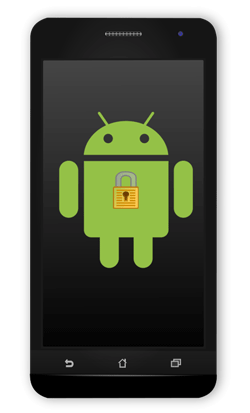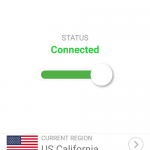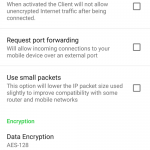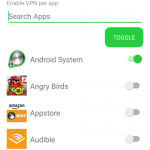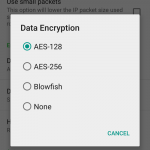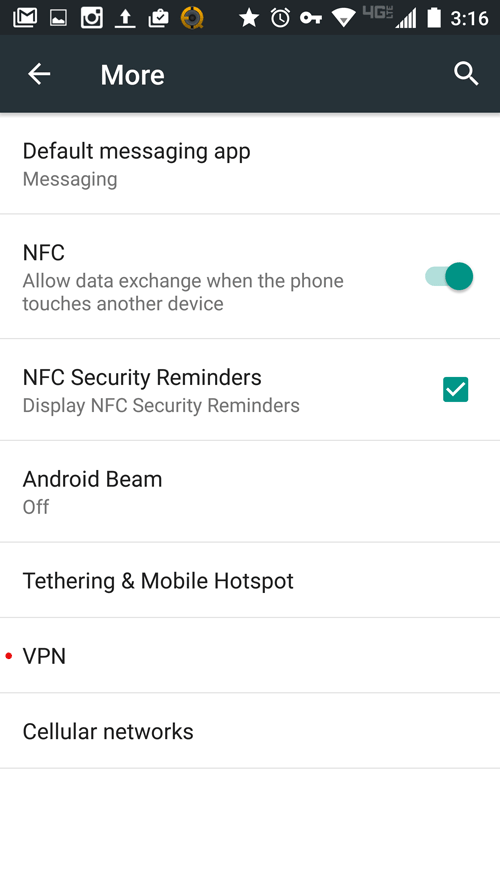So you’re looking for a VPN for Android eh? Smart move.
This guide will help you choose the perfect VPN, and multiple options for configuring your device to use your VPN.
These days, most people spend more time on their Android devices than on their home computers. It makes sense that you should give your smartphone the same level of privacy and security as your PC.
Fortunately, Android devices have VPN support right out of the box (even more so than iOS). Not only that, any device running android 4.0 or newer has full support for the OpenVPN protcol, and OpenVPN standalone VPN applications. The openVPN platform brings access to tons of extra features you can’t get from default Android VPN connection options.
Now VPN providers can create their own custom applications, offering advantages like:
- 1-click VPN connections and server switching
- 256-bit encryption (extremely strong)
- Kill-switch functionality (instantly cut internet access if VPN fails)
- Favorite server lists
- IP address detection
- and more… developers are only limited by their imagination
As a result, our recommend android VPNs will heavily favor companies who provide their own custom android VPN apps. They’re just so much easier to set up and use than the standard manual VPN setup.
How to Pick a VPN for Android
The VPN you choose will be responsible for your day-to-day mobile browsing security. Obviously you’ll want to choose wisely.
Here are our top tips for picking the perfect Android VPN…
Focus on the factors that really matter
There are 4 factors that will make-or-break your VPN experience:
- Stability/Reliability – Does the VPN crash or disconnect unexpectedly?
- User Interface – Is the VPN easy to setup/use. Is the software feature-rich?
- Security – Does it use strong encryption, and prevent DNS leaks?
- Speed – In the age of 4G internet, your VPN needs to keep up
Take advantage of free trials and refund policies
Most VPN companies offer a 100% money-back guarantee if you’re not satisfied (usually for the first week or so, but sometimes up to 30 days).
This means that you can try a premium service more or less risk-free. Just sign up for a 1-month plan, and ask for a refund if you aren’t satisfied. If you do like the service, it’s recommended you upgrade to an annual plan, which usually means a substantial discount (35-70% vs month-to-month).
A small handful of companies even offer truly free trial periods (no payment information required). These trials are usually limited by time or data transfer. 6-24 hours is common.
Avoid ‘free’ VPNs if you’re serious about security
More expensive doesn’t always mean better when it comes to VPN services, but paid is almost always better than free. Free services always have major limitations, especially when it comes to speed and software. And they’re usually monetized through advertising and/or data-mining (which completely undermines the privacy aspect of a VPN).
We’ll discuss the pros and cons of free android VPNs a bit later in this article, and even give you a couple recommended providers.
Our recommended VPNs
Each of these companies offers their own customized android VPN application. This makes setup super easy, and you get a whole bunch of extra options like: favorite server lists, 1-click server selection, kill-switches, auto-connect, and more…
The prices on each range from $3.33/month and $20+ depending on which company, plan, and subscription length you choose. Don’t feel the need to choose the most expensive option if you don’t need all the features, all of these options are solid.
#1 – VyprVPN
We put VyprVPN in our top slot, because their Android app is head and shoulders above the rest. It’s got slick styling, is user-friendly, and provides tons of features you can’t find in any other VPN app. We previously did a full review of VyprVPN’s service.
[URIS id=779]Features
Vypr’s Android App offers almost 100% of the functionality of their desktop VPN app, which is truly incredible. Top features include:
- Favorite Servers List: Choose ‘favorite servers’ with a single click for easy access. You can also ping all servers to find the fastest one and sort by speed.
- Connect on untrusted wifi: Set the app to auto-connect whenever you connect to a new or non-trusted wifi network. Vypr was the first VPN company to introduce this technology.
- Bandwidth Monitor: See how much data you’re using and current VPN speed
- Split-Tunneling by App: You can choose to route only specific apps through the VPN tunnel. A VyprVPN exclusive.
- Adjustable Encryption Strength: Choose 160-bit or 256-bit AES encryption. You can also use their proprietary ‘Chameleon’ stealth VPN technology.
- VyprDNS (Encrypted, Zero-Log DNS): Every time you request a web page (like vpnuniversity.com) a DNS server has to translate that web address into an IP address your computer understands. Many VPNs route these DNS requests insecurely, but VyprVPN uses private, encrypted DNS servers that keep no record of your web history. Learn more about DNS leaks.
It’s safe to say that VyprVPN has the most advanced Android VPN app in the world. Of course this level of performance also comes at a premium price. Their ‘Pro’ plan (the most popular option) currently costs $8.33/month with a 1-year subscription.
#2 – IPVanish
IPVanish’s Android app is a bit of a no-frills affair, but they have all the core features that count. Their default encryption mode is 256-bit AES, which is still considered unbreakable, even by spy agencies. Read our IPVanish Review.
But the main reason we love IPVanish is speed. It’s one of the only VPN companies with their own Tier-1 data network, so their speeds are flat-out faster.
Their app is nothing special, but it’s easy to use and gives quick access to their more than 100 server locations.
Features
- 256-bit AES Encryption: With 1.158 x 1077 possible encryption keys, and Perfect Forward Secrecy, your data isn’t going to get decrypted any time soon.
- No Logs Policy: IPVanish states that they do not log or monitor your VPN activity.
- Torrent-Friendly: Torrents are allowed. Easily anonymize your downloads.
- Tier-1 Network: Faster download speeds, lower latency.
- VPN Obfuscation: Toggle ‘obfuscation’ on, and you’ve got yourself a stealth VPN, capable of slipping through firewalls unblocked.
- Global Network: IPVanish has 40,000+ unique IPs, in 60+ countries around the world. See the full list.
Screenshots
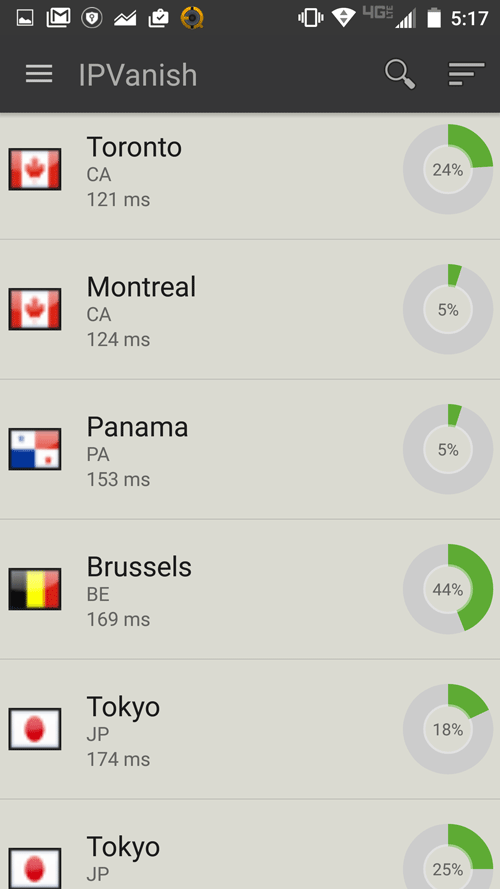
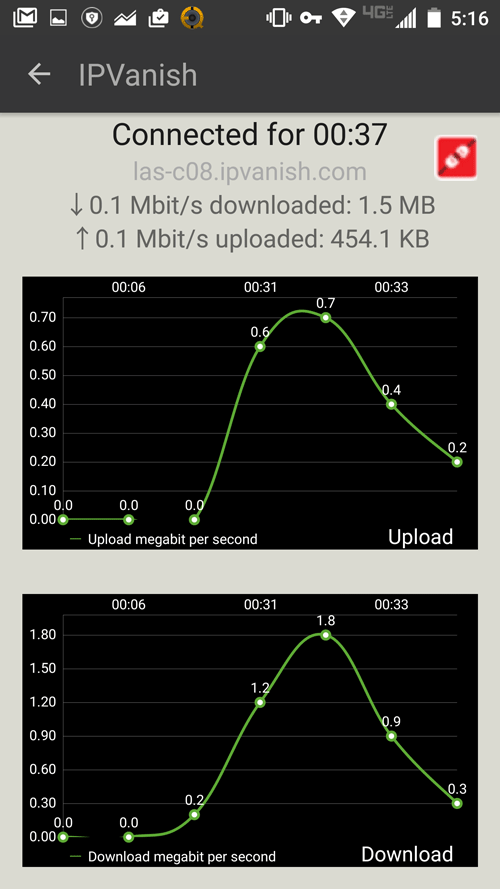
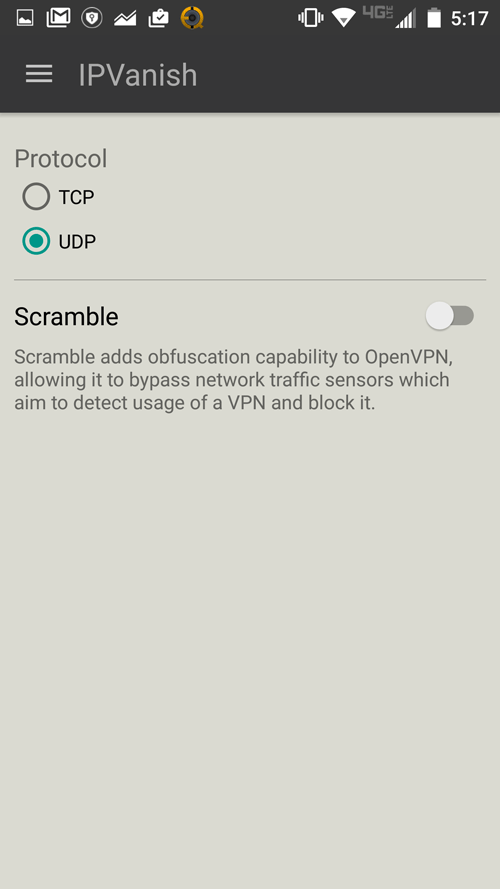
Speed Test Results
Here’s a small sample of the speeds that IPVanish is capable of (find the full IPvanish review here).
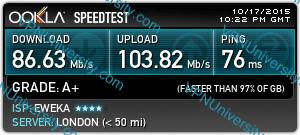
Pricing
All of IPVanish’s VPN plans are identical in features, the only difference is the subscription length. The monthly plan is $10/month, and you get a discount for longer subscriptions.
- 1 month – $10/month
- Best offer – $6.49/month (1 year)
IPVanish also has a 7-day 100% refund guarantee, so you can easily cancel with no penalty if you want to try another provider instead.
#3 – Private Internet Access
Private Internet Access is easily one of the 3 most popular VPN services in the world, thanks to their combination of security, privacy, and price. Read our full review for complete details on PIA’s awesomeness.
They’ve really stepped up their mobile game as well, and PIA’s android app offers nearly identical functionality to PIA’s desktop app, including: custom encryption strength, port forwarding, split-tunneling, and a kill-switch.
Furthermore, PIA keeps no logs whatsoever, so they’re an excellent choice for p2p/torrents and other privacy-minded people. In fact, we have a tutorial showing you how to use PIA’s (included) SOCKS5 proxy for tTorrent on android.
Features
- No Logs: PIA is one of just a few VPN providers that keep no activity or metadata logs.
- Encryption: PIA’s Android app lets you adjust the encryption strength. Choose from AES-128, AES-256 or Blowfish.
- Kill-Switch: Prevent IP leaks by turning on the kill switch. It will instantly kill your data connection if the VPN drops.
- Split Tunneling: Choose which apps you want to route inside/outside the VPN tunnel
Screenshots
Pricing
PIA is among the most affordable VPNs in the world. A 1-month subscription costs $6.96 and annual plans are only $3.33/month.
All plans come with unlimited bandwidth, SOCKS5 proxy access, and a 7-day refund policy.
Other VPN connection options
Not every VPN company can afford to develop their own high-quality Android VPN application. Fortunately, there are several other VPN connection options that should allow you to connect to almost any VPN service using your Android device.
OpenVPN connect app
OpenVPN is the most secure and flexible VPN protocol in use today, and it’s widely supported nearly 100% of reputable consumer VPN providers.
OpenVPN Connect is an Android app developed by the same people responsible for the eponymous VPN protocol, and allows you to import OpenVPN configurations and server profiles from any provider that supports OpenVPN connections.
You can even import files from multiple VPN providers, allowing you to access all your VPN services from a single application. OpenVPN connect is stable, frequently updated, and open-source, so the code has been inspected for bugs, vulnerabilities, and potential backdoors.
Check your VPN provider’s knowledgebase or help pages for instructions on how to import their .ovpn config files to your device. We also have a video tutorial in the works, so check back soon.
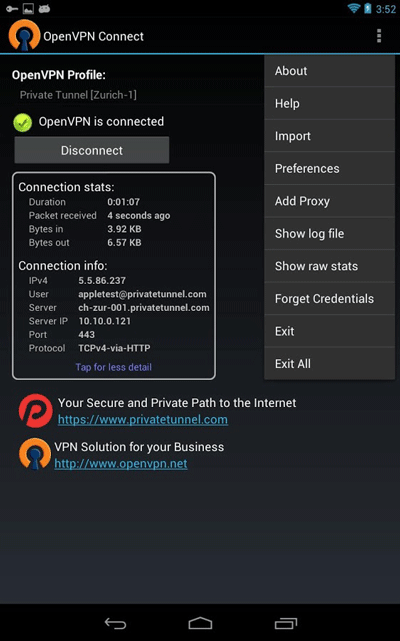
Built-in Android VPN support
Android natively supports L2TP/IPsec and PPTP VPN connections. If your VPN provider supports these protocols (99.9% do) you can easily create a new VPN connection option right from the Android settings menu.
The one drawback of this approach is I find the connections tend to be less stable than when using an OpenVPN-capable app, like those featured above. This is especially true when using mobile data (as opposed to wifi).
On Android 5.0 and later, you can find the VPN settings in:
Settings > More… > VPN
Final Thoughts
There are plenty of VPN options for android, but I recommend you at least stick to the well-known companies, preferably those with 10,ooo+ downloads in the app store. Trust is a major factor for choosing a VPN provider, and there are likely disreputable VPN apps in the appstore, designed to do little more than steal (or sell) your data.
There are plenty of free options as well. Some of these will work reasonably well (speeds will likely be slow though) but nearly all of them will have some alternative monetization strategy if you’re getting their service for free. This can include anything from service ads, to data mining and selling of personal information.
Remember the well-worn maxim:
If you aren’t paying for the product, you are the product…
Choose wisely, and stay encrypted.