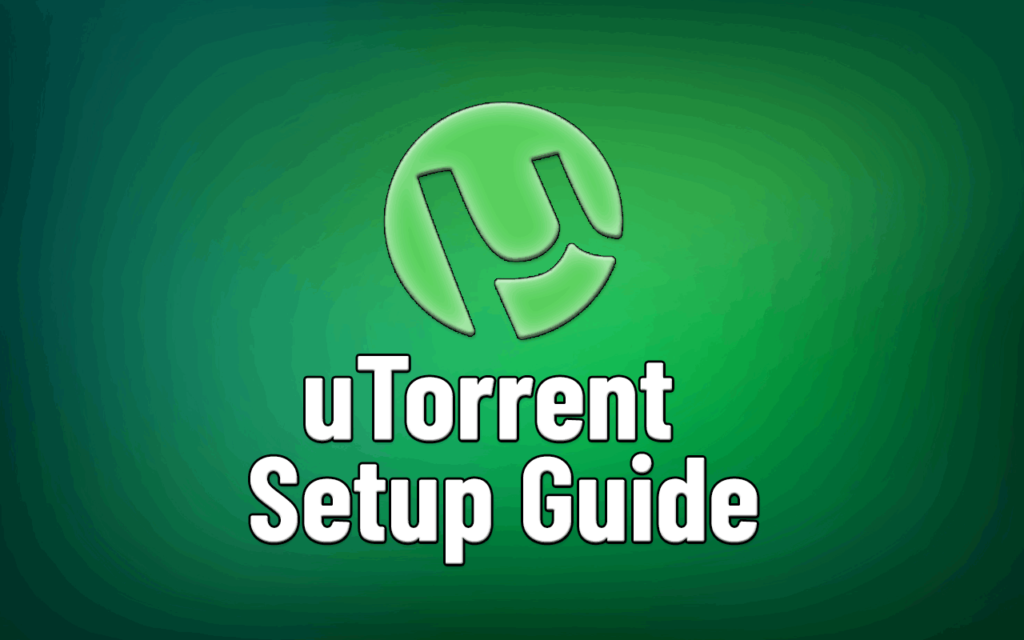Frostwire has been a cult favorite p2p filesharing app for quite a while. But in recent years, their userbase has been seeking out better Frostwire alternatives. Though it initially started as a Gnutella client, the team relaunched Frostwire as a torrent client in 2011. It built a following on the back of its clean inuitive interface and ad-free experience.
Frostwire also came out with a popular Android torrent client (same name). However this app was pulled from the Google Play store in 2018. It is back, however, as of 2024.
However Frostwire is no longer the company (or product) it was, and there are better torrent clients available these days.
So if you want a more modern torrent experience, including security features like a torrent kill-switch, consider these Frostwire Alternatives:
- QBittorrent (desktop) – Ad-free, open-source desktop client with all the features you need and no bloat.
- BiglyBT (desktop) – the successor to Vuze. It’s the all-in-one powerhouse torrent client that does things Frostwire could never dream of.
- Deluge (desktop) – lean, fast and extendible via plugins. You can even run it as a headless client for a DIY seedbox.
- uTorrent (desktop, android) – The OG torrent client. It’s gotten a bit corporate over the years, but it’s still insanely popular.
- Flud – The best android torrent client hands-down. It has a fantastic UI, socks proxy support, and impressive download speeds.
- TorrentPro – A newer Android torrent client with an impressive feature list, including privacy enhancement and proxy support.
1. qBittorrent

qBittorrent is the perfect desktop replacement for Frostwire. It’s open-source, cross-platform (Windows, MacOS, Linux) and loaded with features.
It includes valuable features like protocol encryption, proxying of peer communications, kill-switch, IP firewall, DHT and built-in search.
All of this comes in a lean package with an intuitive UI and easy-to-navigate settings. Download speeds are excellent and it includes uPnP so you don’t need to mess with manual port forwarding on your network.
Platforms: Windows, MacOS, Linux
Website: qbittorrent.org
2. BiglyBT

BiglyBT is the successor to Vuze, which is a desktop client that adds tons of functionality beyond just torrents. It’s a full-fledged media manager, can integrate with Plex for media streaming and even sync to your iTunes library.
BiglyBT (and Vuze’s) functionality can be further extended through official and 3rd-party plugins.
Torrent privacy features are built-in also. Vuze has an ip-bind/kill-switch feature for those of you using a VPN while torrenting. It also supports proxy connections for both peer & tracker communications, as well as i2p integration for serious (but slow) anonymity.
The client is completely ad-free and lets you set a user-level to hide expert-level settings that you don’t need.
Platforms: Windows, Mac, Linux Android
Website: biglybt.com
3. Deluge

Like Frostwire, Deluge is a peer-to-peer filesharing client that focuses on function first. It’s lean, it’s powerful, and it isn’t loaded with unnecessary features. It’s also completely ad-free, unlike uTorrent, Vuze, and more recent web-based clients.
There are a number of plugins (including 3rd-party) which can extend the base functionality of Deluge. They include things like auto-extract downloads, auto-move files, or watching a folder for torrent files.
Deluge can be run in headless mode with a webUI for managing remote servers if you want to run it on a VPS as a seedbox. It supports RSS feeds, proxied connections, IP-blocking with tools like PeerBlock.
This makes Deluge a popular choice for novice and seasoned torrenters alike. It’s also an approved torrent client for most private trackers.
Platforms: Windows, MacOS, Linux
Website: https://deluge-torrent.org/
4. uTorrent

uTorrent (and its corporate clone BitTorrentTM) is an undeniably popular torrent client and would make an easy transition from Frostwire. It has all the core torrent features you need as well as some performance optimization tools like an auto-configurator and uTP protocol (for bandwidth optimization).
One big advantage of choosing a ‘corporate’ client like uTorrent is frequent updates and very little risk the product will be abandoned like many p2p clients over the years.
Downsides include the prominent sidebar ad in the free version. There have also been some controversial bundling decisions in the past, including reports of a cryptocurrency miner.
Platforms: Windows, MacOS, Linux, Android
Website: utorrent.com
5. Flud

If you’re primarily looking for a mobile client, Flud should be top of your list. It includes critical features that other clients lack, including power management, scheduling and proxy support for peer connections.
Flud also supports magnet links, uTP protocol (for bandwidth optimization) and RSS feeds to auto-download future episodes
All of this power is wrapped in a clean UI with less batter drain that other android clients such as uTorrent.
Platform: Android
Download: Google Play Store
6. TorrentPro

TorrentPro is an excellent replacement for Frostwire’s mobile app. It is probably the most feature-rich torrent app in the Google Play Store and includes multiple pro-level features that are paid upgrades in other apps.
TorrentPro Features:
- Create torrents
- RSS Feeds
- Proxy Support
- Battery Saver
- Wifi-only mode
- IP-filtering
- Torrent Streaming (watch as you download)
There’s also a unique ‘anonymity mode’ which will only connect to trackers if there’s a proxy active (to hide your IP address from malicious trackers & peers).
In our testing, download speeds were fast and the privacy features worked as expected. TorrentPro hasn’t been quite as long as flud, but it’s a top contender and worth a look.
Is it still safe to use Frostwire in 2024?
Yes (with caveats). Even though the Frostwire desktop client has been left for dead, it should function properly for torrent downloading. Built in features like DHT, tracker proxying and protocol encryption should work as expected.
BitTorrent still caries risks regardless of the client you use, especially if you download torrents from popular public trackers that host a mix of legal and copyrighted content.
Here are some solid tips to upgrade your security when using Frostwire:
- Use a VPN: I can’t stress this enough. A quality, torrent-friendly VPN is your #1 line of defense when using BitTorrent. It prevents your internet provider from seeing your torrent activity and hides your true IP address from peers & trackers. NordVPN is our editor’s choice for 2024.
- Get a real-time Antivirus: Windows Defender is a great free anti-virus but it’s realtime detection isn’t nearly as good as paid options from Avast, Trend-Micro or MCaffee. Get a quality, paid antivirus with real-time threat detection and anti-phishing technology.
- Check the comments: Malicious torrent files are a real risk on public trackers, especially for software torrents with executable (.exe) files. If a public torrent contains malware, there’s a good chance someone has flagged it in the comment section.