Do you want to access Netflix and other video streaming services from anywhere in the world?
Do you want an easy streaming solution that doesn’t require updating your SmartDNS IP address every time you change networks?
Are you sick of seeing ‘Netflix Proxy Error’ or ‘Blocked’ messages while using a VPN service?
NordVPN’s SmartPlayTM is the solution you’ve been waiting for.
It’s like a VPN + SmartDNS in one. You get all the benefits of a VPN (strong encryption and security) with the content-unblocking power and speed of SmartDNS. And it’s seamlessly integrated into Nord’s software, so there’s noting to update, activate, or workaround.
This article will look at how SmartPlayTM compares to traditional unblocking solutions, and why we think it’s the best choice available.
Read: NordVPN Reviewed, in-depth (2017 update)
What is SmartPlay?
SmartPlay is technology designed specifically to allow you to unblock geo-restricted streaming content from sites like Netflix, Hulu, HBO and ESPN. It is compatible with over 150 sites worldwide.
SmartPlay vs. SmartDNS
SmartDNS is an older technology to unblock streaming sites. You set the SmartDNS provider’s servers as your preferred DNS server in your router or network settings. Then if you visit a supported streaming site, the SmartDNS will proxy your connection to that site and fetch the content on your behalf, effectively hiding your location and unblocking the content library.
The problem with SmartDNS services is you have to update your IP address on file with the provider every time you switch locations or networks (so they know which subscriber is accessing the service.
NordVPN is like SmartDNS built-in to a VPN software.
You don’t have to change your preferred DNS servers, you don’t have to change any manual settings or update your device’s IP address. It just works. Period.
Best Deal: NordVPN is running a special offer for 72% off 2-year plans
How to use SmartPlay
After you download and install NordVPN’s software, you can turn on SmartPlayTM in the software settings.
Their team tells us that in the very near future, SmartPlay will be 100% integrated, and you won’t need to even toggle it on/off. Simply connect to whichever country’s server you want to access content from.
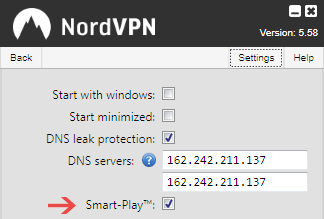
So if you want to watch BBC iPlayer, connect to a UK server.
If you want to watch Hotstar, connect to a server in India
And if you want to watch a blacked-out MLB game, connect to a USA server.
SmartPlay will work it’s magic behind the scenes, so you can enjoy your movie, game, or TV show.
What services can SmartPlay unblock?
SmartPlay currently works with over 150 of the world’s most popular streaming services, with new ones being added all the time.
SmartPlay can unblock:
- Netflix
- Hulu
- HBOGo
- Showtime Anytime
- Pandora/Spotify
- Amazon Video/ Prime Video
- Bein Sports
- BBC iPlayer
- HotStar
- YouTube
- Twitch
- Crackle
- MLB/NBA/NFL Gamepass
- NHL Center Ice
- And over 100 others…
Currently NordVPN is offering a 30-day, 100% refund policy (I think they’re pretty confident you’ll like the service)
And of course, you aren’t just buying SmartPlay, you get the a full NordVPN subscription with unlimited bandwidth. The plan allows for 6 simultaneous connections so you can connect all your devices at once. It also works with VPN-Enabled routers to secure your whole network.
For a full breakdown, READ: Our NordVPN review
Image Credit: NordVPN




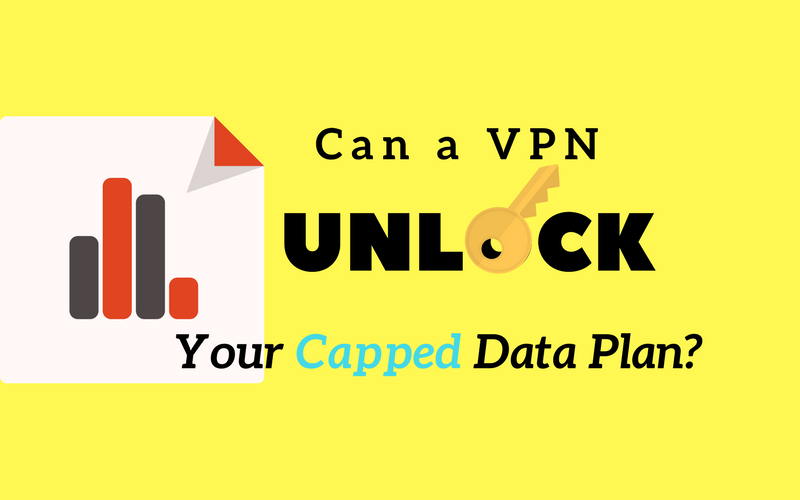
Please help. I have a Linksys router (model WRT1900AC V2) that I bought with Nord VPN embedded in it. I connected an Ethernet cable from the router to my Roku (model 3100X) but can’t access the Internet. Does SmartPlay fix this problem? What am I missing? Many thanks for your help!
Smartplay is built into the desktop and mobile app but likely does nothing on a router configured with NordVPN. I’d contact the company that sold you the router for troubleshooting help. Was it flashrouters?
I’m crazy about various TV shows, have you seen that season four of Better Call Saul is out on Netflix US? In moments like this, I’m glad I have NordVPN as I can see everything I want whenever I want. Money well spent.
Hi.
I have NordVPN.
Even is great advertisisng the VPN cannnot run HBOGo on Romania.
When i start the app on my smart TV it say that i have a IP from another country that i have registered the app.
I have registered the app from a Romania IP and i run the NordVPN connected to a Romania server.
Once i have contacted their support they say just “Sorry”. The feature is available to the US servers only.
About the speed the NordVPN speed is about 1/2 or 1/3 compairing to other VPN providers here in Romania.
How is your SmartTV connected to NordVPN?
Have you figured out a solution?
I have an ASUS RT-AC86U router which I’ve flashed with the latest Merlin firmware (384.13).
I’ve got it set up to connect with a NordVPN config file, which works. However, Netflix on my Roku TV is detecting that I’m using a VPN, and gets blocked.
Is there a solution?
Thanks
I believe the NordVPN should still work with Netflix even when using a router-based setup (not using the VPN app). You should configure your router to use NordVPNs DNS servers, and be connected to a USA server location. If that still doesn’t work, try contacting NordVPN support. In the past, they have published lists of specific servers to use for Netflix.