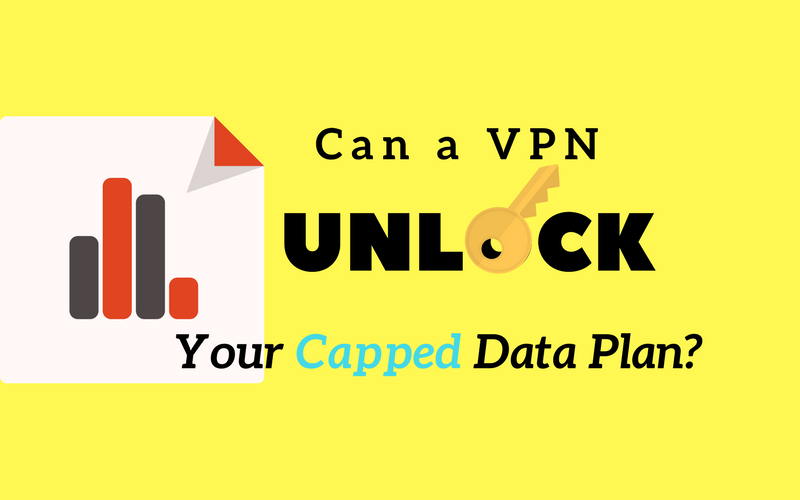I consider a trustworthy VPN to be an indispensable tool in the age of big data. VPNs can provide highly secure encryption, virtual geolocation and hard-to-trace IP addresses.
But there are some clear disadvantages to using a VPN. These drawbacks can range from minor inconveniences (captchas) to actual security risks if you choose an disreputable service.
Disadvantages of using a VPN
Here’s a quick summary of the most common issues you may face while using a VPN. All VPNs suffer from some of these limitations, but not all. Lower quality (especially ‘free’) services tend to be plagued by more of these.
- Slower internet speeds (than without the VPN)
- Some websites block VPN (e.g. Netflix)
- Captcha challenges
- Price / Cost
- Data harvesting & Logs
- Exceptions to NSA spying
- VPN security leaks
- Sense of invincibility (or invisibility)
Slower speeds
There’s no getting around it. Any time you route your traffic through a remote server and add encryption, there’s going to be speed loss. If you have a 100Mbps broadband connection, you should expect something less than 100Mbps while using the VPN.
Typical speed loss ranges from 20% to 50% or more if using a VPN server on the other side of the world.
How to minimize speed loss:
- Connect to nearby server locations
- Use a quality VPN with high bandwidth and uncrowded servers, like NordVPN.
- Use a faster protocol like Wireguard
- Use the lowest encryption strength necessary for your use-case. 128-bit AES is strong enough for all but the most high-security traffic.
Learn more: What affects VPN Speed?
Exceptions to the rule
In some cases, adding a VPN can actually improve your speeds. This frequently happens with high-bandwidth uses that are being throttled by your Internet Service Provider. Youtube and Netflix traffic is throttled by many mobile providers and even broadband ISPs.
By using a VPN you may be able to increase your streaming resolution and minimize buffering.
2. Blocked Websites & Services
With a VPN, you don’t often have to worry about your service blocking sites. Instead, the issue is that some websites actively block VPN traffic and known IP-address ranges.

This is especially true of geo-restricted services like Netflix. But it’s not limited to streaming sites. I’ve had issues accessing a number of important websites such as Bank of America, IRS.gov services, and corporate logins.
Note: This issue doesn’t impact all VPNs. High-quality services have developed workarounds for sites like Netflix, and work hard to stay off IP blacklists that mainstream financial sites might use to firewall malicious traffic.
How to minimize VPN-blocking:
- Use a VPN that still works with Netflix
- Connect to server locations in the website’s home country
- Try another server if one is blocked
- Worst case, disconnect from the VPN to access the site
3. CAPTCHA Challenges
Everyone hates captchas. Trying to decide whether the blurry picture is a van or a truck makes my brain hurt. On the plus side, you’re training AI to drive better, which I guess is nice. Of course you might be training killer drones too.
But CAPTCHAs aren’t random (or evenly distributed). Instead, WAF’s like Cloudflare ‘challenge’ visitors that fit some patterns of malicious traffic. This can be as simple as an IP address. And when using a VPN, you’re sharing an IP with multiple (sometimes hundreds) of other users, doing who-knows-what.
How to minimize CAPTCHAs:
- Use a VPN w/ uncrowded servers, or dedicated IPs.
- Avoid Free or ‘Lifetime’ VPNs.
- Search directly from Google.com, not your browser bar
- Limit browser extensions that request site data
- Switch servers (you might just be using a blacklisted IP).
VPNs w/ minimal Captcha’s: ExpressVPN, NordVPN
4. Cost
You’re already paying for internet access, so a VPN may just seem like an extra expense. I consider VPNs well-worth the price, considering the added privacy and unblocking benefits. But it’s still less money in your pocket.

So it’s smart to not waste money or overpay for a VPN. There are plenty of cheap VPNs with outstanding service and fast speeds.
But don’t make price your #1 criteria. That’s how you end up with a low-quality service, some of which border on useless (or even malicious).
How to pay less for your VPN:
- Buy a long-term subscription (cheaper on a per/month basis)
- Choose a popular VPN. Services with more subscribers can provide better service for a lower price.
- Buy during deals like Black Friday or Privacy Month.
Recommended cheap VPNs: NordVPN, Cyberghost & Private Internet Access are all fantastic, and 2-year subscriptions start under $4/month.
5. Logs & Data Harvesting
There was a time that nearly every VPN kept extensive connection logs. It was the norm. Now, so-called ‘zero log’ services are everywhere, each promising near perfect anonymity.
But we’ve seen multiple instances where this claims were untrue or misleading. But these were one-off incidents and didn’t actually affect all users on the service. Just one targeted individual.
Much worse is the data harvesting and other shenanigans some VPNs (usually ‘free’ ones) have tried to pull.
Data Harvesting & Malware
HolaVPN was a fast-growing, free service that offered p2p VPN service and could even unblock Netflix. Unfortunately it wasn’t all free stuff and goodies. It turns out it was a massive data-mining operation and Botnet. Hola’s sister company, Luminati, was allegedly selling users’ internet connections as exit nodes, which were used in Botnet attacks and other bad stuff.
And Hola’s story isn’t unique. Every few months there is a new story about a ‘free’ service exploiting users, lying, logging or doing other shady Sh*t.
For example, a study of 300 free Android VPN apps found most were untrustworthy. Many had major security flaws, or were lying about encrypting data (the main point of a VPN).
How to minimize risk of logs & malicious VPNs
- Don’t use Free VPNs
- Seriously. Don’t do it.
- Read your service’s privacy policy closely
- Avoid VPNs in small countries, those without strong government regulations.
- Check reddit and other forum sites to get a feel for the reputation of a VPN
Bottom Line: Don’t use a Free VPN. It’s not worth it. They have to cut corners or monetize data to cover server costs. Real privacy is worth paying for.
6. Domestic Spying Exceptions
Some people use a VPN, in part, to avoid surveillance by their ISP, mobile provider, or even security agencies like the NSA.
But here’s the irony. The NSA (and other national spy agencies) aren’t allowed to spy on their own citizens. At least not legally.
But there’s an exception for encrypted traffic, which can be stored indefinitely (until decrypted). Even for U.S. citizens. So ironically using a VPN could make it more likely that your traffic will end up in a spy agency’s server farm somewhere.
How to minimize the risk?
There’s not a lot you can do here. You’re sort of between a rock and hard place, and one way or another at least some of your traffic will be intercepted. Your best bet is to use high-grade encryption, like the Ciphers the U.S. government uses for its own secure communications. 256-Bit AES encryption.
7. Security Leaks
VPNs are fantastic tools, and there are plenty of services with well-coded security and encryption. But unfortunately all VPNs run in an Operating System, and that can cause problems.
There are several well-known circumstances where VPNs can leak identifying information (usually an IP address or DNS query).
These aren’t the fault of the VPN, but rather how Operating Systems and network transport layers interact with VPN connections.
The most common leaks are:
- DNS Leaks
- IPv6 Leaks
- WebRTC/STUN Leaks
How to fix it:
- Use a VPN with Private DNS Servers.
- Choose a VPN that either supports IPv6 or blocks it properly.
- Disable WebRTC in your browser
8. Feeling of invincibility
It’s easy to overrate the level of anonymity provided by the VPN. It’s an easy-to-use tool that massively increases your privacy with the click of a button. You can route your traffic through (almost) any country in the world and easily hide your location from websites.
And a logless VPN can further boost your privacy, by eliminating any logs that could provide a link between your public internet activity and your real IP address. But still, there are limits to this technology, as some criminals have found out the hard way.
- ‘No Logs’ doesn’t guarantee anonymity. A VPN may be forced to log or unmask users by a government agency, even if it’s against their privacy policy.
- Your ISP keeps logs too. And they know you’re using a VPN and can see the server IP address. In a sense, this is a connection log you can’t avoid.
- Limits of encryption. VPN traffic is encrypted in-transit to the remote server. Once there, anyone in the middle can read your traffic, including your VPN provider.
- 3rd-party data/ logs. Other data points can be used to corroborate your identity, such as IP addresses you use to log into personal accounts like Email or Bank accounts.
Conclusion & Takeaways
While it’s true that there are several disadvantages with VPN usage, there’s good news. First, most of these issues don’t affect all users. In fact, with a quality service and properly configured software, you might not notice any of these problems (or at least not frequently).
In the end, you need to decide whether the tradeoffs are worth the clear advantages and benefits of using a VPN. If their popularity is any judge, most users consider the hassles well-worth it.
But if there’s one thing you should take away from this article…
Most free VPNs are not worth the cost. There are too many security issues, privacy tradeoffs, and unanswered questions about how they afford to stay in business. And too often the answer is ‘by screwing our customers.’
In fact, the only free services you should use are those companies that offer a free tier as an onramp to their full-featured paid service. Windscribe and Hide.me are two such VPNs, both with a proven track record and quality service.